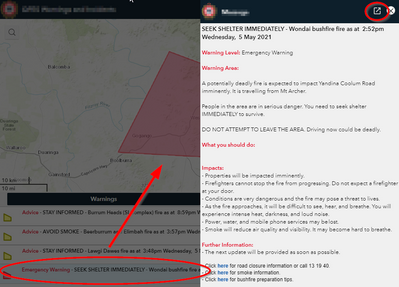- Home
- :
- All Communities
- :
- Products
- :
- ArcGIS Experience Builder
- :
- ArcGIS Experience Builder Questions
- :
- Re: De-mystify Experience Builder URL parameters
- Subscribe to RSS Feed
- Mark Topic as New
- Mark Topic as Read
- Float this Topic for Current User
- Bookmark
- Subscribe
- Mute
- Printer Friendly Page
De-mystify Experience Builder URL parameters
- Mark as New
- Bookmark
- Subscribe
- Mute
- Subscribe to RSS Feed
- Permalink
When I navigate to different features in Experience Builder I see a URL that (apparently) includes some identifier related to either the feature I've clicked on or maybe the location. Can anyone de-mystify the RED part of the Experience Builder URL below? Maybe Jianxia Song?
Obviously, what I'd like to do is be able to build URL strings to be able to direct users from an external web page to a specific location/feature within Experience Builder.
However, even though this portion of the URL appears to change as you navigate to different features/locations, it doesn't APPEAR to do anything at all if you past the whole URL into a new browser tab.
Thanks,
Jay
Washoe County GIS
Solved! Go to Solution.
- Mark as New
- Bookmark
- Subscribe
- Mute
- Subscribe to RSS Feed
- Permalink
The state of this application is causing me issues with choosing a technology going forward. I would like to migrate a Web Appbuilder application to experience builder.
Why I cannot
- Limited Widget Support.
- Unable to pass arbitrary parameters in the URL.
In Web Appbuilder I can pass a parcel number in using the URL. The users can copy the url, change the parcel number, and search for another parcel using the modified url. Minimal training is involved to show users they can paste the URL into an email without even looking the property up. This also allows for standard REST service queries.
- Mark as New
- Bookmark
- Subscribe
- Mute
- Subscribe to RSS Feed
- Permalink
@ForrestSherman2 , thanks for sharing the workflow. I can see how handy the URL parameters are in WAB.
- Mark as New
- Bookmark
- Subscribe
- Mute
- Subscribe to RSS Feed
- Permalink
Thank you for this insightful information @Jianxia.
However, when passing a selection using the ?data_id=dsId:id1 method, is it possible to automatically apply this selection to secondary widgets.
As an example, when passing the data_id and selected id, I can see the selection being made on my list widget. However, this does not get passed to secondary widgets in terms of applying the selection and filter methods. I, unfortunately, have to unselect, and then re-select my list item for this to work and filter the remaining widgets.
- Mark as New
- Bookmark
- Subscribe
- Mute
- Subscribe to RSS Feed
- Permalink
Hi @Jianxia , I would like to know if there is any configuration in Experience Builder to disable/hide the URL parameters, because I have the same problem of @AlejandroMari1 .
It would be great to be able to hide the URL parameters for a future release if you don't already have it implemented.
- Mark as New
- Bookmark
- Subscribe
- Mute
- Subscribe to RSS Feed
- Permalink
Hi,
How would you zoom to a feature on the map using the url parameters. I can get the url params to open the window and it highlights it in my list in the page. But my zoom to feature is on list selection which appears to not to be selected using the url params.
Any ideas?
Thanks
- Mark as New
- Bookmark
- Subscribe
- Mute
- Subscribe to RSS Feed
- Permalink
Hello @Jianxia I found a good use case for disabling the URL parameters: sometimes ExB generates URLs that are longer than 2048 characters, which some web servers don't support (our IIS are configured not to allow URLs longer than that). I've summited this as a separate question to see if someone has a workaround for this, as this is causing us some problems, but I thought I'd mention it on this thread.
- Mark as New
- Bookmark
- Subscribe
- Mute
- Subscribe to RSS Feed
- Permalink
We are currently deploying ArcGIS Enterprise. With ExB being the future, we have moved forward with our development in that environment.
Throughout Western Australia Local Governments, we have a common parcel ID commonly (and somewhat creatively) known as the Polygon Number. This is used as the primary key between various systems. We rely heavily upon this ID to quickly navigate between multiple systems.
We are replacing an existing system that has the capability of switching between multiple different maps and retaining the current extent (and even selected feature). I know there have been a few app switcher application in WAB to enable users to switch between apps and retain the current extent.
At the moment I'm building this within ExB, putting over 10 maps into a single app. This is proving to be system intensive as well as the maintenance will a lot more complicated. We have a lot more maps to come...
If there is anyway to have Querystrings made as a priority would be awesome!
- Mark as New
- Bookmark
- Subscribe
- Mute
- Subscribe to RSS Feed
- Permalink
Is there an update on the road map for when zoom and center can be added to URLs?
I have a Experience that is an interview where the respondent is talking about specific locations. In another page, I have a full-screen web map, and I want to have links in the interview that open that map page centered on the location the interviewee is talking about. Currently it does not seem like this is supported? (ExB 1.7)
- Zach
- Mark as New
- Bookmark
- Subscribe
- Mute
- Subscribe to RSS Feed
- Permalink
The URL parameters documentation is now available, including the data source id and filter parameters which you can use to perform filtering when the app opens. The URL parameters are grouped into three categories: general, data related, and login related parameters. More URL parameters will be added through incremental releases.
https://doc.arcgis.com/en/experience-builder/latest/build-apps/url-parameters.htm
Thank you for your patience!