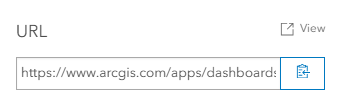- Home
- :
- All Communities
- :
- Products
- :
- ArcGIS Experience Builder
- :
- ArcGIS Experience Builder Questions
- :
- Re: Dashboard embedded in Experience Builder app a...
- Subscribe to RSS Feed
- Mark Topic as New
- Mark Topic as Read
- Float this Topic for Current User
- Bookmark
- Subscribe
- Mute
- Printer Friendly Page
Dashboard embedded in Experience Builder app asking for login
- Mark as New
- Bookmark
- Subscribe
- Mute
- Subscribe to RSS Feed
- Permalink
I have an EB app in AGO that has an embedded ArcGIS Dashboard also from AGO. Both the EB app and dashboard are owned by me and currently are not shared. When I open the EB app, the Dashboard is asking me to login into AGO despite already being logged into AGO. I have another EB app that I created earlier this year that is setup the same way and it is fine. I have noticed a couple similar posts also about logins being asked for and was wondering if there may be a new bug/issue?
@GregReinecke: https://community.esri.com/t5/arcgis-experience-builder-questions/my-exb-public-dashboard-no-longer-...
Solved! Go to Solution.
Accepted Solutions
- Mark as New
- Bookmark
- Subscribe
- Mute
- Subscribe to RSS Feed
- Permalink
Thanks @TonghuiMing for the suggestion. I was not able to get that to work, but in the process of doing that and copying and pasting the Dashboard URL into the embed URL box several times, it now seems to be working ok just using the Dashboard URL.
- Mark as New
- Bookmark
- Subscribe
- Mute
- Subscribe to RSS Feed
- Permalink
@LJackson29 - Based on your descriptions, I think your case is a bit different from the other two, depending on the content embedded.
Try using the parameters arcgis-auth-origin and arcgis-auth-portal towards the end of the URL put inside the Embed widget for authentication, since you have AGOL apps embedded in an ExB app. Check out the official documentation here -
You might be looking at something like this to Embed:
https://www.arcgis.com/apps/opsdashboard/index.html#/<appID>?arcgis-auth-origin=https://experience.arcgis.com&arcgis-auth-portal=https://<myorg>.maps.arcgis.com
- Mark as New
- Bookmark
- Subscribe
- Mute
- Subscribe to RSS Feed
- Permalink
Thanks @TonghuiMing for the suggestion. I was not able to get that to work, but in the process of doing that and copying and pasting the Dashboard URL into the embed URL box several times, it now seems to be working ok just using the Dashboard URL.
- Mark as New
- Bookmark
- Subscribe
- Mute
- Subscribe to RSS Feed
- Permalink
I just had this issue, where I had a multiple dashboards embedded in experience builder, where some dashboards required a log in, and some were just fine. I found that it depends on which link you use for the embed. It seems that when I use the URL that the metadata provides shown below, it causes the issue for users to log in.
Whereas if you use the URL directly from the dashboard page, the login issue disappears. Hope this helps!
- Mark as New
- Bookmark
- Subscribe
- Mute
- Subscribe to RSS Feed
- Permalink
Thank you for the tip, this solved it for me.
- Mark as New
- Bookmark
- Subscribe
- Mute
- Subscribe to RSS Feed
- Permalink
How would that look like if I have a survey123 form embedded to Experience Builder? I tried to use these parameters in the survey123 url without success. Thank you!
- Mark as New
- Bookmark
- Subscribe
- Mute
- Subscribe to RSS Feed
- Permalink
@RichfieldMN Have you tried using the Survey123 widget in Experience Builder instead of the embed widget?
- Mark as New
- Bookmark
- Subscribe
- Mute
- Subscribe to RSS Feed
- Permalink
Yes but for the enterprise version (10.9) we are using, the survey123 widget in Experience Builder doesn't allow edit mode. It only lets you submit new entries. So I had to embed it in order to allow the survey123 in edit mode. Thanks for the input though!
- Mark as New
- Bookmark
- Subscribe
- Mute
- Subscribe to RSS Feed
- Permalink
@TonghuiMing Thank you. This solved my issue!
- Mark as New
- Bookmark
- Subscribe
- Mute
- Subscribe to RSS Feed
- Permalink
Hi @TonghuiMing
I am trying to embed a secured arcgis dashboard in my EXB application,
I am passing in the below url to the embed widget. But the authentication is not shared and the dashboard is asking for login again.
Any help is much appreciated. Thanks!