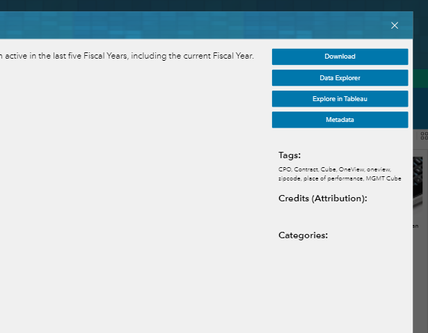- Home
- :
- All Communities
- :
- Products
- :
- ArcGIS Experience Builder
- :
- ArcGIS Experience Builder Questions
- :
- Create a Download Button for files not shared publ...
- Subscribe to RSS Feed
- Mark Topic as New
- Mark Topic as Read
- Float this Topic for Current User
- Bookmark
- Subscribe
- Mute
- Printer Friendly Page
Create a Download Button for files not shared publicly. Need to get and pass token.
- Mark as New
- Bookmark
- Subscribe
- Mute
- Subscribe to RSS Feed
- Permalink
I have a need to create a custom Item Details page to keep thing more simple for our non-GIS users (90% of our users). I'd like to create a button that allows the user to do a one click download of the data. I have been able to do that IF the dataset is shared publicly. Unfortunately, none of our data can be public. Our users have to sign into the organization to get to the application. Is there a way to get and pass the Token and pass it as part of the URL attached to the button? If not, is there any other way to have a button download a file that isn't public?
The URL needed looks like this for data shared to the organization:
https://ago-item-storage.s3.us-east-1.amazonaws.com/<itemID>/<name>.csv?X-Amz-Security-Token=<Token>&X-Amz-Algorithm=<AMZALG>&X-Amz-Date=<DATE>&X-Amz-SignedHeaders=host&X-Amz-Expires=300&X-Amz-Credential=<Cred>%2Fus-east-1%2Fs3%2Faws4_request&X-Amz-Signature=<SIGNATURE>
The URL for public is much more simple:
https://<orgname>.maps.arcgis.com/sharing/rest/content/items/<itemid>/data
Thanks in advance for any ideas!
Data Visualization Enthusiast