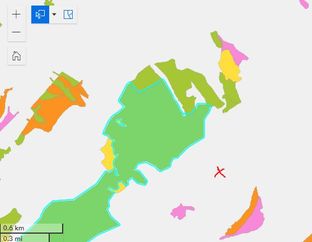- Home
- :
- All Communities
- :
- Products
- :
- ArcGIS Experience Builder
- :
- ArcGIS Experience Builder Questions
- :
- Re: Change Selection settings?
- Subscribe to RSS Feed
- Mark Topic as New
- Mark Topic as Read
- Float this Topic for Current User
- Bookmark
- Subscribe
- Mute
- Printer Friendly Page
Change Selection settings?
- Mark as New
- Bookmark
- Subscribe
- Mute
- Subscribe to RSS Feed
- Permalink
In experience builder Map>Tools, if I toggle Select to on, then use the selection tools in Preview, I keep getting polygons selected from nearby where I'm clicking/selecting, but still a fair distance away - it appears to be about 500m.
E.g. below, I clicked around where that red X is, and it selected that polygon to the north/west.
I have the selection mode as "Partially or completely within" and in rectangle mode. If I draw an actual rectangle, it does behave as I would expect, only selecting polygons that are partially or completely within that rectangle. However if I do a single click, that's where I get the nearby polygons selected. It's almost like there's some default hidden buffer being used? Is it possible to change this?
I know there's a different selection tool for points but I think normal user behaviour would be to click a point or draw a rectangle without messing around with their selection tools. (Source: I am an experienced GISer and it still took me a while to figure out where I was going wrong!).
- Mark as New
- Bookmark
- Subscribe
- Mute
- Subscribe to RSS Feed
- Permalink
Hi @DebHSF - there is some buffer set for the select by point mode, otherwise, it could be very difficult to select point features by point. For your case, it does look like the distance is big enough to affect a certain workflow. Unfortunately, there is no way to configure it at this time. We will take a look and evaluate the situation. If you have more details, also feel free to provide them. Thanks.
Best,
Tonghui
- Mark as New
- Bookmark
- Subscribe
- Mute
- Subscribe to RSS Feed
- Permalink
Thanks @TonghuiMing, it makes sense that there is a buffer but yes it would be very helpful if we could configure the distance. A lot of our polygons are small so even down to 50m or less would make sense for our workflow.