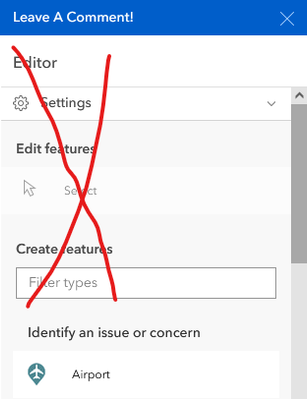- Home
- :
- All Communities
- :
- Products
- :
- ArcGIS Experience Builder
- :
- ArcGIS Experience Builder Questions
- :
- Alternates to the default editor?
- Subscribe to RSS Feed
- Mark Topic as New
- Mark Topic as Read
- Float this Topic for Current User
- Bookmark
- Subscribe
- Mute
- Printer Friendly Page
Alternates to the default editor?
- Mark as New
- Bookmark
- Subscribe
- Mute
- Subscribe to RSS Feed
- Permalink
So a VP asked me to revise our experience builder editor app which is using the default editor widget. THey dont want the label 'Editor', the Settings, thing, the "Edit features", the Select arrow, or the Create features filter box in it. Basically they want it to look like the Smart Editor from WAB, which we've used numerous times in the past.
Anybody got any options for me?
I looked at the sample code for the Editor (https://github.com/Esri/arcgis-experience-builder-sdk-resources/blob/master/widgets/editor/src/runti...) and it looks to me like all of that is in some hidden code and will always pop up anytime you use an editor widget? So I'm guessing I'm out of luck unless I want to code up a new editor from scratch?
- Mark as New
- Bookmark
- Subscribe
- Mute
- Subscribe to RSS Feed
- Permalink
Hi @EricRuberson1, you can create your own Editor widget user interface. The default Experience Builder Edit widget comes from the JavaScript Editor, which is built around EditorViewModel. You should be able to customize an interface using the different JS Editor classes and then wrap it into a custom Experience Builder widget.
There are also a lot of widgets within the ArcGIS Maps SDK for JavaScript itself that you could leverage out of the box, so at this point, you could potentially also consider building a custom app using the Maps SDK for JavaScript and perhaps leverage Calcite Design System for the user interface.
All options will present some challenges but are feasible.
An aside - the JS team is working on refactoring the Editor widget for the coming releases which may componentize the different pieces of the Editor and make it easier for you to bring them together in a more custom UI.