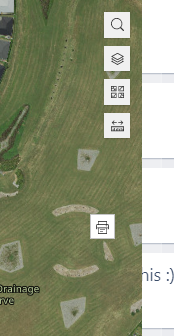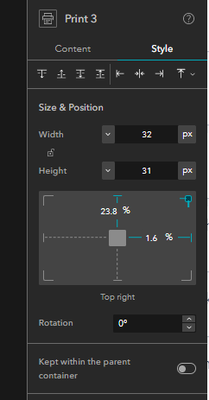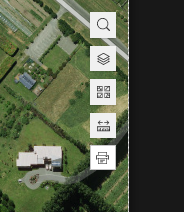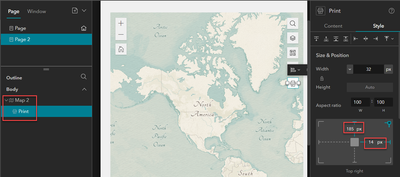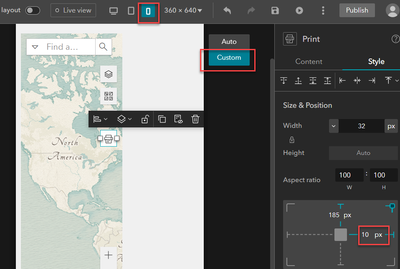- Home
- :
- All Communities
- :
- Products
- :
- ArcGIS Experience Builder
- :
- ArcGIS Experience Builder Questions
- :
- Re: Add print icon to map - same size as default m...
- Subscribe to RSS Feed
- Mark Topic as New
- Mark Topic as Read
- Float this Topic for Current User
- Bookmark
- Subscribe
- Mute
- Printer Friendly Page
Add print icon to map - same size as default map icons
- Mark as New
- Bookmark
- Subscribe
- Mute
- Subscribe to RSS Feed
- Permalink
Hi ExB community,
I want to add the printing widget and have it lined up with the default map widgets.
I'm having issues getting it to match size/position. I have tried px and %. The ExB will be used on large and small screens.
Output
Settings
Build
Thanks in advance for your help.
Solved! Go to Solution.
Accepted Solutions
- Mark as New
- Bookmark
- Subscribe
- Mute
- Subscribe to RSS Feed
- Permalink
Hi @Lindsay ,
To align the print widget with the map tools, you'd better place the print widget inside the map widget and use px to set the print widget position:
This allows the printing widget to be aligned at all resolutions that use large screens, but for small screens, you need to customize the layout.
Shengdi
- Mark as New
- Bookmark
- Subscribe
- Mute
- Subscribe to RSS Feed
- Permalink
Hi @Lindsay ,
To align the print widget with the map tools, you'd better place the print widget inside the map widget and use px to set the print widget position:
This allows the printing widget to be aligned at all resolutions that use large screens, but for small screens, you need to customize the layout.
Shengdi
- Mark as New
- Bookmark
- Subscribe
- Mute
- Subscribe to RSS Feed
- Permalink
Thanks @ShengdiZhang! That worked 🙂
- Mark as New
- Bookmark
- Subscribe
- Mute
- Subscribe to RSS Feed
- Permalink
@ShengdiZhang While we're on the print widget, are there ways to use dynamic text for layout option set defaults like author?
- Mark as New
- Bookmark
- Subscribe
- Mute
- Subscribe to RSS Feed
- Permalink
Sorry, you cannot do this in the print widget. The Print widget does not support connecting to data, and we have no plans to do so at this time, so it is not possible to set default values using dynamic text.