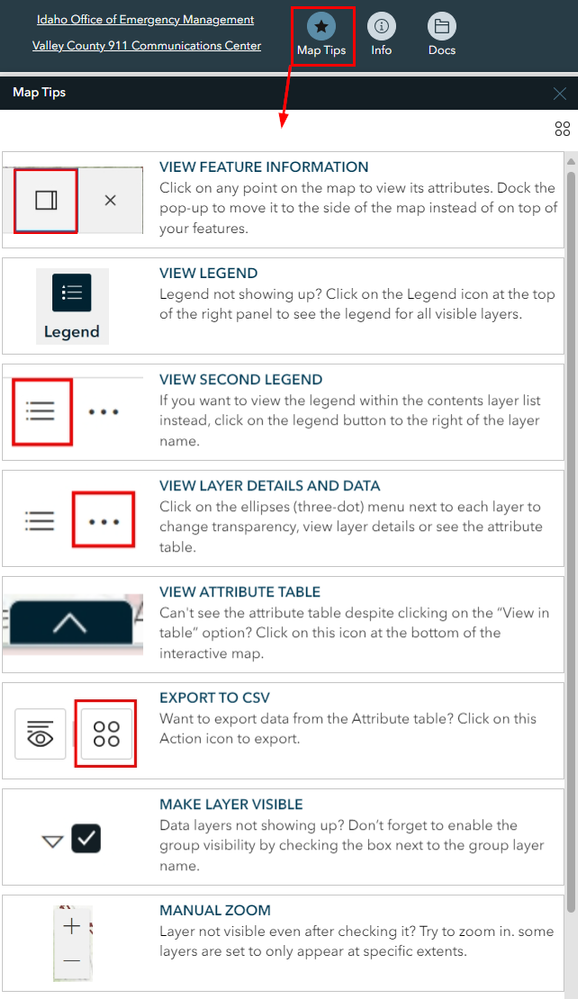- Home
- :
- All Communities
- :
- Products
- :
- ArcGIS Experience Builder
- :
- ArcGIS Experience Builder Questions
- :
- Add Images within text box in Experience Builder
- Subscribe to RSS Feed
- Mark Topic as New
- Mark Topic as Read
- Float this Topic for Current User
- Bookmark
- Subscribe
- Mute
- Printer Friendly Page
Add Images within text box in Experience Builder
- Mark as New
- Bookmark
- Subscribe
- Mute
- Subscribe to RSS Feed
- Permalink
Hello!
I'm creating an ExB application and within it I have an About window that has some instructional text. I'd like to add images and icons to the text box similar to the About window in WAB. I can't seem to figure out how to do this within ExB. Is it possible to add images to text boxes?
Image of a WAB About window for reference:
Thanks.
- Mark as New
- Bookmark
- Subscribe
- Mute
- Subscribe to RSS Feed
- Permalink
It looks like you want to be able to add some free form HTML in the display, like those widgets that have a rich text format view and and a code view. The text widget doesn't appear to do that. You could use the Simple custom widget that ESRI provides with the Developer's Edition and make your own using React etc. Another option is to make an external HTML page, and then use the Embed widget to display it.
- Mark as New
- Bookmark
- Subscribe
- Mute
- Subscribe to RSS Feed
- Permalink
You could use the layout widgets to arrange Image widgets between Text widgets. You'll get the best results avoiding in-line images and using the Fixed Panel/Row/Column widgets, but if you really want to do in-line images you could try the Grid widget.
City of Arlington, Texas
- Mark as New
- Bookmark
- Subscribe
- Mute
- Subscribe to RSS Feed
- Permalink
Unfortunately, it is not possible at this time. Please consider adding a kudo to this idea. Combine Text with Images - Esri Community
- Mark as New
- Bookmark
- Subscribe
- Mute
- Subscribe to RSS Feed
- Permalink
Such an unfortunately lack in functionality that we can't include images/screenshots such as when building a Help widget.
- Mark as New
- Bookmark
- Subscribe
- Mute
- Subscribe to RSS Feed
- Permalink
Hi everyone, my workaround for this was to pull in a list widget into my Widget Controller, change the name to "Map Tools" and the icon to something other than the list icon. I then created a spreadsheet that had a map tool title field, image url field, and the text field. I filled these out and then used dynamic text within the list to create the Map Tools panel for my map application. I think it worked pretty slick and looks nice.
- Mark as New
- Bookmark
- Subscribe
- Mute
- Subscribe to RSS Feed
- Permalink
I'm about to do what you did, but I have a question. Where did you store the images? In your content?
- Mark as New
- Bookmark
- Subscribe
- Mute
- Subscribe to RSS Feed
- Permalink
This is super cool! Adding on to Chistina_Appleby's question from yesterday to see if you'd share a little more about how you did this? I'm assuming you hosted the images somewhere, embedded them in an excel sheet which was then published as a table to ArcGIS Online, and then pulled into the app? Definitely interested in how you exposed each image to the internet, and whether I'm on the right track with the rest of it.
Very slick implementation.
- Mark as New
- Bookmark
- Subscribe
- Mute
- Subscribe to RSS Feed
- Permalink
Isn't this such a clever solution?! The folks at work were super impressed I ended up loading the images to AGOL, made them public (like this), and then used the URL in the spreadsheet. Then yes, I uploaded the spreadsheet to AGOL and published it as a table.
- Mark as New
- Bookmark
- Subscribe
- Mute
- Subscribe to RSS Feed
- Permalink
Since we're using Github to manage code and the changelog for the app, I ended up uploading my images there, then using the Github URL in the image ref cell within the table. Felt easier to manage updating images via Github than AGO, but also loads with a slight lag, which might be due to the image hosting, or might be inherent to using the widget like this - not sure!