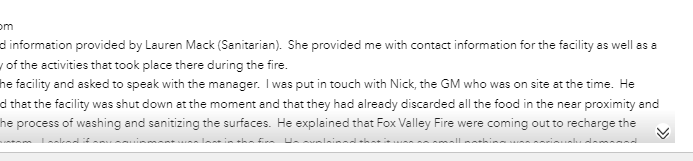- Home
- :
- All Communities
- :
- Products
- :
- ArcGIS Experience Builder
- :
- ArcGIS Experience Builder Ideas
- :
- Scrollable Text Widget Visual Indicators
- Subscribe to RSS Feed
- Mark as New
- Mark as Read
- Bookmark
- Follow this Idea
- Printer Friendly Page
- Mark as New
- Bookmark
- Subscribe
- Mute
- Subscribe to RSS Feed
- Permalink
When the length of my text box exceeds the alotted space for it, I get a nice visual indicator of it when I hover the mouse over it.
Would it be possible to either have this show up persistently or enable a scroll bar? I have users who are on tablets, so the whole "hover" thing is a bit less useful to them in the field. Sometimes the line break lands just right at the end of the text box, and it's hard to tell that "there's more text in this box".
Also, pre-empting a "just use a column" suggestion: this is in a List widget, where other layout widgets like columns are not available to me.
We have problems related to this as well. See this idea:
I agree, we need the scroll so it get more userfriendly. Im sad to say most often when i use ESRI software nowadays theres always some small thing that stops us from using it and maybe do something great with it. in the text widget case, scrollbars and the fact that we cant set any margins for the textbox is a problem..because the text goes really close to the edge of both sides...
We are testing a new public-facing app and have received this question from many people - "Why can't you just add a scroll bar? I didn't know I could scroll to see more".
Scroll bars are pretty basic elements when something "overruns" the current view. It would be nice to have a scroll bar option when configuring ExB widgets.
We are using a grid layout to house a nice combination of photos and text; in instances where the text overruns, the jumping arrows are either a) not always there, or b) not an obvious indicator to users that they can scroll.
+1 for the option to toggle between different scroll elements. Why is it that the text widget gets a different scroll indicator than something like a filter widget? At the very least, the option to toggle between different scroll indicators would be broadly helpful in EB.
You must be a registered user to add a comment. If you've already registered, sign in. Otherwise, register and sign in.