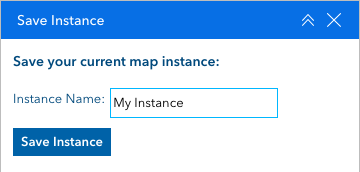- Home
- :
- All Communities
- :
- Products
- :
- ArcGIS Experience Builder
- :
- ArcGIS Experience Builder Ideas
- :
- Save Instance Widget
- Subscribe to RSS Feed
- Mark as New
- Mark as Read
- Bookmark
- Follow this Idea
- Printer Friendly Page
- Mark as New
- Bookmark
- Subscribe
- Mute
- Subscribe to RSS Feed
- Permalink
Edit:
While I am still actively developing the free, open-source Save Instance Widget.
I have been focusing on developing the The Cloud Widget — a complete redesign that takes the concept much further.
The Cloud Widget is designed to transform everyday workflows in ArcGIS Experience Builder, making it easier than ever for users to save, recall, and collaborate within the maps you build.
It allows users to:
Save their work as Droplets (map states that include extent, layers, drawings, basemap, and more).
Recall work instantly with map screenshots for easy identification.
Share Droplets with colleagues for real-time collaboration.
Access saved work anytime, anywhere.
Take advantage of Draw Widget support for richer map editing.
I’ve been working hard to make this the most intuitive and productive save-and-share widget for Experience Builder. If you tried the Save Instance Widget and found it useful, I think you’ll really enjoy what the Cloud Widget can do.
👉Visit my website JensenGIS or this community post to learn more about The Cloud Widget!
I would also like to specifically thank the following individuals for their feedback:
@Brian_McLeer , @JoelEdgar , @AustinWolf1994 , @JasonBOCQUET , @MarkHoyland2 , @BrettMartin1 , @PierreloupDucroix , @Marshal and @Bloomers3166 .
Thank you!
Sven
About the Save Instance Widget (Legacy)
For anyone still interested in the Save Instance Widget, here’s some background and resources:
Hello everyone, my name is Sven. I’m a university student based in Vancouver, BC, currently pursuing a degree in Computer Science with a minor in Geographic Information Science (GIS).
Inspired by the Save Session Widget for Web AppBuilder, I created the Save Instance Widget for Experience Builder.
The Save Instance Widget lets you save and share the current state of your web map in Experience Builder — including extent, visible layers, basemap, graphics, and more. It was designed as an open-source alternative to help fill the gap left by Web AppBuilder.
You can download the latest compiled version of the Save Instance Widget from my Github.
Setup (Legacy)
Once downloaded, follow Esri’s guide on how to add custom widgets to your Experience Builder installation.
- Place the widget inside your /widgets directory.
- In Experience Builder, go to the Insert Widget tab and scroll down to the Custom Widgets section.
- Drag the Save Instance Widget onto your toolbar.
- Configure the widget by selecting a map for it to interact with.
That’s it — you’re ready to go.
Enter a name for the instance and click the Save Instance button.
Load an Instance
Click the Load Instance button to apply a previously saved map state.
Click the Edit Instance Name button and enter a new name when prompted.
Click Download Instance to export a .txt file containing that instance.
You can also download all saved instances using the Download Instances button at the bottom right of the widget.
Click Clear Instance Graphics to remove any graphics associated with the instance from the map.
I'd love to get instance-loaded graphics working with the Esri Draw Widget at some point. It’ll take a bit of setup, but if it’s something people are asking for, I’m happy to start looking into it — just let me know!
Click Delete Instance to permanently remove it from your saved list.
Sharing Instances
To share a saved instance, simply send the .txt file to another user. They can import it using the Upload Instances button in the bottom-left corner of the widget.
In the future, I’d love to add support for cloud storage of instances — let me know if that’s something you’d use!
Feedback
I’m incredibly grateful for all the feedback, bug reports, and feature requests that came in while I was building the Save Instance Widget. That community input has been the driving force behind The Cloud Widget, and I look forward to hearing your thoughts on it as well.
Stay tuned — more tools are coming soon!
- « Previous
-
- 1
- 2
- 3
- 4
- Next »
Looks neat. For the record, this board isn't really the place to post this. The Ideas Boards are designed to request new features from the ESRI build team. We would love for you to come join us in the Custom Widgets Group, which is all about sharing custom widgets and helping each other build them.
Hi Sven,
This widget is very helpful! In testing with our own ExB apps we notice that it does not hold the last state value for for sub groups within the map layer list. For example, it will remember the external group is checked in this case Utilities, but when reloading the instance to the map it will not remember cell tower, gas pipelines, or easements are check and will revert to the apps default state for sub layers. Could the widget be modified to accommodate subgroups?
Hi @JoelEdgar ,
Thank you for checking out the widget I am glad you like it!
The Widget should be configure to save the state of sublayers within group layers. This widget was developed in Experience Builder Developer edition 1.17.0
Here is a video of the sublayers working on my localhost experience builder developer edition 1.17.0:
1. Are you running the widget in ArcGIS Enterprise? If so what version?
2. What version of Experience Builder are you using? (The Map Layers UI looks different then in mine)
- I can download your version of ExB and test it again.
3. Are there any error logs if you open up the console (inspect element -> console)?
Feel free to send me an email through the form on my website anytime.
Thank you!
This looks great.
When you save an instance where does it get saved? Are the saved instance seen by other users?
Can 'Viewer' users use this to save an instance?
Hi @MarkHoyland2,
Thanks for your question!
Currently, saved instances are stored in the user’s browser local storage. This means that instances are only accessible on the same device and browser where they were created. If a user clears their browser data, their saved instances will also be cleared.
Yes, users with the 'Viewer' role can use the widget to save, download, and share their own instances. Downloads are saved as .txt files, which can be shared and re-uploaded.
I'm also exploring the development of a hosted version of the Save Instance Widget. This would allow users to store instances in the cloud, making them accessible across devices and browsers. It would also support sharing via short links instead of file downloads. This version would be compatible with 'Viewer' users as well, since it would include its own sign-in system within the widget.
If a hosted version sounds useful to you, feel free to leave a comment or share your thoughts — I’d love to hear your feedback and ideas.
Thanks again for your interest and support!
— Sven
Thank you for the heads-up — I wasn’t aware of the Custom Widgets Group, but I’ve had a look and there are some great projects and discussions there! I’ll be sure to share all future custom widgets within that group moving forward.
Appreciate the guidance!
Cheers,
Sven
@SvenJensen this is super cool. We are at ArcGIS Enterprise 11.1 and I was able to get the custom widget added to EXB, but when I pointed it to the map I get this below.
@BrettMartin1, thanks for the feedback!
The Save Instance Widget was developed using Experience Builder Developer Edition v1.17.
If you're not planning to update your Enterprise environment in the near future, I’d be happy to work on a version compatible with ArcGIS Enterprise 11.1. Which uses Experience Builder Dev Edition v1.10
according to the Esri release version guide.
Just let me know if that would be helpful!
Thanks again,
Sven
@SvenJensen , we are moving to 11.4 in the next few months. I will keep you posted. Thanks for your help!
Hello everyone,
During the past two weeks I have been working with @JoelEdgar and a member of his team Kevin Satterberg to debug the group subLayers bug within the Save Instance Widget.
Kevin was a great help in finding the root cause of this bug, It ended up being the widget not supporting Map Services serving MapImageLayers. Due to the hierarchical structure of the MapImageLayers, subLayers and their IDs, many sublayers have the same ID value. So I rewrote the Save Instance Widget's logic when saving and loading Layers. The widget now utilizes recursive algorithms to navigate the hierarchy of layers.
If you are using the Save Instance Widget, I would recommend downloading the updated Save Instance Widget v1.0.5 from JensenGIS.com.
Thanks!
Sven
You must be a registered user to add a comment. If you've already registered, sign in. Otherwise, register and sign in.