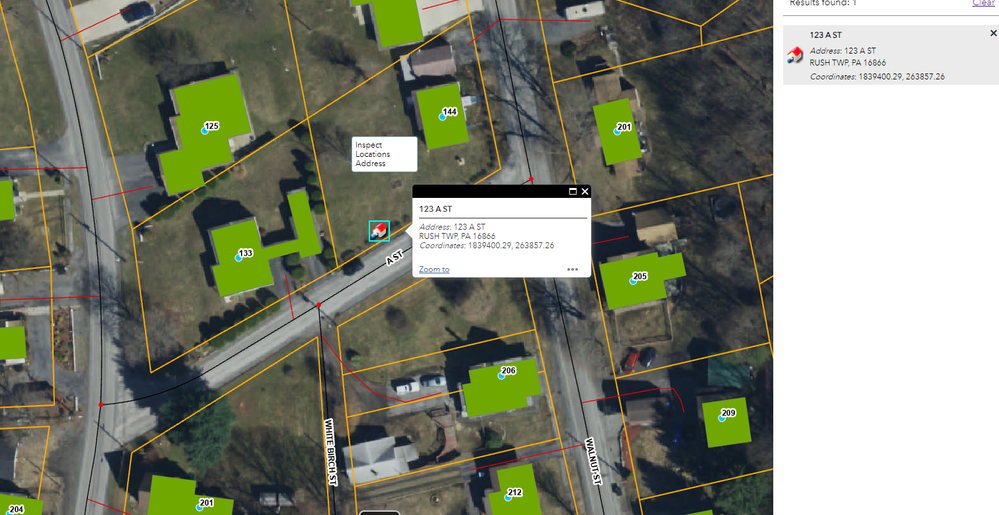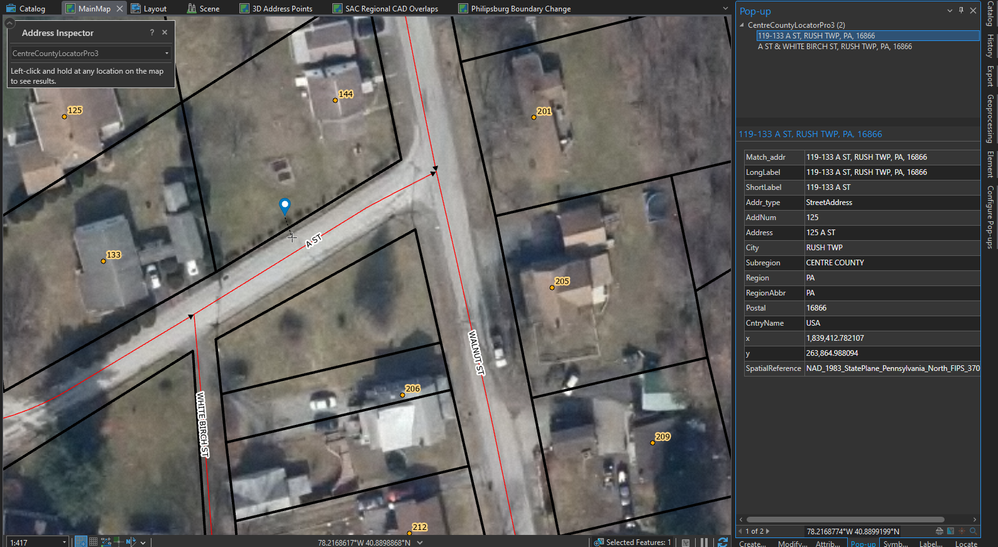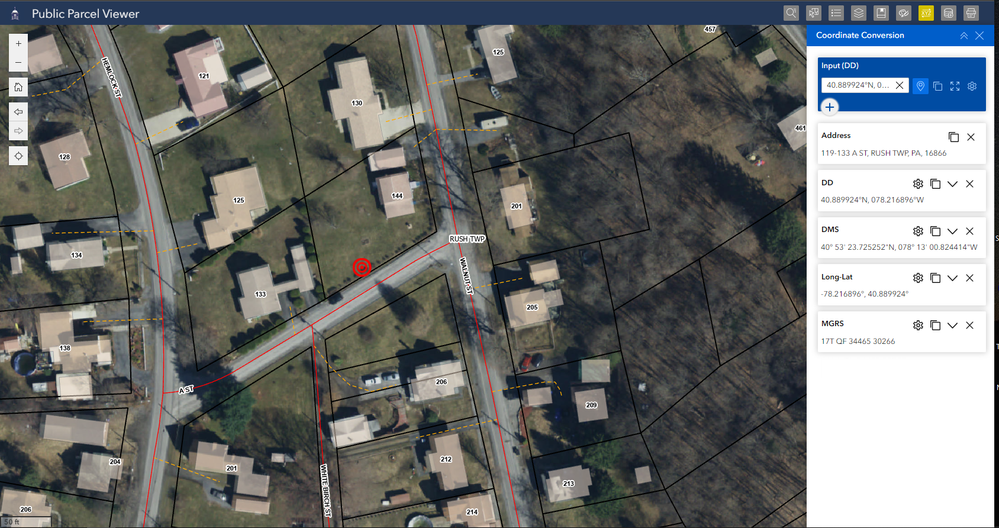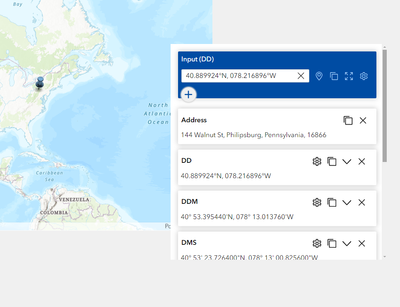- Home
- :
- All Communities
- :
- Products
- :
- ArcGIS Experience Builder
- :
- ArcGIS Experience Builder Ideas
- :
- Reverse Geocoder in Experience Builder
- Subscribe to RSS Feed
- Mark as New
- Mark as Read
- Bookmark
- Follow this Idea
- Printer Friendly Page
- Mark as New
- Bookmark
- Subscribe
- Mute
- Subscribe to RSS Feed
- Permalink
I like many of the Enhancements that have come out in the last version of Experience Builder on AGOL. It's a bit overdue as I feel we're really behind the curve on getting this running considering WAB will be leaving soon.
The one feature I liked was the Coordinate Conversion Tool... more specifically the Add Point. This allowed me to effectively do a reverse geocode... which was similar to Robert Scheitlin's enhanced locate widget. Unfortunately, I think this tool is off a little.
Here is a picture of the WAB Reverse Geocoder - It shows the calculated address at the point where you click on the map.
Here is a picture of the reverse geocoder in ArcGIS Pro - Notice the Match Address vs the Address field that is output from the Address Locator.
Here is a picture of what the EXB Reverse Geocoder outputs - Notice on the right side under address it gives the Match Address and not the actual address.
So, my idea or enhancement here is that there needs to be a configuration here to allow this tool to use the address field. If a configuration is not possible then this tool needs to be changed to read the Address field rather than the Match Address.
If I wanted to find out the range of a road segment... either odd or even then I would create a popup to do this for me and have the use click on the street segment.
- « Previous
-
- 1
- 2
- Next »
Hi @NicholasBarger, I'm not able to reproduce the issue. This is address I get for the coordinates.
Could you send me the coordinates/address where you notice this issue?
FYI, we've recently added an enhancement to display full address along with the place name. The change is at the config level as highlighted below. Once it's checked, users can see the full address along with the placename in the Address section of the widget.
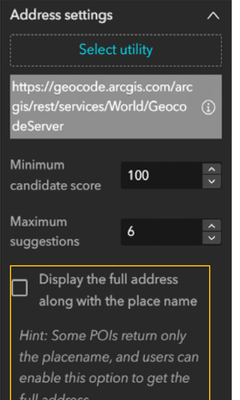
Hi Suba,
I'm sorry I think I confused you here. Yes, if I use esri's address locator I do get a value similar to what you show. However, that's because esri locators must use address points as part of the geocoder. If you go to a roadway with few houses and if you get far enough away from those houses you will get the address range from the roadway.
In the example I have, I was using our own address locator that is based off roads.
I have no need to create an address locator from the address points... I already have them in the map
The point I'm trying to make with this post is that tool should be used for people to find an address at any point along the roadway. Pro does this....that's what is displayed on the address field and not the match address.
Hopefully that clarified things a little better.
@NicholasBarger Thank you for clarifying. We'll look into it.
I've noticed that the response for Match Addr and Address field is the same in a few cases. Could you share your address locator, if it's public?
I think it is...but the results are the same with ESRI's world Geocoder also. Pick any roadway that has a long stretch with nothing on it. If you select that section of road you will get the road range for the odd or even side of the road depending on which side you click on. If you're close to a house then you get that address.
Mine works like the ESRI world locator only I do not have address points in it... so I never get those results.
I'm working through ESRI tech support to see if there is something I'm missing or if there is some missed functionality.
I'll try try and update this post once I hear back from Tech Support
@SubaKrishnan were you able to identify the issue. I would like to use the Coordinate Conversion widget to put a point down on the map and get an estimated address instead of the address range of the nearest road. On the road I tried this on the ArcGIS World Geocoder service returns just the road name and no address range. If I change the locator source to my own locator service I get the address range of the road.
In ArcGIS Pro, if I use the What's Here? function I get an estimated address at the same location. This is the behavior I want from the Coordinate Conversion widget.
I also can't get the desired result from Experience Builder. Pro works fine. I hope ESRI can fix this as we can't upgrade our website from the old Web App Builder, which is due to be retired.
Hi @Joshua-Young and @SeanSummers_CC This likely looks like geocoder issue and not coordinate conversion. Let me talk to the dev again to see if we can have any workaround.
@NicholasBarger I'm wondering if you have any update or suggestion provided by tech support on this?
Yes... here is what tech support is telling me. This was submitted on 5/28/24
Coordinate Conversion Widget , when configuring the widget, specifically the Address within Output settings. the widget doesn't give you the option to choose what field the Address should be based at and instead it chooses an address field the client didn't want and he wanted to replace the chosen field with another address field same as ArcGIS Pro locater settings
Same behavior is occurring at Experience Builder Developer edition
Resolution: ENH-000165819: Selectable Output address locator field for Reverse Geocoding in ArcGIS Experience Builder
ENH-000159032: In Experience Builder, the Coordinate Conversion widget uses the World Geocoding Service as a point locator only, without being able to be used as an address locator.
Clone of 03628282
I support this idea. I'm trying to get a reverse geocode tool into EB that will give me the point along the centerline using a centerline only locator. This convert coordinates tools seems to only give back the full range of that centerline segment.
You must be a registered user to add a comment. If you've already registered, sign in. Otherwise, register and sign in.