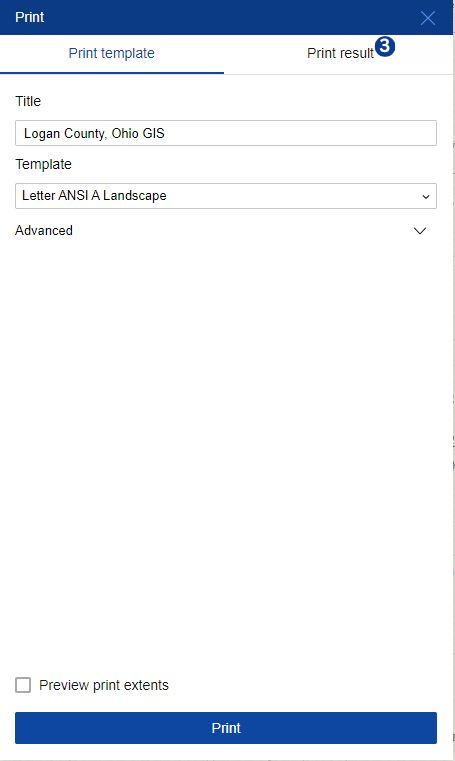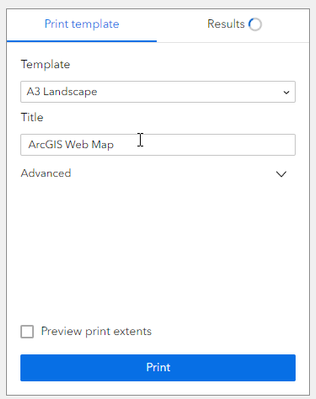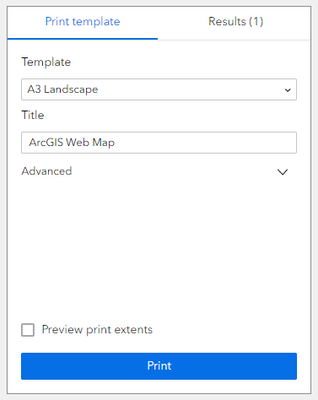- Home
- :
- All Communities
- :
- Products
- :
- ArcGIS Experience Builder
- :
- ArcGIS Experience Builder Ideas
- :
- Print Widget Customization
- Subscribe to RSS Feed
- Mark as New
- Mark as Read
- Bookmark
- Follow this Idea
- Printer Friendly Page
- Mark as New
- Bookmark
- Subscribe
- Mute
- Subscribe to RSS Feed
- Permalink
Moving from WebApp Builder to Experience Builder has been great overall, but I have noticed that some users cannot figure out the Print tool. Currently, we are given two modes for Print Widget.
I use the Classic mode. Which looks great! The issue is that our users do not see the "Print result" tab and people just assume it isn't working. It would be nice if the tab showed something other than a small blue dot or just go to that tab automatically. Maybe it could be like a notification with a counter of how many prints similar to the photo below:
The Compact mode is a bit weird for our site. It just shows up as a white box that you have to click on before anything happens. Since it is in a widget controller, I cannot really change the pop-up style.
Yes!!
In addition, I would love to see the option on the widget to "auto-switch to result after print"... at the moment I always do that manually for the ExBs using the print-widget (after the build manipulate the runtime\widget.js so the click on "print" will autoswtich the tab to "result") since I still hope this will be implemented (and I didn't find the time to do it myself as a custom widget yet :)).
We would find this really useful as well - at the moment I need to add text instructions under the widget to make it clear they need to manually click the tab to go to the print result.
Hi @LoganCountyMapRoom ,
Thank you for your suggestion.
In the recent update, we added a loading icon next to "Results" to indicate a print job is in progress. When the print job is complete, the number of prints will be displayed.
Regards,
Shengdi
This is amazing! I appreciate it.
You must be a registered user to add a comment. If you've already registered, sign in. Otherwise, register and sign in.