- Home
- :
- All Communities
- :
- Products
- :
- ArcGIS Experience Builder
- :
- ArcGIS Experience Builder Ideas
- :
- Filter widget functionality in Experience Builder ...
- Subscribe to RSS Feed
- Mark as New
- Mark as Read
- Bookmark
- Follow this Idea
- Printer Friendly Page
Filter widget functionality in Experience Builder to match WAB
- Mark as New
- Bookmark
- Subscribe
- Mute
- Subscribe to RSS Feed
- Permalink
I have noticed some discrepancies in how the Filter widget functions in Experience Builder vs. Web App Builder. The "idea" is that I would like to see consistent functionality for the Filter widget; I have two examples of areas where they seem to differ significantly.
The first is that Filter doesn’t seem to have an option to ‘zoom to selection’ in Experience Builder. I have tried to find a way using Actions, but the Filter does not have any ‘Action’ options, and the map cannot be made to zoom to itself through Actions (which makes sense, as Actions are set where the event occurs, not where they are carried out). I am not sure if I am missing something with this, or if it is just currently unavailable, but it would be a useful option to have.
The second difference is that you cannot set a ‘predefined’ input type (or any input type) for the filter value in Experience Builder, which is an option that is available in Web App Builder:
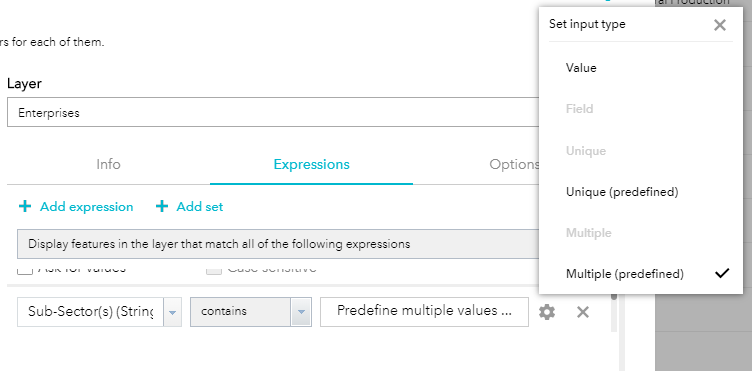
My use case for this is essentially working with spreadsheets where a field contains a list of values. The ‘predefined’ values option allows list items to be separated, and also allows a label to be set to reference each value.
Survey123 results are a good example, as without predefined values they will display like this:
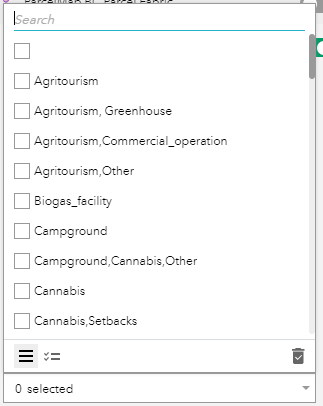
With predefined values, I can make them display like this, which is more user friendly:
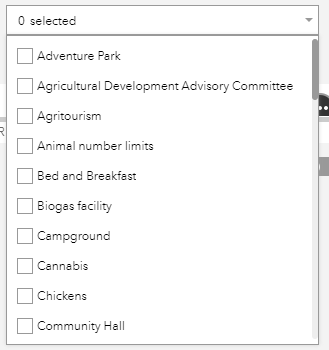
Edit to add -
I found another inconsistency. In Web App Builder, it is possible to have an expression filtered by a previous expression. This does not seem to be possible in Experience Builder, but would be fantastic to have!
In addition to everything Tara Haynes has listed, could the option "remove the preset layer filter from the map" be included in Experience Builder's filter tool. I am using the filter as a makeshift interactive legend as Lee Penny outlined here: https://community.esri.com/docs/DOC-13524-interactive-legend-idea
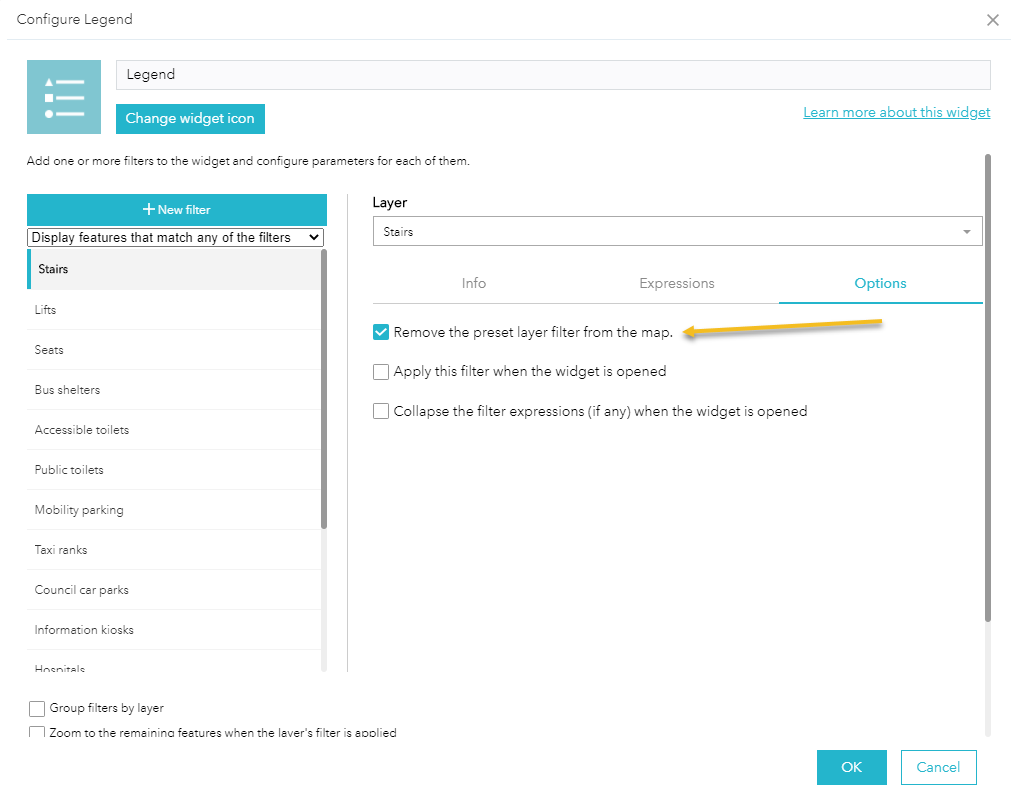
Thank you!
I totally agree - I would love to add the "Zoom to Selection" option within the Filter widget.
Upvote on the Zoom to Selection
This would be so helpful and provide such an improved app experience (no pun intended) for end-users when Filter widgets are included to update map data!
Hi Esri,
It's been nearly 4 years since this issue was posted.
With Web AppBuilder depricated and retiring soon, the lack of filtering functionality is hindering migrating WAB items to Experience Builder.
Please can you provide an update for us?
Is there a timeframe for the missing filter widget functionality to be made available in Experience Builder?
Thank you.
I'm with acarmody on this one. Providing end users the ability to create their own filters just like they could in WAB would be greatly appreciated. Having us pre-define all of their queries is not ideal.
You must be a registered user to add a comment. If you've already registered, sign in. Otherwise, register and sign in.