Trying to build an expression for a mailto link:
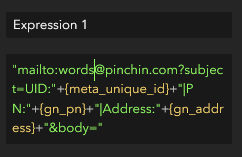
The text for body is very picky for formatting, so I built the expression in Word first:

You cannot paste into the Expression box. You also cannot delete a single double quote. Neither of these make any sense.
The first point is pretty self explanatory. What I mean by the second point is that when you type a double quote, it automatically adds two double quotes. And when you go to delete one of those, it forcibly deletes both double quotes. This is just plain frustrating and unnecessary. You can kind of work around this by typing two double quotes, which results in three double quotes. Then you can delete once, which automatically deletes two of those three thus leaving you with one... that's convoluted.
So, allow pasting into the Expression Builder, and relax those automations some.