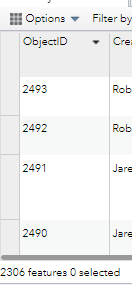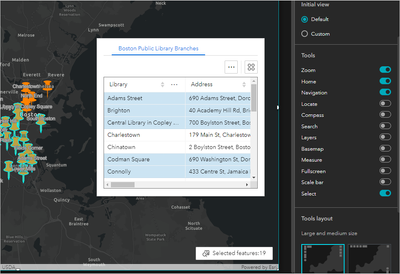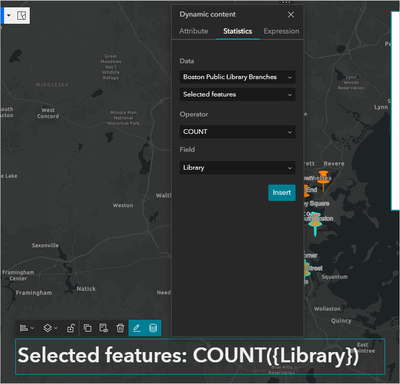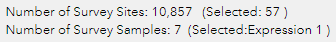- Home
- :
- All Communities
- :
- Products
- :
- ArcGIS Experience Builder
- :
- ArcGIS Experience Builder Ideas
- :
- Experience Builder Table Widget Add Count
- Subscribe to RSS Feed
- Mark as New
- Mark as Read
- Bookmark
- Follow this Idea
- Printer Friendly Page
Experience Builder Table Widget Add Count
- Mark as New
- Bookmark
- Subscribe
- Mute
- Subscribe to RSS Feed
- Permalink
An enhancement where the Table widget in Experience builder shows the selected features count at the bottom corner of the table, like this table in a Web AppBuilder app:
Right now, the Table widget in Experience Builder does not support providing a feature count. @ThomasCoughlindid a test to double check this. He recommended some amazing work arounds for the time being. Went above and beyond in helping me out. Unfortunately even with the recommendations, our user base did not agree with the temporary solutions so we cannot push 5 of our applications into Experience Builder from Web AppBuilder for the time being. As Experience Builder continues to add more widgets/functionality that is existing in Web AppBuilder already we will upgrade as many of our internal web based solutions as possible.
Here are his recommended work arounds:
The Map widget has a select tool setting that provides a selected features count at the bottom of a map. If you have a table and a map connected to the same data source, selecting features on the map will select them in the table and vis versa and show up in the count. Here's a screenshot of the Map widget's settings and the feature count.
Also, you can configure your own selected features count anywhere in the app using a Text widget and dynamic content. Connect the Text widget to data, then click the Dynamic content button and configure a count for the field you're interested in using the Statistics tab. The nice thing about using the Text widget is you can customize it and drag it to wherever you want.
Thank you all for your time with this,
Cody
I like the Dynamic text solution, thanks for sharing. is there any chance to display a '0' or 'NULL' instead of actual Expression (Expression 1)?? that happens if there is nothing selected.
SOLVED: that was easier than i though... i have just renamed the expression to ' 0' 🙂
Not showing the feature count/selected feature count in the table widget is a tragic and I can't believe it was overlooked/not implemented yet.
HOW MANY FEATURES ARE THERE? HOW MANY FILTERED? TELL ME!!!!
@AlixVezina Just add at least 2 tables to the table widget with 1 empty table, display the non-empty table first, then display the empty one. It will show the record count of the previous, non-empty table.
You must be a registered user to add a comment. If you've already registered, sign in. Otherwise, register and sign in.