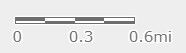- Home
- :
- All Communities
- :
- Products
- :
- ArcGIS Experience Builder
- :
- ArcGIS Experience Builder Ideas
- :
- Experience Builder support for a configurable scal...
- Subscribe to RSS Feed
- Mark as New
- Mark as Read
- Bookmark
- Follow this Idea
- Printer Friendly Page
Experience Builder support for a configurable scale bar
- Mark as New
- Bookmark
- Subscribe
- Mute
- Subscribe to RSS Feed
- Permalink
Presently, Experience Builder has a scale bar setting associated with the map widget that simply allows it to be visible or invisible.
On making it visible, a simple line scalebar displays with *both* imperial and metric units, however, users will most commonly want *either* metric or imperial units, not both.
Therefore, this ArcGIS Idea is to request that the Experience Builder scale bar have configuration settings, that allow either a metric or an imperial unit of measure be displayed. To provide maximum flexibility, if the user could further nominate to display both, all scenarios would be covered.
So, there could be toggle options for each unit, thus allowing for all user preferences :
- Imperial
- Metric
Additionally, the following configuration options would make for an even more useful scale bar :
- Allow the displayed scale bar unit to be specified (m/km) (ft/mi)
- Allow the number of intervals on the scalebar to be specified (eg. 4 intervals, of 500m wide)
Please consider this request. I am thinking it's going to be a popular one amongst the user community 🙂
Regards,
Allison R.
- « Previous
-
- 1
- 2
- Next »
We are using the Web Experience Builder and only use scale bars with metric measurements. Adding an option to enter the number of sub-intervals (or size of intervals (100metres)) will help our community users to understand and use the application.
Yes! I'd love to see the option for scale to be shown using text as well, as we can with WebAppBuilder.
I agree with all of the comments before. I am missing also the possibility to define where the scale bar will be shown. Sorry, but I am not interested in having a scale bar smudged in the lower left corner.
There is no possibility to adjust color, style position, or size. That does not work.
We certainly need more of these core functionality/configuration options in experience builder that seem to be available in the webapp builder that is going to be deprecated. I would also like to see the ability to show the scale as a fraction in addition to having the scale bar.
Another +1 for me, can't quite believe that we don't have this as core functionality when we're being pushed away from WAB!
+1, please! The current one that can be turned on and off with no configuration is lacking.
Here is our old WAB scale bar and something like this would be great.
Making this available as a Map Centric widget with the ability to show the current map scale (i.e. 1:1000) like in WAB would be great.
The default distance scalebar isn't very relevant for us or for our users.
You must be a registered user to add a comment. If you've already registered, sign in. Otherwise, register and sign in.