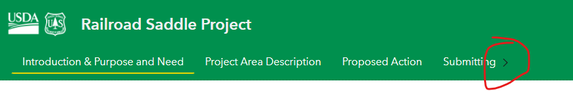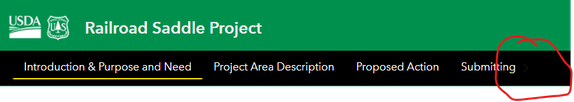- Home
- :
- All Communities
- :
- Products
- :
- ArcGIS Experience Builder
- :
- ArcGIS Experience Builder Ideas
- :
- Experience Builder Menu Widget Overflow Arrow Colo...
- Subscribe to RSS Feed
- Mark as New
- Mark as Read
- Bookmark
- Follow this Idea
- Printer Friendly Page
Experience Builder Menu Widget Overflow Arrow Color Options
- Mark as New
- Bookmark
- Subscribe
- Mute
- Subscribe to RSS Feed
- Permalink
It would be helpful if we could control the color of the overflow arrow in the menu apart from adjusting the Primary and Dark theme colors. I'd like to be able to adjust the regular and primary colors within the widget settings. This would give me more options for creating the branding we want.
What I want to adjust in the menu widget options:
What I want it to look like, but you the arrow is black and invisible:
I can adjust the color in the theme, but I'm using the theme colors elsewhere. It'd be nice to be able to adjust the color of the menu overflow arrow in the widget itself.
Thanks.
There's another problem with it beyond that. Once you tab over one time using the little arrow the arrow disappears. If you have a bunch of widgets, you need to tab over a couple times and you can if you know to click where the arrow used to be before it disappeared. Nobody is going to know to do this though. Further, the other popup overflow option isn't configurable. You can't read the label on it and you can't see the labels in the popup window if you have a dark theme with light text. In short, there's no serviceable overflow method.
Would love for this simple, yet important, design change to be implemented. This affects the visibility of the navigational arrows for both normal viewers and especially those that are visually impaired.
When calling support about this, their solution is to change the background of the entire header, but when a large organization is following certain design standards (e.g., a dark header) this is not an option and the navigation gets lost.
Hey Esri! I logged this as an enhancement request 🙂 ENH-000174457
Yes please I would really appreciate if this idea could be implemented so that we could have control over the colour of the chevrons. The default colours are difficult for users to see with our brand colours. As a workaround, I currently have to do things like add icons/images of chevrons in the background. The users don't realise these are just images, and they make the navigation much more user friendly. It would be great to have a simple colour setting option instead.
You must be a registered user to add a comment. If you've already registered, sign in. Otherwise, register and sign in.