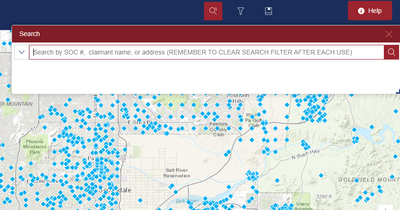- Home
- :
- All Communities
- :
- Products
- :
- ArcGIS Experience Builder
- :
- ArcGIS Experience Builder Ideas
- :
- Disable default search filter functionality
- Subscribe to RSS Feed
- Mark as New
- Mark as Read
- Bookmark
- Follow this Idea
- Printer Friendly Page
Disable default search filter functionality
- Mark as New
- Bookmark
- Subscribe
- Mute
- Subscribe to RSS Feed
- Permalink
We're using the search widget to allow users to search for a particular record in a dataset. It's working well, but in the case of multiple record searches, users are getting confused by the default filtering functionality. They're backspacing out of their initial search (which doesn't clear the filter), typing a new search on an already filtered dataset, and not getting their intended result. My suggestions are, automatically clear an active search filter when the user backspaces to no text in the search bar, have an option to disable filtering in the search widget, and automatically clear the filter when the Search Widget window is closed.
Thanks!
Elliott
The three ideas Elliott mentioned would be very helpful to us. We were originally going to enable layer search for this app (https://experience.arcgis.com/experience/80310ac7b2c44c7c89d373c67f768f3f) but we had to turn it off because we only wanted the user to be able to search then see the selected district highlighted. We didn't want the layer to be filtered by the selected district.
In a separate app where we do have layer search turned on users are running into the same issue of backspacing out of their search which doesn't clear the filter. This is a big issue because then the search results don't show any of the other options since they have been filtered out.
It's working well, but in the case of multiple record searches, users are getting confused by the default filtering functionality.
If you don't want to filter the original data source, you can create a data view, and apply the search on the view.
Please see details at: https://doc.arcgis.com/en/experience-builder/latest/configure-widgets/search-widget.htm
My suggestions are, automatically clear an active search filter when the user backspaces to no text in the search bar
This is a bug of the search widget and we will fix it later.
Regards,
Shengdi
Hi Shengdi,
Can you comment more about the view creation workflow? I don't understand how creating a view of the data would get rid of the filtering. Or do you mean configure the search widget to search the base data and have the view of all of the data in the map that doesn't get filtered? So that we have two layers, one for the search widget and one to display all the data. It seems like it's more intuitive to just allow users to choose whether they want to filter or not. But are there other factors at play here?
For those interested, there's an Idea for this here: https://community.esri.com/t5/arcgis-experience-builder-ideas/let-me-choose-the-behavior-of-the-sear...
Thanks so much!
You must be a registered user to add a comment. If you've already registered, sign in. Otherwise, register and sign in.