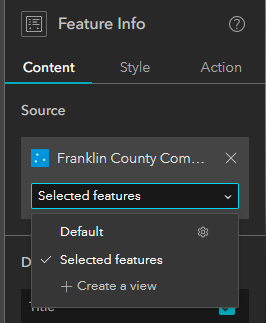- Home
- :
- All Communities
- :
- Products
- :
- ArcGIS Experience Builder
- :
- ArcGIS Experience Builder Ideas
- :
- Configure Feature Info Widget Separately from Map ...
- Subscribe to RSS Feed
- Mark as New
- Mark as Read
- Bookmark
- Follow this Idea
- Printer Friendly Page
Configure Feature Info Widget Separately from Map Pop-up
- Mark as New
- Bookmark
- Subscribe
- Mute
- Subscribe to RSS Feed
- Permalink
I'm working on an Experience Builder for my organization that includes a map and a Feature Info widget and Image widget to display information about features. The Feature Info widget is configured by the layer's pop-up in the web map.
Several of our users have called out the redundancy of the map pop-up with the Feature Info widget. It would be great if we could design the map pop-up separately from the Feature Info widget to avoid that redundancy. That way, at least for this use case, the map can be used as a sort of introduction to the information, with the Feature Info widget providing a more full summary of the data.
- « Previous
-
- 1
- 2
- Next »
@TaraHaynesThanks for the workaround with the Text Widget. That's a bummer that you lose Arcade, but even still, I think that's going to work for the app that prompted this Idea post in the first place!
I agree @EmmaHatcher this is redundant and these two features (Feature info widget and popup) should not be linked or interchangeable. When I tried to edit my Feature Info Widget I thought I could get around the redundancy by "selecting features" I wanted to display in the Feature Info pane, but unfortunately no its still linked to the popup which makes no sense. What is the point of having a Feature Info widget if we cannot control what information is displayed in Experience Builder.
It would be really great ESRI if we could get a solution to this or at the very least have an option to unlink the Feature Info widget from the popup.
A workaround for this that may be helpful, create a duplicate layer of the one you are working with, make it fully transparent and turn the pop up off. Create an action to select the matching feature, place it at the bottom, and then customize the popups. It may be necessary to have two separate maps included in the Experience, the one users interact with and a second one that controls the popups.
I'm still working the kinks out, but it seems to work.
@CassNEGIS for most GIS users that probably would not cause any issues and would work. But where the problem comes in is when these Experience Builders are meant for a general audience with non-GIS users or even non-technical users. Having multiple maps on one application would cause further confusion. Most of the products my team creates is for that general/non-technical audience, so we try to make the Experience Builders as simple to understand as we can.
It doesn't work well in practice, either, or maybe it would for a smaller number of features. For reasons I don't honestly understand, it struggles to know which layer to load and often freezes.
Experience Builder has a lot of neat tools, but I'm constantly frustrated by issues like this that seem like they should be simple but turn out unsolvable without custom widgets.
Just wanted to chime in and agree with @KatiePhillips1870 and @EmmaHatcher that the Feature Info widget essentially seems useless. Why would I want to have content in the FeatureInfo widget that is exactly what shows up in the pop-up for the same layer if I can't disable to the pop-up? In fact, what is the actual use case for the FeatureInfo widget? It seems like it just creates confusion and unnecessarily consumes screen real estate...
Seems like the only workaround is using the Text Widget or List Widget, or creating a custom widget.
There is a good use case for the feature info widget. See our Fishing Access app. When you select a list item, it zooms to the location. You can click or tap View Details, and the view in the pane changes to the Feature Info widget for details. I like having the details in a docked pane on the side like this (on larger screens) because it looks better than the popup and doesn't cover up the map area. I can also disable popups in the map widget (see the map widget Options at the very bottom) and configure an action so that clicking a feature in the map selects a record in the list and filters the Feature Info widget. That all works nicely.
The problem for me is this: I want people to be able to click a fishing access feature in the map. However, I have other layers in the map that I would like to have popups for. So I can't disable the popups on the entire map, thus I get the redundancy of the feature info widget and the popup on my primary layer in the app.
The best solution seems to be to allow the user to select which layers in the map to enable popups (on the ExB map widget options). I could keep some layers with popups enabled, but disable my primary layer that uses Feature Info.
You must be a registered user to add a comment. If you've already registered, sign in. Otherwise, register and sign in.