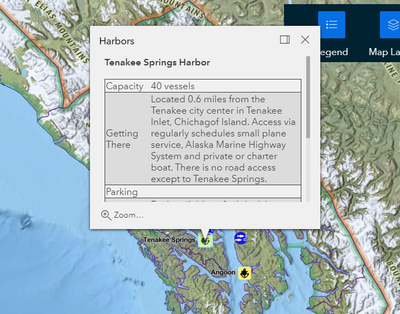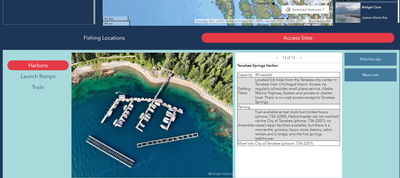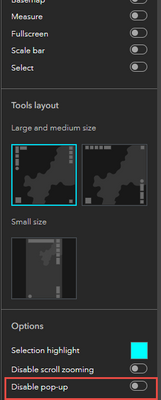- Home
- :
- All Communities
- :
- Products
- :
- ArcGIS Experience Builder
- :
- ArcGIS Experience Builder Ideas
- :
- Configure Feature Info Widget Separately from Map ...
- Subscribe to RSS Feed
- Mark as New
- Mark as Read
- Bookmark
- Follow this Idea
- Printer Friendly Page
Configure Feature Info Widget Separately from Map Pop-up
- Mark as New
- Bookmark
- Subscribe
- Mute
- Subscribe to RSS Feed
- Permalink
I'm working on an Experience Builder for my organization that includes a map and a Feature Info widget and Image widget to display information about features. The Feature Info widget is configured by the layer's pop-up in the web map.
Several of our users have called out the redundancy of the map pop-up with the Feature Info widget. It would be great if we could design the map pop-up separately from the Feature Info widget to avoid that redundancy. That way, at least for this use case, the map can be used as a sort of introduction to the information, with the Feature Info widget providing a more full summary of the data.
- « Previous
-
- 1
- 2
- Next »
Hi Emma,
You can customize your map pop-up using Map Viewer.
Open your map in Map Viewer, go to Details - Content, and click the more option button under each feature layer. Then you can see "Configure Pop-up".
Regards,
Shengdi
Hi @ShengdiZhang ,
My problem isn't configuring a custom pop-up (that's what I've already done, and it's looking great), it's that the Feature Info Widget in EB is configured only using the Map Viewer pop-up. Like I explained in my original post, this creates redundant information for users between the Map EB widget and the Feature Info EB widget. When they click on a point in the map, the pop-up is the same display and information as the Feature Info widget. They would rather only have the Feature Info widget with no pop-up. OR better yet, if the map pop-up could have just the site name, and a button that jumps to the Feature Info widget below the map with more detailed information, that would be great. But at the moment, you can't configure the two separately.
Here is my map pop-up:
And below the map, is the same information, which is the preferred view:
Thanks,
Emma
Absolutely agree with this. It would be good to be able to configure them separately.
Another use case for this discussion is that we have a primary layer for which we show the details in a list and feature info widget. For this layer, we'd like to disable popups, but still allow selection from the map (without the select widget, which is too cumbersome for this). Or as described in the original post, the popup could have just a title, but details are found in Feature Info.
Then, we have secondary layers that are not used in list or feature info widgets. For these, we'd like to keep the popups as the way to get more info. Because of this, we can't disable popups on the ExB map widget.
Possible options would be to allow the selection when popup disabled in web map (described in related post here) or for ExB to allow disabling (or perhaps configuring) popups for individual layers.
Thanks!
Hello,
I have the same situation as described by EmmaHatcher. Are there any news? Any ESRI person can comment?
Thanks,
Marcelo
I'm also experiencing this same issue.
Short answer: No.
Long answer: I would recommend reading the documentation for the feature info widget.
https://doc.arcgis.com/en/experience-builder/configure-widgets/feature-info-widget.htm
It specifically states that it inherits the popup content defined for the associated layer. It's not intended to supplement the pop up - just to give you the data in a different place so you don't obscure map content with it.
@BrianD Exactly- as my original post states: "The Feature Info widget is configured by the layer's pop-up in the web map." Unfortunately, the map content still gets obscured. You can't disable the pop-up in the map and retain the Feature Info widget functionality, so no matter what, if someone clicks a feature in the map, you get both: the map obscured with the pop-up and the information elsewhere in the app.
@EmmaZHatcher @ZacharyVavra @MarceloRosensaft @TanGnar
You can disable the map pop-up from the map widget settings. When the pop-up is disabled in ExB, you can still keep the selection on the map. However, disabling takes effect on all layers used by the map widget and cannot be configured separately.
Regards,
Shengdi
@ShengdiZhang I am having an issue where if I disable pop-ups in this way, one of my maps will no longer allow me to select features, thus preventing the Feature Info widget from operating as it should.
Strangely, it is only happening on one of my maps - the rest allow me to select features when pop-ups are disabled.
Do you have any ideas why this might be? I am trying to trouble-shoot, but having little luck... the configuration/settings of the different maps and hosted feature layers are the same.
EDIT: I figured it out; it's because the layer I was trying to select was stored in a group in the new MapViewer. Once I moved it out of the group, I was able to select it (and populate a Feature Info widget) when pop-ups were disabled. Must be a bug around grouping?
If you are not using Arcade expressions for your pop-ups, ExperienceBuilder has a lot of ways to dynamically display content without having to rely on the Feature Info widget. To make a "version" of the Feature Info widget, for example, you can connect a Text Widget to your data and use the Dynamic Content option to read data from the dataset. The limitations are that you cannot use complex Arcade expressions or directly edit the HTML when working with dynamic content (the latter may eventually be available with the Embed Widget), and it might look wonky when nothing is selected... but this could solve some of the problems with displaying content differently from the pop-up, at the very least? The List Widget is another option that gets around the "things looking wonky" problem. Not perfect solutions, but hey.
You must be a registered user to add a comment. If you've already registered, sign in. Otherwise, register and sign in.