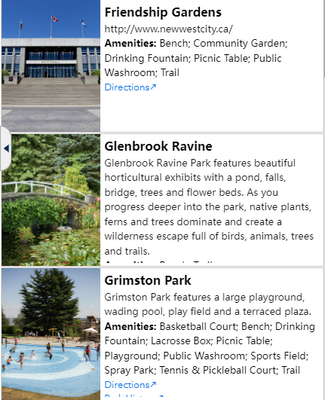- Home
- :
- All Communities
- :
- Products
- :
- ArcGIS Experience Builder
- :
- ArcGIS Experience Builder Ideas
- :
- Auto-fit items in the List Widget
- Subscribe to RSS Feed
- Mark as New
- Mark as Read
- Bookmark
- Follow this Idea
- Printer Friendly Page
- Mark as New
- Bookmark
- Subscribe
- Mute
- Subscribe to RSS Feed
- Permalink
In the image above, I have a list widget with items arranged by rows and a set height but I'm seeing unused text spaces for short descriptions and texts cut off for longer descriptions. These descriptions are configured from attributes in the dynamic content. A user would have to hover over to the longer description and scroll down to see more info. I can set the height higher but it would not show as many item results on the screen and would leave more empty spaces for items with shorter descriptions. An auto-fit feature for items similar that allows for word wrapping from dynamic content would help make the list easier to view and use.
- « Previous
-
- 1
- 2
- Next »
Yes, we could benefit from this type of functionality in our applications.
Hi I just wanted to ask you both @cnw_ivesleung @DaveFullerton if you've heard of any progress with this idea?
Hi @NBC, thanks for reaching out! No I haven't heard back. What I did instead was resized the width of the list so it will include more text but will have to make do with the extra spaces. Here's the map for your reference Park Amenities Map.
In a GIS world where space is prime, it would be really good to be able to have the list widget adapt to the size of the content! I have the same issue with dynamic content in a list...whilst i've changed the width etc. there is still space in the features with less text.
Greatest weakness in the list widget in my opinion, and seems like kind of a no-brainer option to include.
This is a feature of the List widget in Dashboards that is very useful. Would love to have the height of the list item be able to be driven by the content of the list item rather than an arbitrary hard-coded value.
Wish we had this! I can set the height of my text box in my List widget to Stretch but the List Item Height is hard coded in px so it doesn't do anything. 😥 The Near Me results pane is able to auto fit the height of the text results but List is more customizable. Near Me results looks bad. Please implement this Idea!
Just a +1 for this idea! This is really important for our experiences - has anyone found any workarounds for displaying related data with an auto-height for each record?
You must be a registered user to add a comment. If you've already registered, sign in. Otherwise, register and sign in.