- Home
- :
- All Communities
- :
- Products
- :
- ArcGIS Experience Builder
- :
- ArcGIS Experience Builder Ideas
- :
- Add Calendar Widget
- Subscribe to RSS Feed
- Mark as New
- Mark as Read
- Bookmark
- Follow this Idea
- Printer Friendly Page
- Mark as New
- Bookmark
- Subscribe
- Mute
- Subscribe to RSS Feed
- Permalink
Would be nice if Experience Builder would have a calendar widget (a classic display of month and dates) that you can connect with your data that has date-time information. This would be extremely useful for example to show events from a certain day. Right now you can only use a list to display events but to connect it to a simple calendar view would be really nice.
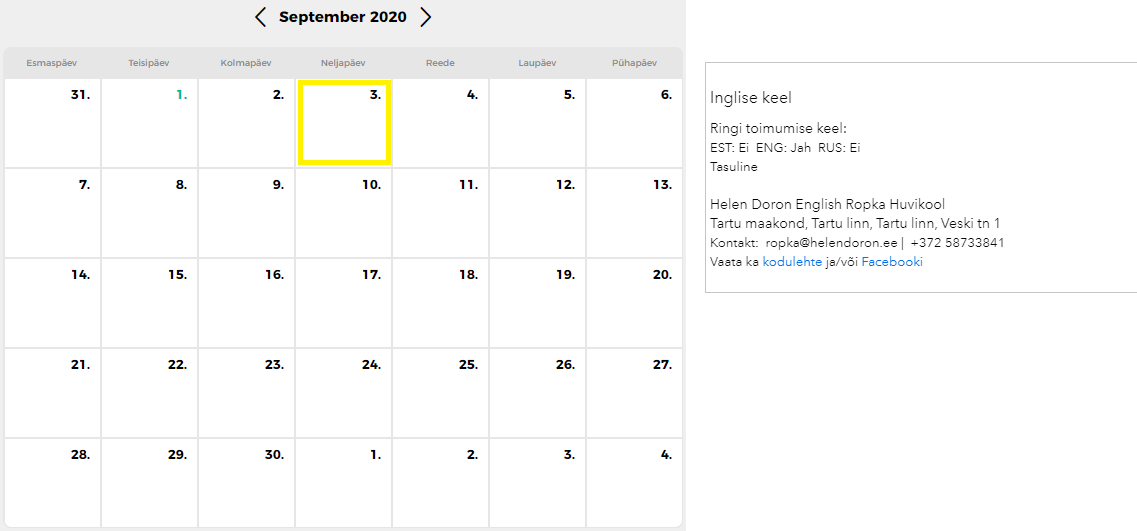
- « Previous
-
- 1
- 2
- 3
- 4
- Next »
Would be a really handy feature to have. Building an experience for our Biosecurity team to manage their spatial data, and they would love to visualise some of their scheduled site visits (that they set within the dataset) to a calendar based view (like the OP picture) within the app.
This would be very useful for re-inspection dates for our survey modules.
Would be great if the calendar could be programmed to send email reminders, set priority colours and codes, wow, customers would love it! 🤞
David at Mapscape.
Adding another 'yes please' to the mix!
Thanks for your comment, "Adding another 'yes please' to the mix!" It would be great if the calendar could be programmed to send email reminders and set priority colours and codes. Wow, customers would love it!
I look forward to our GIS team emailing with options from ArcGIS / Experience Builder updates. It's great that it's continually developing. I hope ESRI can suggest an email solution.
Best regards,
David.
[cid:image001.jpg@01DB8949.F68F5C90]<>David Winlo
Mobile: 07983 645013
Book a 30-minute video call using Calendly<>
[cid:image002.jpg@01DB8949.F68F5C90]
Tel: 01244 630808
Website: www.mapscape.co.uk<>
Email: d.winlo@mapscape.co.uk
Keep up-to-date, informed and inspired - Stay Connected<>
Mapscape Limited is a company registered in England & Wales with Company Number: 12636138
Registered address: Sci-Tech Daresbury, Keckwick Ln, Daresbury, Warrington WA4 4FS
This email and any attachments are confidential, protected by copyright / intellectual property rights [and maybe [legally] privileged]. Dissemination or copying of this email is prohibited if you are not the intended recipient. If you have received this in error, please notify us by forwarding this email to the following address admin@mapscape.co.uk or telephoning us at this number: 01244 630808 and then delete the email completely from your system.
This email and any attachments have been scanned for computer viruses. However, it is the responsibility of the recipient to conduct its own security measures. No responsibility is accepted by Mapscape Limited and/or its subsidiaries/service companies for loss or damage arising from the receipt or use of this email and any attachments. If you would like to opt out of any future emails, please click here.
Agreed that this would be very useful for our permitting efforts that we're currently deploying.
Is there any update about adding a calendar widget to Experience Builder?
Thanks for asking, I don't know of a ESRI calender update as yet.u Our GIS developer did however advise us that Batch Processing is coming in June for experience builder if that's helps.
Best wishes,
David
How to Activate Calendar Filter in Experience Builder – Hidden but Powerful
After some R&D and hands-on exploration, I discovered how the calendar filter works in ArcGIS Experience Builder — and it’s a bit hidden, which explains why there’s limited documentation or discussion around it.
Here’s what I found:
Experience Builder handles date filtering similarly to a calendar filter — but it becomes available only after adding specific conditions.
Steps to Activate the Calendar Filter:
Add a Filter widget or configure a filter in your data widget.
Ensure your dataset includes at least one date field (for example, I used Created Date and Updated Date).
In your filter settings, choose the condition: "is between".
Enable "User input" for that condition.
You will now see five options appear:
Empty, Yesterday, Today, Tomorrow, and Custom.Select Custom, and the calendar picker becomes available for dynamic filtering.
From what I understand, this feature was likely already part of the builder but not clearly documented — as many users, like me, have been actively searching for it.
Hope this helps others uncover this powerful filtering feature.
Hello hello everyone,
We’re currently designing a calendar view and task management workflow for a water utility customer here in Finland, using Esri’s ArcGIS Enterprise and ArcGIS Online platforms. Both environments are available, so we can develop the solution either as a hosted Experience Builder application or as a custom-built app if needed.
Our goal is to implement a calendar widget or equivalent functionality that allows users to:
View work orders, inspections, and maintenance tasks in a calendar layout daily, weekly, monthly.
Filter tasks by type e.g., maintenance, repairs, inspections.
View task status: planned / in progress / completed.
Click a calendar item to open detailed information and attachments, photos, condition forms, documents.
Integrate the view with ArcGIS Field Maps so that tasks created in the field automatically appear in the calendar.
Optionally, synchronize or visualize the same data in ArcGIS Dashboards for management monitoring.
We’re looking for examples or best practices from others who have implemented similar calendar functionality either:
Using Experience Builder with out-of-the-box widgets or custom widgets, or
Developing a custom JavaScript or React app that integrates via the ArcGIS REST API.
Have you seen or built something like this for task management or maintenance scheduling in Experience Builder?
Any recommendations or code examples would be greatly appreciated.
Reference to similar discussion: https://community.esri.com/t5/arcgis-experience-builder-questions/is-there-a-calendar-function-in-we...
Thanks in advance for your insights! Juha, @AnttiNevalainen & @JariSiiskonen, Esri Finland
Hello hello,
I have a follow-up question inspired by the “Add Calendar Widget” thread.
Does anyone have experience or insight into whether it’s possible to integrate ArcGIS Online or ArcGIS Enterprise with Microsoft calendar apps e.g. Outlook or Teams for field work management and execution? Specifically, something where tasks from the GIS system automatically appear on the user’s calendar in Teams/Outlook, or calendar events trigger workflows in ArcGIS and Field Maps.
Any examples, lessons learned or recommended approaches would be greatly appreciated.
Thanks in advance.
You must be a registered user to add a comment. If you've already registered, sign in. Otherwise, register and sign in.
