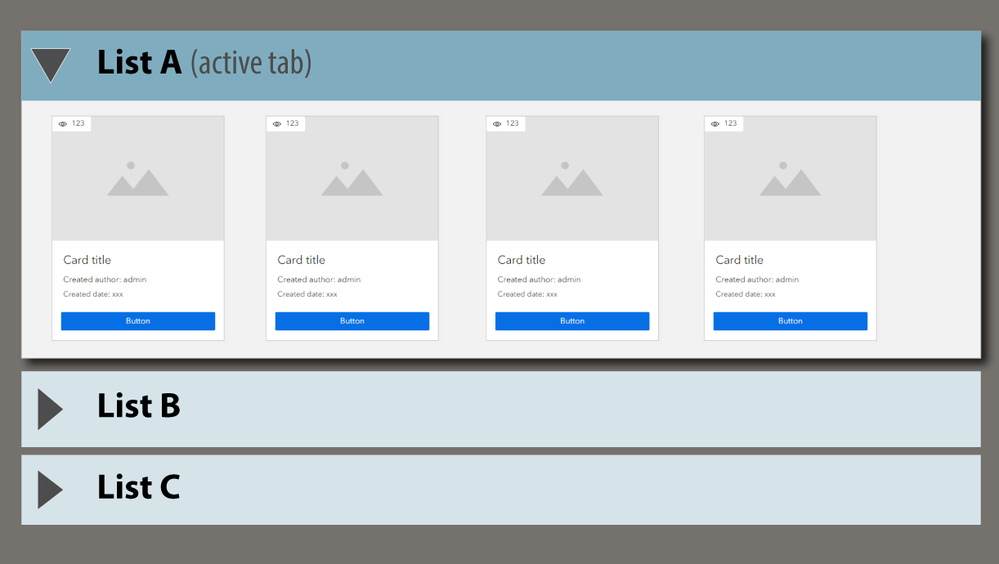- Home
- :
- All Communities
- :
- Products
- :
- ArcGIS Experience Builder
- :
- ArcGIS Experience Builder Ideas
- :
- Add an Accordion widget
- Subscribe to RSS Feed
- Mark as New
- Mark as Read
- Bookmark
- Follow this Idea
- Printer Friendly Page
- Mark as New
- Bookmark
- Subscribe
- Mute
- Subscribe to RSS Feed
- Permalink
Accordions are very common and valuable tools for organizing data in web applications due to their ability to conserve space and enhance user experience. By initially displaying only headers or summaries, accordions allow users to selectively expand sections of interest, minimizing clutter. This design also promotes better information hierarchy, improves readability, and streamlines navigation, particularly for content-rich interfaces (see sample image below).
Thanks,
JB
- « Previous
-
- 1
- 2
- Next »
This could be a good idea especially if you lots of data that basically goes one level deep before an interaction any deeper and it actually starts looking like a tree.
Great idea!
I like how the Feature Info widget in the Sidebar Instant App uses the Accordion design to manage pop-ups that contain data from multiple layers. It would be great if ExB implements this design for the Feature Info widget. The new functionality in ExB to provide for pop-ups of multiple layers is quite clunky and not user friendly compared to the Sidebar Instant App.
@TomDuncanGIS I totally agree with your comments. I love how the Sidebar Instant App displays multiple layers of data. 🙂
Accordion widget is desperately needed. Especially for those of us who are converting from WebApp builder and JavaScript to Experience Builder. It was so easy to have multiple things in one sidebar pane that could be expanded and collapsed. Please prioritize this.
Next update
Have you seen the news?😊
https://doc.arcgis.com/en/experience-builder/latest/configure-widgets/accordion-widget.htm
I am trying to make it work for my lists.
Please share if you incorporate it in your experience.
Thank you!
I stand corrected.
It was a knowledge gap on my part.
The Workflow is to add a List to an Accordion.
But this doesn't make sense either.
Unless you want to hide the list, then expand it.
But how is this different than a Sidecar.
I'm failing to get this widget 😞
I just realized that on the programming side, there may also be a CollapsablePanel in jimu-ui.
And I used it in settings for a widget.
SO I think what you are asking, is for a control that acts like a container with show/hide functionality of whatever gets put inside of it
Yes, I believe so.
But without custom code, just using AGOL ExB.
It is like an I Want To Button that can be seen on Esri's site, and in many others.
It's a drop Down Menu that doesn't exist in ExB yet.
But there's good news.
If you experiment around with the Accordion Widget enough.
There are many uses, including a Drop Down Widget, that does not yet exist.
I invented it today, and am building a prototype that I can share
You must be a registered user to add a comment. If you've already registered, sign in. Otherwise, register and sign in.