- Home
- :
- All Communities
- :
- Products
- :
- ArcGIS Enterprise
- :
- ArcGIS Enterprise Questions
- :
- Re: With AE 10.6.1, selected features rendered inc...
- Subscribe to RSS Feed
- Mark Topic as New
- Mark Topic as Read
- Float this Topic for Current User
- Bookmark
- Subscribe
- Mute
- Printer Friendly Page
With AE 10.6.1, selected features rendered incorrectly at large map scales
- Mark as New
- Bookmark
- Subscribe
- Mute
- Subscribe to RSS Feed
- Permalink
I recently upgraded our ArcGIS Enterprise installation from 10.6.0 to 10.6.1. After the upgrade, we found that in the browser based applications (e.g. the Portal Map Viewer, Web App Builder applications) the geometry for selected features for some of our key GIS layers get rendered incorrectly at larger map scales. The source of the features are Map Services provided by ArcGIS Server. The drawing or rendering issue appears at around AGOL map scales of 1:2,257 and larger. Polygons get rendered incorrectly as jagged lines and it appears that many of the vertices are dropped from the rendered polygon. Some vertices for selected linear features also appear to be dropped causing the selected linear feature to be drawn with an offset. This rendering and drawing issue with 10.6.1 does not effect our layers with simpler geometry but does seem to effect layers with a very large number of vertices present in the underlying polygon or linear features.
The first attachment provides an example of the rendering/drawing problem with a selected feature. The second attachment show the large number of vertices present for the shapes in the source polygon feature class.
This rendering/drawing issue did not occur with previous versions of ArcGIS Enterprise 10.5.1 and 10.6.0 that we have used and does not occur with the Map Viewer and Web AppBuilder applications used with ArcGIS Online.
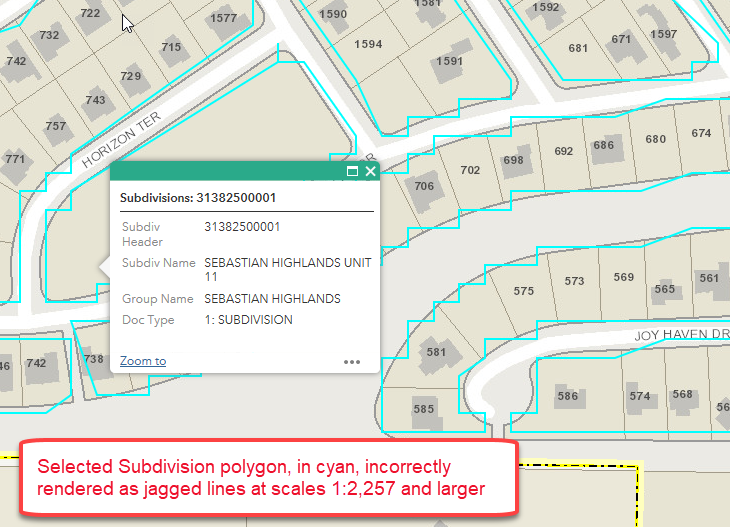
- Mark as New
- Bookmark
- Subscribe
- Mute
- Subscribe to RSS Feed
- Permalink
It appears to be bug that is being currently looked at.
#BUG-000115859
- Mark as New
- Bookmark
- Subscribe
- Mute
- Subscribe to RSS Feed
- Permalink
My company is upgrading from 10.5.1 to 10.6.1 and after looking at the bug in the knowledge base it mentions the version fixed is 10.7...
BUG-000115859: When selecting line or polygon features for layers w..
Is there not going to be a fix version 10.6.1?
- Mark as New
- Bookmark
- Subscribe
- Mute
- Subscribe to RSS Feed
- Permalink
Sam,
Esri recently released the patch for Portal for ArcGIS 10.6.1 "Portal for ArcGIS 10.6.1 Pop-up Selected Feature Display Patch'. I installed this patch last night and this patch fixed the jagged geometry display issue I was seeing. This patch specifically addressed the following Bug:
- BUG-000115859 - When selecting line or polygon features for layers with pop-ups enabled, the selection symbology does not match the actual feature geometry.
- Mark as New
- Bookmark
- Subscribe
- Mute
- Subscribe to RSS Feed
- Permalink
Thank you Will. I ran the patch and it looks like the issue is resolved for web maps. I'm still seeing the issue in an application created from web app builder, but I'm sure I can do some digging and see what files need to be updated in the application. I'll include a link for the patch below in case anyone comes across this issue in the future.
- Mark as New
- Bookmark
- Subscribe
- Mute
- Subscribe to RSS Feed
- Permalink
I have a stand alone ArcGIS Server (currently not federated), and this issue is still occurring in web maps hosted on AGOL that consume map server level map services from my stand alone ArcGIS Server. Obviously, the install was immediately applied on Esri managed AGOL servers, yet the issue remains. Is there some other reason why my web maps might still be affected by this issue?
- Mark as New
- Bookmark
- Subscribe
- Mute
- Subscribe to RSS Feed
- Permalink
Were you able to fix the problem with the application created from web app builder? If so, how? I'm having the same issue.
- Mark as New
- Bookmark
- Subscribe
- Mute
- Subscribe to RSS Feed
- Permalink
With the original software installation of ArcGIS Enterprise 10.6.1 without any patches or updates, the patch "Portal for ArcGIS 10.6.1 Pop-up Selected Feature Display Patch' fixed the drawing issue I was seeing with the Portal Map Viewer and the Portal Web App Builder applications. If using AE 10.6.1, one will need to install all 20 or so patches and updates that have been released so far for 10.6.1.
- Mark as New
- Bookmark
- Subscribe
- Mute
- Subscribe to RSS Feed
- Permalink
I was able to install just the ArcGIS-1061-PFA-SEC2018U3-Patch.msp and it resolved the issue in our production environment. A lot of times these patches are cumulative and will include older patches that ESRI released. Here's the patch update/download link:
- Mark as New
- Bookmark
- Subscribe
- Mute
- Subscribe to RSS Feed
- Permalink
Hi Ben,
Upgrading to the newest WAB, which at the time was 2.10, resolved the issue as well. It was a little bit of a pain as we had to regression test our web application, but on the more positive end we got updated widgets.