- Home
- :
- All Communities
- :
- Products
- :
- ArcGIS Enterprise
- :
- ArcGIS Enterprise Questions
- :
- Webgisdr: Export operation failed. Method argument...
- Subscribe to RSS Feed
- Mark Topic as New
- Mark Topic as Read
- Float this Topic for Current User
- Bookmark
- Subscribe
- Mute
- Printer Friendly Page
Webgisdr: Export operation failed. Method argument cannot be null
- Mark as New
- Bookmark
- Subscribe
- Mute
- Subscribe to RSS Feed
- Permalink
About to migrate a sandbox instance of ArcGIS Enterprise 10.6.1. It's never been backed up before to my knowledge. Running webgisdr gives the following output:
==================================================
Starting the WebGIS DR utility.
==================================================
The configuration and base backup time in the current Web GIS
-------------------------------------------------------------
Portal: https://web.domain.ca/portal at 11/28/19 10:18 AM
|
|-- Hosting Server: https://web.domain.ca/server at 11/28/19 10:18 AM
| |
| |-- Relational Data Store: https://internal-gis.cloud.domain.ca:2443/arcgis
Starting the backup process with the WebGIS DR utility.
Starting the backup for Portal for ArcGIS:
Url: https://web.domain.ca/portal.
Starting the backup for ArcGIS Server:
Url: https://web.domain.ca/server.
Starting the backup for ArcGIS Data Store:
Url: https://internal-gis.cloud.domain.ca:2443/arcgis.
The following ArcGIS Data Store has been backed up successfully:
Url: https://internal-gis.cloud.domain.ca:2443/arcgis.
The backup of ArcGIS Data Store has completed in 00hr:00min:07sec.
Failed to back up the ArcGIS Server:
Url: https://web.domain.ca/server.
{"code":500,"messages":["Export operation failed. Method argument cannot be null."],"status":"error"}
The following Portal for ArcGIS has been backed up successfully:
Url: https://web.domain.ca/portal.
The backup of Portal for ArcGIS has completed in 00hr:16min:02sec.
The backup of Web GIS components has completed in 00hr:16min:10sec."Method argument cannot be null" is the only error in the server log as well. Thoughts?
- Mark as New
- Bookmark
- Subscribe
- Mute
- Subscribe to RSS Feed
- Permalink
Hello Josh Hevenor,
Unfortunately the error message is not too informative does the webgisdr successfully create a backup file? Since the webgisdr fails when backing up ArcGIS Server I'd recommend attempting to export the ArcGIS Server site manually. I would be interest to see if you encounter the same error message when running the export site operation.
1). Navigate to the ArcGIS Server Admin endpoint and log in.
2). Under 'Supported Operation' click on 'exportSite'. Supply a destination for the backup file and click 'export'.
Thanks,
Thomas.
- Mark as New
- Bookmark
- Subscribe
- Mute
- Subscribe to RSS Feed
- Permalink
Exactly the same error.
- Mark as New
- Bookmark
- Subscribe
- Mute
- Subscribe to RSS Feed
- Permalink
Also, clear the logs and set the log level to DEBUG in Server prior to the export. We should be able to see where it's failing.
- Mark as New
- Bookmark
- Subscribe
- Mute
- Subscribe to RSS Feed
- Permalink
I am trying to set DEBUG, however, I got stuck with "Save", i.e., cannot Save.
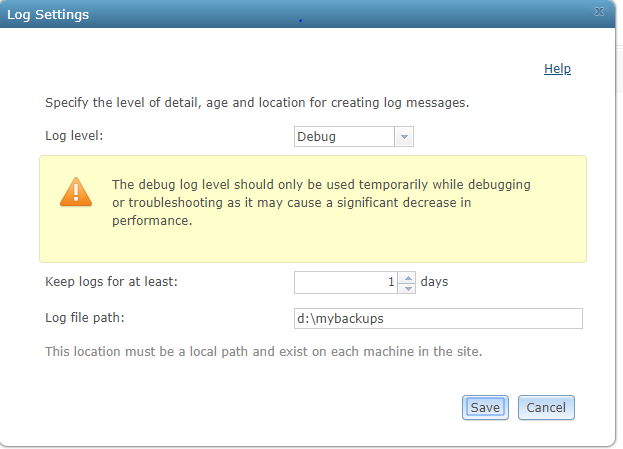
the reason is that
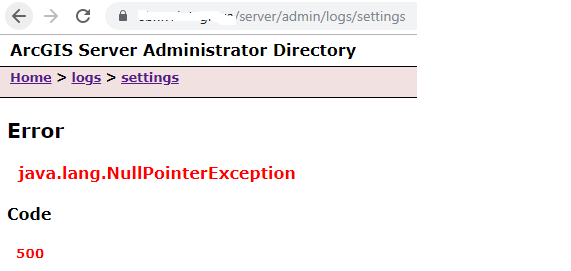
Is there a solution to fix this error? thanks.
- Mark as New
- Bookmark
- Subscribe
- Mute
- Subscribe to RSS Feed
- Permalink
Setting the logs to DEBUG wasn't an attempt to fix the export problem, but rather get more information about why it's failing. Can you look at the structure of the <install directory>\framework\etc\arcgis-logsettings.json file? Does it look something like this?
{
"logDir": "C:\\arcgisportal\\logs\\",
"logLevel": "WARNING",
"maxErrorReportsCount": 10,
"maxLogFileAge": 90,
"usageMeteringEnabled": false
}If it does, I suggest you contact Support and have them take a look at the machine. Once you get the logs working, try to take another backup with Server logging DEBUG logs and share the logs here, or work with Support to figure out why it's failing.