- Home
- :
- All Communities
- :
- Products
- :
- ArcGIS Enterprise
- :
- ArcGIS Enterprise Questions
- :
- webgisdr - Export Failure: Configuration store err...
- Subscribe to RSS Feed
- Mark Topic as New
- Mark Topic as Read
- Float this Topic for Current User
- Bookmark
- Subscribe
- Mute
- Printer Friendly Page
webgisdr - Export Failure: Configuration store error (Non Default 'Local Repository Path')
- Mark as New
- Bookmark
- Subscribe
- Mute
- Subscribe to RSS Feed
- Permalink
Hello,
We are trying to execute the webgisdr utility on one of our ArcGIS Enterprise solutions. The ArcGIS Server 'Local Repository Path' is not the standard C:\arcgisserver\local\config-store but instead placed on a 😧 location. Here is a quick snip from the ArcGIS Server admin console:
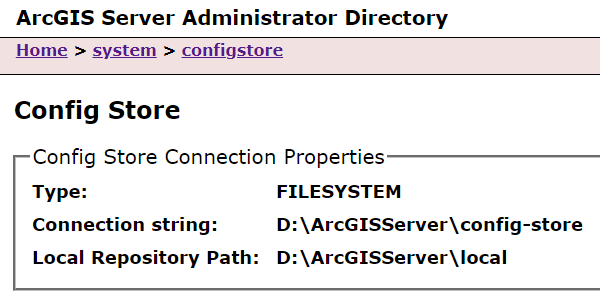
And the failure we are getting from the webgisdr utility:
C:\Program Files\ArcGIS\Portal\tools\webgisdr>webgisdr.bat --export --file D:\we
bgisdr\webgisdr.properties
==================================================
Starting the WebGIS DR utility.
==================================================The configuration and base backup time in the current Web GIS
-------------------------------------------------------------
Portal: https://www.example.com/portal
|
|-- Hosting Server: https://MachineName.Domain:6443/arcgis
| |
| |-- Relational Data Store: https://MachineName.Domain:2443/arcgisStarting the backup process with the WebGIS DR utility.
Starting the backup for Portal for ArcGIS:
Url: https://www.example.com/portal.Starting the backup for ArcGIS Server:
Url: https://MachineName.Domain:6443/arcgis.Starting the backup for ArcGIS Data Store:
Url: https://MachineName.Domain:2443/arcgis.Failed to back up the ArcGIS Server:
Url: https://MachineName.Domain:6443/arcgis.
{"code":500,"messages":["Export operation failed. Configuration store error. File system 'C:\\arcgisserver\\local\\config-store' connection failed. The specified location is not accessible. Ensure that the ArcGIS Server account has read and write access to the location. "],"status":"error"}The following ArcGIS Data Store has been backed up successfully:
Url: https://MachineName.Domain:2443/arcgis.The backup of ArcGIS Data Store has completed in 00hr:00min:21sec.
The following Portal for ArcGIS has been backed up successfully:
Url: https://www.example.com/portal.The backup of Portal for ArcGIS has completed in 00hr:07min:37sec.
The backup of Web GIS components has completed in 00hr:07min:56sec.
Stopping the WebGIS DR utility.
It seems the WebGIS DR utility has a hard coded built in reference to the C:\ path Any suggestions for resolution? Thanks!
Solved! Go to Solution.
- Mark as New
- Bookmark
- Subscribe
- Mute
- Subscribe to RSS Feed
- Permalink
Thank you Jonathan. I was able to get webgisdr to work. I suspect the online instructions have been updated since I last used them, which clarified the use of the FQDN. Thank you for the great explanations and offer of help.
- « Previous
-
- 1
- 2
- Next »
- « Previous
-
- 1
- 2
- Next »