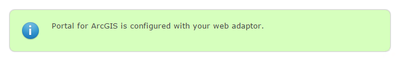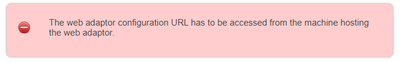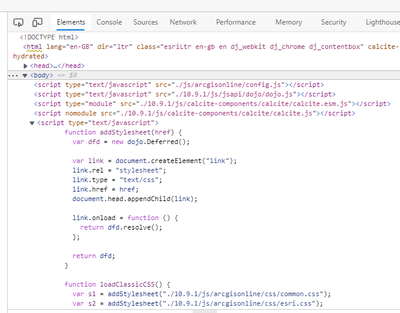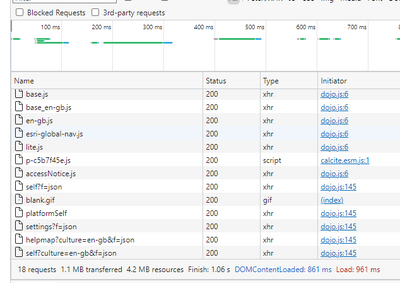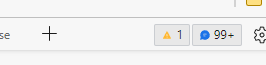- Home
- :
- All Communities
- :
- Products
- :
- ArcGIS Enterprise
- :
- ArcGIS Enterprise Questions
- :
- Re: Web Adaptor (IIS) 10.9.1 - Portal displays bla...
- Subscribe to RSS Feed
- Mark Topic as New
- Mark Topic as Read
- Float this Topic for Current User
- Bookmark
- Subscribe
- Mute
- Printer Friendly Page
Web Adaptor (IIS) 10.9.1 - Portal displays blank page
- Mark as New
- Bookmark
- Subscribe
- Mute
- Subscribe to RSS Feed
- Permalink
Hi all,
I just installed Portal for ArcGIS 10.9.1 and the IIS Web adaptor. Configuration, etc was successful.
When I go to access Portal via the webadaptor url it now displays a blank page. If I use the standard server address:7443/arcgis/home url, the portal page opens as expected.
Have seen a previous post relating to clearing cache, site data, etc. Done this with no success.
Has anybody come across this issue in 10.9.1?
Thanks
Solved! Go to Solution.
Accepted Solutions
- Mark as New
- Bookmark
- Subscribe
- Mute
- Subscribe to RSS Feed
- Permalink
The reason for the blank screen relates to which authentication method is enabled in IIS. By default when installing a WA for Portal, only Windows Authentication is enabled and Windows & Anon Authentication is enabled from Server sites (which work).
After going into IIS and enabling Anonymous Authentication for the Portal WA's virtual app, I am able to now reach Portal via the WA url.
Thanks for helping me with different things to check
- Mark as New
- Bookmark
- Subscribe
- Mute
- Subscribe to RSS Feed
- Permalink
In the first instance try to access the page using "In Private Mode". No caching of anything there and a great test tool. If you go to the machine with IIS, what happens when you type:
https://sub.domain.com/portal/webadaptor
or
https://sub.domain.com/portal/home
Then try the second from a remote machine. The webadaptor URL is only available on the IIS machine itself.
Also ask different people to review as well. I've completed a development upgrade and a production new build this week with no issues.
https://www.linkedin.com/in/scotttansley/
- Mark as New
- Bookmark
- Subscribe
- Mute
- Subscribe to RSS Feed
- Permalink
Scott,
Thanks for the reply.
First url on the IIS machine gives the webadaptor configure page
Second url on the IIS machine gives me blank page
First url on remote machine (eg. my desktop) gives me the expected error relating to be run on the local machine
Second url on remote machine (eg. my desktop) gives me blank page
- Mark as New
- Bookmark
- Subscribe
- Mute
- Subscribe to RSS Feed
- Permalink
https://www.linkedin.com/in/scotttansley/
- Mark as New
- Bookmark
- Subscribe
- Mute
- Subscribe to RSS Feed
- Permalink
To me it looks normal - No obvious problems/errors
It has elements
Has Network information with all status=200
No errors
Also,
I added another webadaptor for server and all is working as expected
- Mark as New
- Bookmark
- Subscribe
- Mute
- Subscribe to RSS Feed
- Permalink
Sorry to go quiet, it was a mix of time zones and project deliverables. 😞
I've completed an 10.8.1 to 10.9.1 upgrade and a new build at 10.9.1 this week. Neither had blank screens, except when I had installed the portal (on 7443) and before I configured it. It took a while to 'warm up' before I got the License screen.
I configure licenses etc via a script anyway, so once that was complete, it's worked on the 7443 address and via the Web Adaptor.
Can I recommend that you possibly reconfigure the web adaptor. Beyond that you may need to raise an esri support ticket for your specific environment.
https://www.linkedin.com/in/scotttansley/
- Mark as New
- Bookmark
- Subscribe
- Mute
- Subscribe to RSS Feed
- Permalink
The reason for the blank screen relates to which authentication method is enabled in IIS. By default when installing a WA for Portal, only Windows Authentication is enabled and Windows & Anon Authentication is enabled from Server sites (which work).
After going into IIS and enabling Anonymous Authentication for the Portal WA's virtual app, I am able to now reach Portal via the WA url.
Thanks for helping me with different things to check
- Mark as New
- Bookmark
- Subscribe
- Mute
- Subscribe to RSS Feed
- Permalink
I'm glad you solved it. That's weird, I've never seen a WA default to a particular form of authentication other than authentication. Is it a new web server? Is it picking up on previous settings. You can delete a WA in add/remove programs, but the web.config persists in IIS which would carry these forward. That's the only reason I can imagine this happening. On every new web server I've implemented on, it's just given me anonymous authentication, until I specifically turn on IWA (which I try to avoid).
https://www.linkedin.com/in/scotttansley/
- Mark as New
- Bookmark
- Subscribe
- Mute
- Subscribe to RSS Feed
- Permalink
It's a relatively new server and by default they have IWA enabled which would have been fine as we normally use IWA with AD for on-premise but this one is going to be configured with SAML to mimic the login config of another environment in AWS