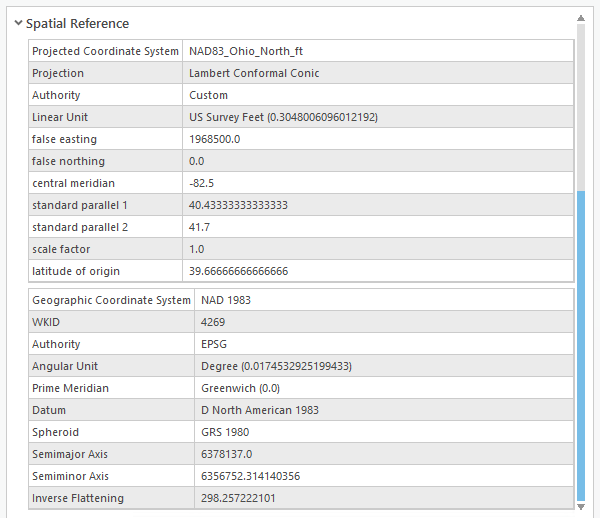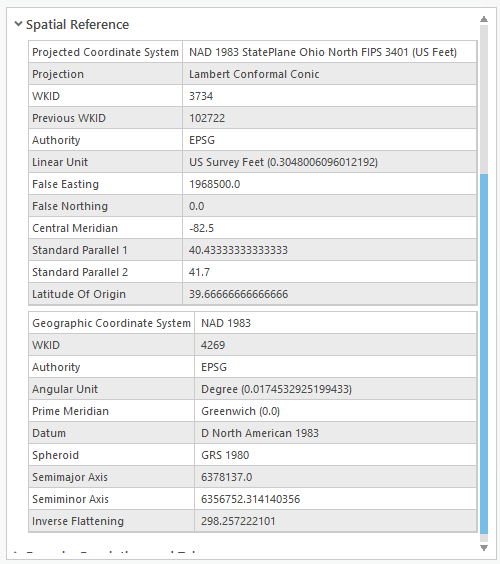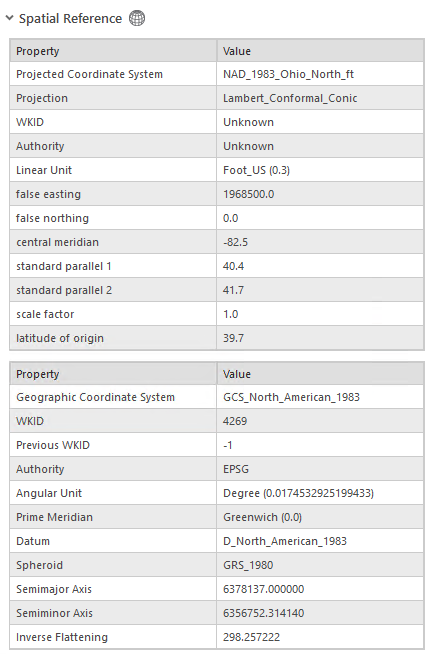- Home
- :
- All Communities
- :
- Products
- :
- ArcGIS Enterprise
- :
- ArcGIS Enterprise Questions
- :
- Re: Spatial Reference Notation
- Subscribe to RSS Feed
- Mark Topic as New
- Mark Topic as Read
- Float this Topic for Current User
- Bookmark
- Subscribe
- Mute
- Printer Friendly Page
- Mark as New
- Bookmark
- Subscribe
- Mute
- Subscribe to RSS Feed
- Permalink
Greetings,
I am repeatedly running into warnings about spatial references of layers not matching, even when they do. The issue seems to be a matter of naming convention, as the only difference between the layers' spatial reference is the text value within the 'Projected Coordinate System' field. Apparently, ArcGIS Enterprise interprets 'NAD83 Ohio North' as a different projection than 'NAD 1983 State Plane Ohio North', even though the specifications are identical, in terms of central meridian, standard parallel, scale factor, etc.
Layer 1:
Layer 2:
It seems as if ArcGIS is simply comparing the spatial reference name text, rather than the specifications of those references. It also looks like older layers use the former notation, while new layers use the latter. Did the default notation that ArcGIS writes for spatial references change at some point?
Is there any solution to this other than republishing or reprojecting layers? This would be a whole lot of effort to go through, just to change a single text value, especially for sizeable aerial photo rasters with tile caches already built on them.
Thanks!
Solved! Go to Solution.
Accepted Solutions
- Mark as New
- Bookmark
- Subscribe
- Mute
- Subscribe to RSS Feed
- Permalink
For Layer 1, use Define Projection to set the coordinate system as "NAD 1983 StatePlane Ohio North FIPS 3401 (US Feet)".
That should resolve your issue.
Think Location
- Mark as New
- Bookmark
- Subscribe
- Mute
- Subscribe to RSS Feed
- Permalink
Defining the Projection to "NAD 1983 StatePlane Ohio North FIPS 3401 (US Feet)" rewrote the 'Projected Coordinate Sytems' parameter to 'NAD_1983_Ohio_North_ft'. Not exact in appearance, but it's evidently close enough to allow me to publish the layer without throwing a warning. Thank you!
- Mark as New
- Bookmark
- Subscribe
- Mute
- Subscribe to RSS Feed
- Permalink
For Layer 1, use Define Projection to set the coordinate system as "NAD 1983 StatePlane Ohio North FIPS 3401 (US Feet)".
That should resolve your issue.
Think Location
- Mark as New
- Bookmark
- Subscribe
- Mute
- Subscribe to RSS Feed
- Permalink
Defining the Projection to "NAD 1983 StatePlane Ohio North FIPS 3401 (US Feet)" rewrote the 'Projected Coordinate Sytems' parameter to 'NAD_1983_Ohio_North_ft'. Not exact in appearance, but it's evidently close enough to allow me to publish the layer without throwing a warning. Thank you!