- Home
- :
- All Communities
- :
- Products
- :
- ArcGIS Enterprise
- :
- ArcGIS Enterprise Questions
- :
- Some suggestions of Geocoding Service invalid
- Subscribe to RSS Feed
- Mark Topic as New
- Mark Topic as Read
- Float this Topic for Current User
- Bookmark
- Subscribe
- Mute
- Printer Friendly Page
- Mark as New
- Bookmark
- Subscribe
- Mute
- Subscribe to RSS Feed
- Permalink
I have a problem about suggestions of Geocoding Service. If I enter an address within the search bar of one of our apps built with WAB, the address will show in the suggestions, then if I click a suggestion, map would zoom to this locate and shown this location, but some suggestions are not.
I don't know what caused this, why some suggestions are invalid?
System Detail:
- ArcGIS Desktop 10.6
- ArcGIS Server 10.6
1. Create an address locator.
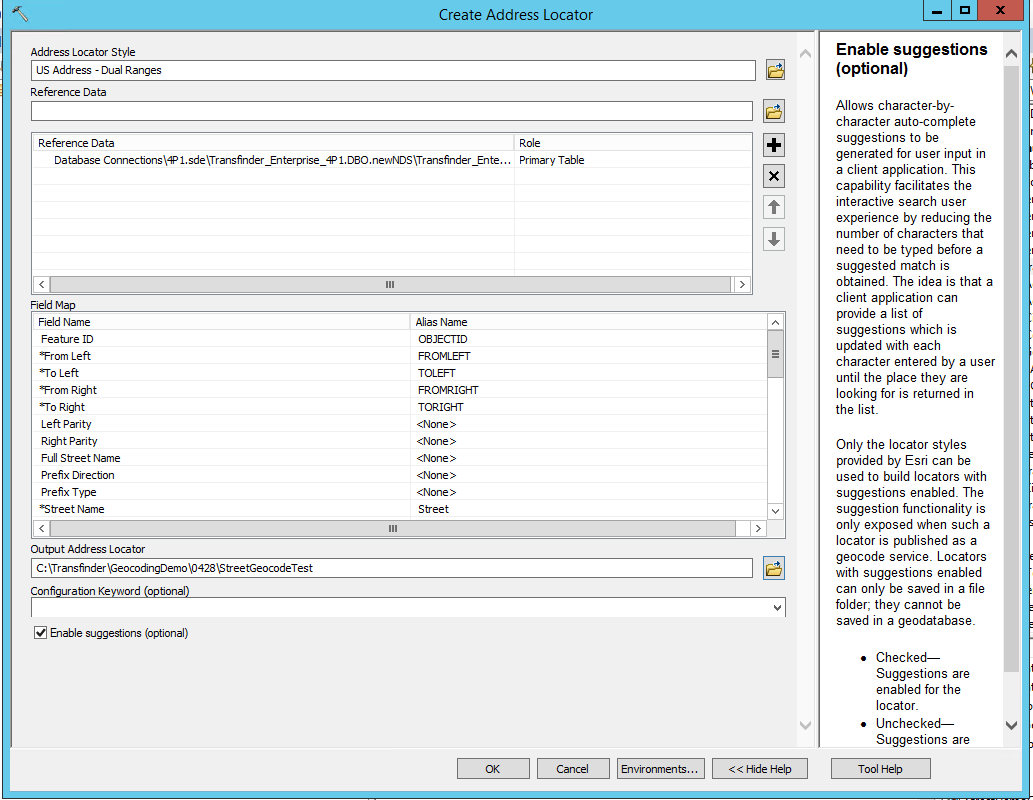
2. Geocoding options for the address locator.
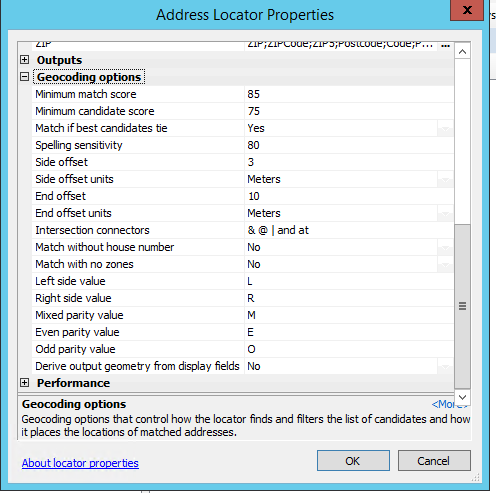
3. Search for 10 Ric, six suggestions in box.
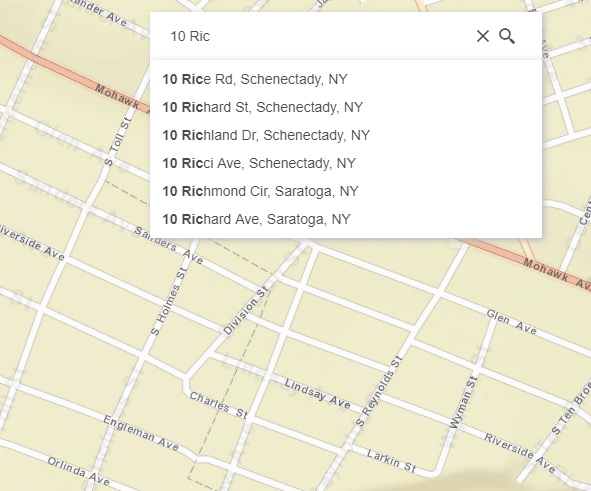
4. Search result when I click suggestion 10 Rice Rd, it can be shown the location.

5. Search result when I click suggestion 10 Richard St, it invalid.
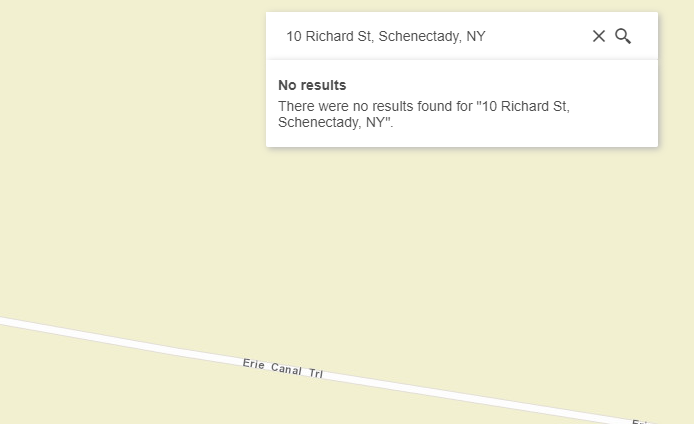
Solved! Go to Solution.
Accepted Solutions
- Mark as New
- Bookmark
- Subscribe
- Mute
- Subscribe to RSS Feed
- Permalink
Chen,
This limitation is mentioned in the documentation here towards the bottom:
Creating a composite address locator—Help | ArcGIS Desktop
Here is the Note:
The suggest index does not store the house number for performance reasons, and so the best practice is to create a composite locator with at least a Street Address or Point Address locator and a Street Name locator. The reason for this is that if the house number doesn't exist in the Street Address or Point Address locator, you will still get a match to Street Name. You do not need different data to create the Street Name locator. A Street Name locator can be created from Street Address data because the Street Name style only uses a subset of the fields required by Point Address or Street Address.
We have also made fixes to our online service for this and plan on rolling these out to users when creating locators on their own data later in 2018.
Brad
- Mark as New
- Bookmark
- Subscribe
- Mute
- Subscribe to RSS Feed
- Permalink
The issue you've described is addressed in a few other posts regarding suggestions with geocode services.
See the following reply https://geonet.esri.com/message/716581-re-composite-locator-not-properly-locating-address-points?com...
- Mark as New
- Bookmark
- Subscribe
- Mute
- Subscribe to RSS Feed
- Permalink
Hi Shana,
Thanks so much for your reply, and it is great to know that ESRI is aware of it.
Is there any bugs related to this issue and being working on? Is there might be a timeline to expect?
Thanks
Chen
- Mark as New
- Bookmark
- Subscribe
- Mute
- Subscribe to RSS Feed
- Permalink
Chen,
This limitation is mentioned in the documentation here towards the bottom:
Creating a composite address locator—Help | ArcGIS Desktop
Here is the Note:
The suggest index does not store the house number for performance reasons, and so the best practice is to create a composite locator with at least a Street Address or Point Address locator and a Street Name locator. The reason for this is that if the house number doesn't exist in the Street Address or Point Address locator, you will still get a match to Street Name. You do not need different data to create the Street Name locator. A Street Name locator can be created from Street Address data because the Street Name style only uses a subset of the fields required by Point Address or Street Address.
We have also made fixes to our online service for this and plan on rolling these out to users when creating locators on their own data later in 2018.
Brad
- Mark as New
- Bookmark
- Subscribe
- Mute
- Subscribe to RSS Feed
- Permalink
Thanks Brad! It is great to know that ![]()
- Mark as New
- Bookmark
- Subscribe
- Mute
- Subscribe to RSS Feed
- Permalink
This is welcome news that this suggestion issue might be fixed this year.
Would the fix be added to patches for older versions of ArcMap such as 10.5.x? This bug fix would not be enough to justify an ArcMap upgrade.
- Mark as New
- Bookmark
- Subscribe
- Mute
- Subscribe to RSS Feed
- Permalink
We have addressed some of the problems with suggestions from geocode services in ArcGIS Pro 2.3. There is a new tool called Create Locator that will create locators that:
- Return suggestions with verified house numbers in local locators and geocode services
- Support suggestions when used locally in ArcGIS Pro
- Include enhancements to reverse geocoding to return matches to the most relevant feature (point or polygon) near your location, which may be an address, point of interest, or postal code.
Pro 2.3 will ship with support to build locators with the Create Locator tool for US, US territories, and Canada. We will be working on releasing additional countries in upcoming releases. If you have access to ArcGIS Pro 2.3 beta, you can test out creating locators with the Create Locator tool and testing out the suggestion in ArcGIS Pro or as a service.
The installed help is included with the beta where the Geocoding help has been update, which can be found under Help > Data > Geocoding . The "Build your own locator" book is geared towards the Create Locator tool, which has its own help topic under Tool Reference > ArcGIS Pro tool reference > Geocoding toolbox.
The locators created with the Create Locator tool in ArcGIS Pro cannot be added to ArcMap.
If you publish the locator to ArcGIS Server or Portal (federated) you can access the service in ArcMap through an ArcGIS Server connection in ArcMap/ArcCatalog.
Share to federated portal:
- http://pro.arcgis.com/en/pro-app/help/data/geocoding/sharing-a-locator-to-your-portal.htm
- http://pro.arcgis.com/en/pro-app/help/data/geocoding/about-sharing-your-locator-to-your-portal.htm
Share to ArcGIS Server via Python (Pro): Requires a publisher or administrator ArcGIS Server Connection file that is created in ArcMap or ArcGIS Pro. http://pro.arcgis.com/en/pro-app/arcpy/functions/creategeocodesddraft.htm
- Mark as New
- Bookmark
- Subscribe
- Mute
- Subscribe to RSS Feed
- Permalink
ArcGIS Pro 2.3 went live today, now you will be able to create locators with the Create Locator tool that when published as a service will return valid house numbers for addresses when using the suggest operation or autocomplete. They will also return suggestions locally in the Locate pane. Suggestions for subaddress units are not yet part of these new locators, but is on our radar. The new tool supports building locators for the US, Canada, and US Territories and supports English, French, and Spanish languages. We will be working on releasing additional countries and languages in upcoming releases. The Geocoding section of the help has been overhauled as well and the following topics would be a good place to start reading before using the tool.
- Mark as New
- Bookmark
- Subscribe
- Mute
- Subscribe to RSS Feed
- Permalink
I tried this with ArcGIS Pro 2.3.2 and the newest version of runtime (100.5) and can confirm that it works perfectly! Thank you Pro and Runtime teams!