- Home
- :
- All Communities
- :
- Products
- :
- ArcGIS Enterprise
- :
- ArcGIS Enterprise Questions
- :
- Re: Should I load layers as Feature service or Hos...
- Subscribe to RSS Feed
- Mark Topic as New
- Mark Topic as Read
- Float this Topic for Current User
- Bookmark
- Subscribe
- Mute
- Printer Friendly Page
Should I load layers as Feature service or Hosted feature layer in Portal?
- Mark as New
- Bookmark
- Subscribe
- Mute
- Subscribe to RSS Feed
- Permalink
We plan to roll out ArcGIS Enterprise to our users. For initial rollout- we will not allow edits since we still have many business workflows for our editable layers.The only edits we have are with the Collector and Survey123 and these are setup within the GIS Group. One (of many) use case for portal is for our GIS "viewers" to use the webmap browser instead of ArcGIS for desktop. We really want our users to get the best performance as possible out of Portal.
Anyone have any advise on how we should load our enterprise layers to Portal? Should we publish the layer as a feature service or load the data to portal as a hosted feature layer? What would give our users the best performance? If you are loading a hosted layer- how did you keep it updated since there is no direct link?
- Mark as New
- Bookmark
- Subscribe
- Mute
- Subscribe to RSS Feed
- Permalink
Hi June,
I typically recommend static data be published as a hosted feature service. As you mentioned, a hosted feature service is a copy of the data and placed in the ArcGIS Data Store, so any edits made to the data in ArcGIS Desktop/Pro will require the service to be overwritten.
If the data is updated frequently, I recommend publishing to ArcGIS Server. As soon as the data is updated, the data will be reflected immediately in the ArcGIS Server map/feature service. One other benefit of using ArcGIS Server is that is creates a map service (or a Map Image Layer type in Portal). This will render the data as an image (PNG, I think) rather than JSON (which a feature service uses), meaning you can view more than default limit of 1,000 features very quickly. You can increase how many features are rendered for a feature service, but we recommend not increasing this larger than 2,000 for performance reasons.
- Mark as New
- Bookmark
- Subscribe
- Mute
- Subscribe to RSS Feed
- Permalink
I just tested both image service and feature service. Yes the image service draws faster but seems like users lose functionality such as the smart mapping, attribute table, etc. When I compare feature service to hosted feature, the hosted feature definitely draws faster and not limited to the number of features.
Is there an easy way to update “hosted” feature layers with changes from edits?
- Mark as New
- Bookmark
- Subscribe
- Mute
- Subscribe to RSS Feed
- Permalink
You will have the ability to change the symbology, access the attribute table, etc with a Map Image Layer. You need to click on the service name in the table of contents and you will then see the underlying layers with these options:
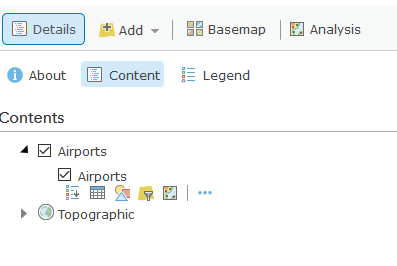
To update hosted feature services, you will need to overwrite them. You can also take a look at the following tool which will append data to hosted feature services:
https://community.esri.com/docs/DOC-11621-update-hosted-feature-service-with-feature-class