- Home
- :
- All Communities
- :
- Products
- :
- ArcGIS Enterprise
- :
- ArcGIS Enterprise Questions
- :
- Sharing Services
- Subscribe to RSS Feed
- Mark Topic as New
- Mark Topic as Read
- Float this Topic for Current User
- Bookmark
- Subscribe
- Mute
- Printer Friendly Page
- Mark as New
- Bookmark
- Subscribe
- Mute
- Subscribe to RSS Feed
- Permalink
I am fairly new to ArcGIS Server and am a bit confused about sharing settings. I have my server linked to my organizations ArcGIS Online portal (we are currently not using a federated server with our own portal). After doing so, I set the sharing on a particular service to a specific group I had previously created. However, after doing so, I was still able to access the service URL without being logged in. I wish to be able to restrict this type of access because we will have some services were share widely, others we won't. And once a user has one service URL, they can easily access other services.
I am rather certain I did something wrong, so any pointers in the correct direction would be greatly appreciated.
Solved! Go to Solution.
Accepted Solutions
- Mark as New
- Bookmark
- Subscribe
- Mute
- Subscribe to RSS Feed
- Permalink
Hi Todd,
> I have my server linked to my organizations ArcGIS Online portal ...
What do you mean by "linked"? Can you please elaborate? Perhaps you meant you've registered some web services from your Server site with your ArcGIS Online organization? In which case, when you register your web service (e.g., by adding it as a new item), you create a web layer for that service.
> After doing so, I set the sharing on a particular service to a specific group I had previously created. However, after doing so, I was still able to access the service URL without being logged in.
I suspect you set the sharing property on the web layer and not the web service. So the web layer is secured, but the web service would still follow the security settings of your Server site.
> I wish to be able to restrict this type of access because we will have some services were share widely, others we won't.
You can enable this security behavior, but you'll need to enable security for the web service at the Server site tier.
Some resources:
- Control access in ArcGIS Server—ArcGIS Server Administration (Windows) | ArcGIS Enterprise
- Modify permissions for a service or folder—ArcGIS Server Administration (Windows) | ArcGIS Enterpris...
Hope this helps,
- Mark as New
- Bookmark
- Subscribe
- Mute
- Subscribe to RSS Feed
- Permalink
Hi Todd,
> I have my server linked to my organizations ArcGIS Online portal ...
What do you mean by "linked"? Can you please elaborate? Perhaps you meant you've registered some web services from your Server site with your ArcGIS Online organization? In which case, when you register your web service (e.g., by adding it as a new item), you create a web layer for that service.
> After doing so, I set the sharing on a particular service to a specific group I had previously created. However, after doing so, I was still able to access the service URL without being logged in.
I suspect you set the sharing property on the web layer and not the web service. So the web layer is secured, but the web service would still follow the security settings of your Server site.
> I wish to be able to restrict this type of access because we will have some services were share widely, others we won't.
You can enable this security behavior, but you'll need to enable security for the web service at the Server site tier.
Some resources:
- Control access in ArcGIS Server—ArcGIS Server Administration (Windows) | ArcGIS Enterprise
- Modify permissions for a service or folder—ArcGIS Server Administration (Windows) | ArcGIS Enterpris...
Hope this helps,
- Mark as New
- Bookmark
- Subscribe
- Mute
- Subscribe to RSS Feed
- Permalink
I apologize if my verbiage was confusing. This is what I meant by "linked."
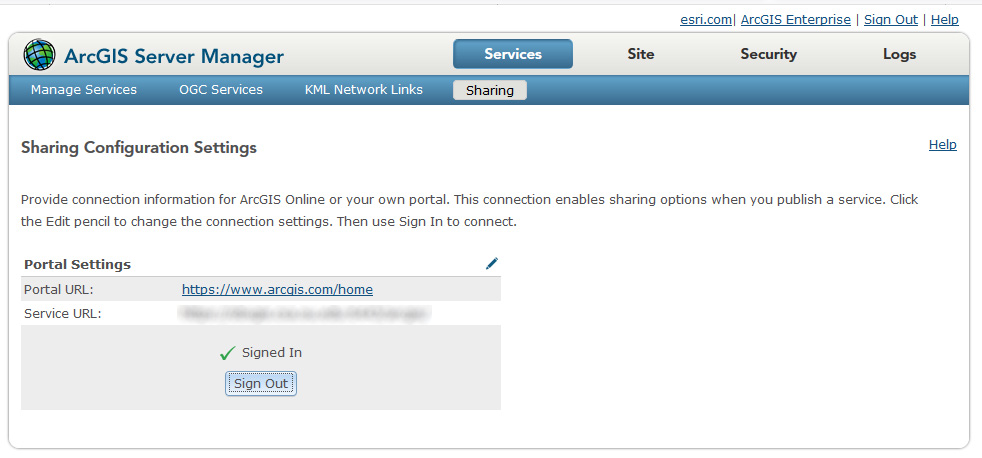
A very brief look at the links you provided seem to be precisely what I wanted. I will explore these in more depth today.
Thank you,
Todd
- Mark as New
- Bookmark
- Subscribe
- Mute
- Subscribe to RSS Feed
- Permalink
Well, that was ridiculously easy and resulted from the really boned-headed mistake of confusing folder/service security and sharing properties (with the icons right next to one another).
Good news is I now have figured this out. The "bad" news is I know have to figure out a way if I have something locked down via folder/service security if I can still use the REST URL in a webapp without the necessity of a a random user accessing the site needing to login.
I will explore this and, if I cannot find the answer, post a new question.
Thanks for your help.
- Mark as New
- Bookmark
- Subscribe
- Mute
- Subscribe to RSS Feed
- Permalink
Hi Todd,
> I know have to figure out a way if I have something locked down via folder/service security if I can still use the REST URL in a webapp without the necessity of a a random user accessing the site needing to login.
If you register the secured web service with ArcGIS Online to create a new web layer, you can save the credentials to access the web service. Then, simply reference the web layer in your web apps.
Add items—ArcGIS Online Help | ArcGIS
(please see the Add items from the web section, step 5)
Hope this helps,