- Home
- :
- All Communities
- :
- Products
- :
- ArcGIS Enterprise
- :
- ArcGIS Enterprise Questions
- :
- Server Error 403
- Subscribe to RSS Feed
- Mark Topic as New
- Mark Topic as Read
- Float this Topic for Current User
- Bookmark
- Subscribe
- Mute
- Printer Friendly Page
- Mark as New
- Bookmark
- Subscribe
- Mute
- Subscribe to RSS Feed
- Permalink
Trying to run the default SpatialAnalysis Tool in Portal 10.6.1. I get the same error message with both web maps and web apps. Both internal and external apps otherwise work correctly (so, basically, they are fine if they don't need to use this tool). ESRI tech support is stumped (though we will continue to try random fixes again next week).
And if it helps, pasting the URL directly into a browser does indeed find the page.
Thanks,
Tycho
Solved! Go to Solution.
Accepted Solutions
- Mark as New
- Bookmark
- Subscribe
- Mute
- Subscribe to RSS Feed
- Permalink
Months of tech support calls and we got it figured out. There was an extra slash at the end of the privateHostingServerURL value (under /arcgis/admin/security/config) for both Portal and Server. Removing that did the trick.
This:
.../arcgis/
Should be this:
.../arcgis
- Mark as New
- Bookmark
- Subscribe
- Mute
- Subscribe to RSS Feed
- Permalink
Hello Tycho,
Does the Spatial Analysis tool run if you bypass the Web Adaptor and use the Server's internal 6443 port in the URL?
- Mark as New
- Bookmark
- Subscribe
- Mute
- Subscribe to RSS Feed
- Permalink
This is a bit past my skillset (and way out of my comfort zone), but if i go in to Server/System Services with the internal URL and submit the job (first image) I still get the same error (second image).
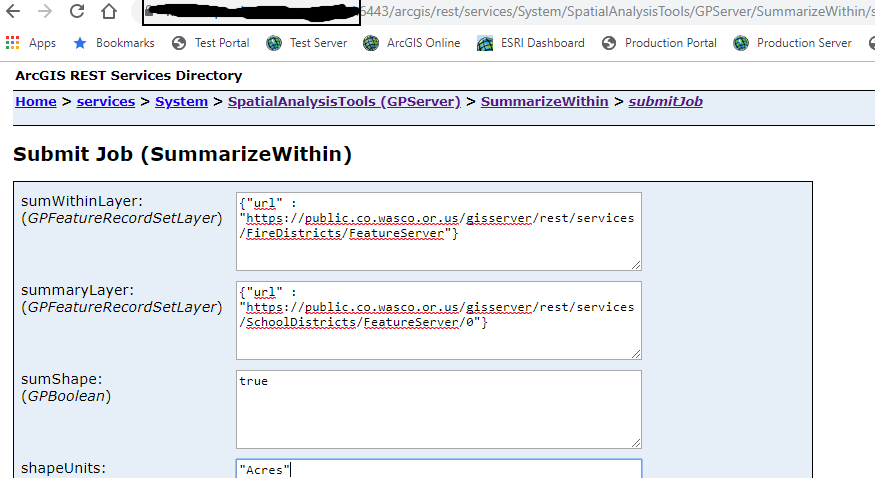
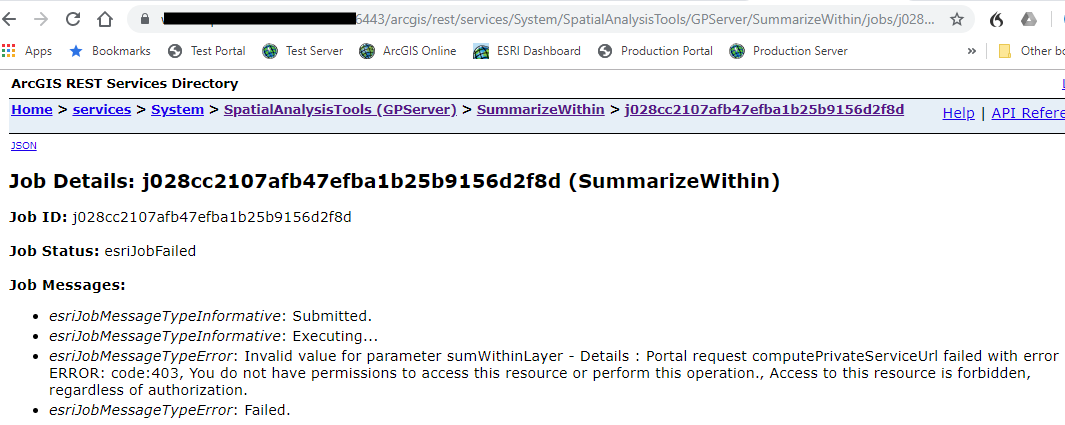
- Mark as New
- Bookmark
- Subscribe
- Mute
- Subscribe to RSS Feed
- Permalink
Do you have access to the internal port 6443 of public.co.wasco.or.us? We may want to try using that inside the parameters instead and see if the results are the same.
- Mark as New
- Bookmark
- Subscribe
- Mute
- Subscribe to RSS Feed
- Permalink
Hi Cody,
Nope, still get the same error. I forwarded this thread to my IS/DBA guy and got this response regarding the port -
Hey Tycho,
- Mark as New
- Bookmark
- Subscribe
- Mute
- Subscribe to RSS Feed
- Permalink
OK that makes sense. Do you know if the public server is secured with IWA or any other form of authentication?
- Mark as New
- Bookmark
- Subscribe
- Mute
- Subscribe to RSS Feed
- Permalink
Nope, no authentication.
At one point we had two web adapters set up - one for internal users, one for public. Tech support had us remove one of them when we couldn't get <something> to work (I have sixteen pages of notes with incidents and solutions and I didn't write that one down...). My IS guy thinks it is something related to that.
- Mark as New
- Bookmark
- Subscribe
- Mute
- Subscribe to RSS Feed
- Permalink
Look at your console & network trace (developer tools in the browser) to see if any CORS or other common errors are raised when accessing the GPServer endpoint.
- Mark as New
- Bookmark
- Subscribe
- Mute
- Subscribe to RSS Feed
- Permalink
Months of tech support calls and we got it figured out. There was an extra slash at the end of the privateHostingServerURL value (under /arcgis/admin/security/config) for both Portal and Server. Removing that did the trick.
This:
.../arcgis/
Should be this:
.../arcgis