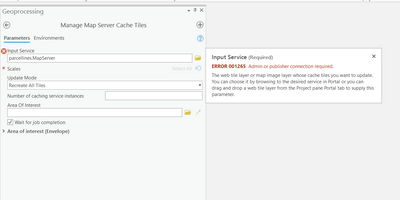- Home
- :
- All Communities
- :
- Products
- :
- ArcGIS Enterprise
- :
- ArcGIS Enterprise Questions
- :
- Server admin connection in Pro ?
- Subscribe to RSS Feed
- Mark Topic as New
- Mark Topic as Read
- Float this Topic for Current User
- Bookmark
- Subscribe
- Mute
- Printer Friendly Page
- Mark as New
- Bookmark
- Subscribe
- Mute
- Subscribe to RSS Feed
- Permalink
I'm configuring a new enterprise deployment and have some limited experience connecting to a standalone server prior to 10.6.1. In Catalog when adding a new Server, I could connect using 3 options - Use, Publish, Administer. I could add an "admin" connection to the Server in Catalog, and perform some admin functions through that connection by right clicking and going to Server Properties.
I've tried replicating this with my new setup in Pro on a Federated Server and Portal and no matter what server address, port, and/or login I use, Pro just connects as a user (even if I use an admin account from Portal) and there are no admin or management functions tied to that connection. Am I missing something or is that how Esri unfortunately designed it? I've tried the Add ArcGIS Server connection in Pro and as soon as I type in the address of my server, it grays out the Authentication box.
How do I manage my Server in Pro? Or can't I anymore? Does Pro not give us those 3 options anymore? I'm assuming no because those roles are now tied to Portal users and roles? Could this be any more confusing?
Update: I was able to create an Admin connection in Catalog 10.6.1 using the server admin address and the Portal admin account. So that works in Catalog. Can we no longer do that in Pro?
Solved! Go to Solution.
- Mark as New
- Bookmark
- Subscribe
- Mute
- Subscribe to RSS Feed
- Permalink
Robert's comments about sharing map/feature layer is correct. However to share a Geoprocessing service you still need connect the federated server as admin. And that's where I got stuck as the user type option is greyed out for me though I have portal admin role.
- Mark as New
- Bookmark
- Subscribe
- Mute
- Subscribe to RSS Feed
- Permalink
Did you ever solve this? I'm also trying to connect to a federated server as admin and cannot change the user type. I'm actually trying to use the ManageMapServerCacheTiles tool in a standalone python3 script but I keep getting an error ERROR 001265: Admin or publisher connection required. I've tried logging in to my portal with a admin user but still get this error.
- Mark as New
- Bookmark
- Subscribe
- Mute
- Subscribe to RSS Feed
- Permalink
Just to check - you are logged in to your portal in Pro and are trying to share via the "Share" tab in the top ribbon? This should automatically select your portal to publish to. Then you want to make sure the right server is identified within the share pane under "Location". This is where I got tripped up trying to publish to a different server.
- Mark as New
- Bookmark
- Subscribe
- Mute
- Subscribe to RSS Feed
- Permalink
I'm logged into my portal with an admin user in my python script (outside of pro). But even using the Manage Map Server Cache Tiles geoprocessing tool within ArcPro I get an error when I choose my connection to my federated server and then choose the tiled map service. ESRI support told me today that it only works with non-federated servers. This makes no sense.
- Mark as New
- Bookmark
- Subscribe
- Mute
- Subscribe to RSS Feed
- Permalink
Five months down the road I'm sure this isn't helpful, but documentation for the next person who finds this thread....
If you are in Pro and logged into your Federated Portal as an admin and trying to update your cache, don't point the tool directly at the server connection, point it instead at the content as delivered from Portal. If you expand the Input Service box it will show the REST endpoint you expect to see instead of a reference to an ags in your project.
- Mark as New
- Bookmark
- Subscribe
- Mute
- Subscribe to RSS Feed
- Permalink
Glad I found this thread. I agree with ErikLash1 and pdusza, this should be in the documentation for federated server publishing/cache creation. I was so used to publishing at the 10.4.1 level I figured it had to be the same workflow ... well it is but it isn't haha. So many little things you would never think of are different, especially if you have moved from a simple to a federated setup.
- Mark as New
- Bookmark
- Subscribe
- Mute
- Subscribe to RSS Feed
- Permalink
This solved my issue. For managing map server cache tiles, point the geoprocessing tool to the portal service, not the server connection entry. Thanks so much!
- Mark as New
- Bookmark
- Subscribe
- Mute
- Subscribe to RSS Feed
- Permalink
A hearty Thank You for posting this. This saved "who knows how many hours" of potential frustration and it is so simple.