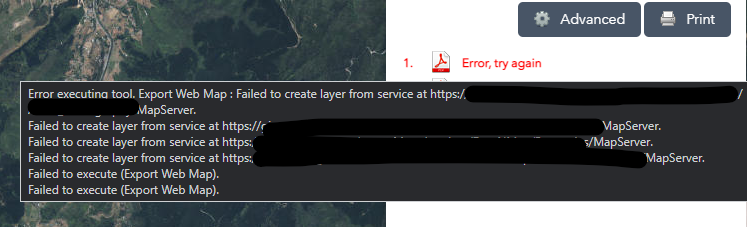- Home
- :
- All Communities
- :
- Products
- :
- ArcGIS Enterprise
- :
- ArcGIS Enterprise Questions
- :
- Re: Print not working in Chrome
- Subscribe to RSS Feed
- Mark Topic as New
- Mark Topic as Read
- Float this Topic for Current User
- Bookmark
- Subscribe
- Mute
- Printer Friendly Page
- Mark as New
- Bookmark
- Subscribe
- Mute
- Subscribe to RSS Feed
- Permalink
Hi there,
I experience some issues when I try to print from a web application using Google Chrome.
This happens only when the web app includes secured map services. If all secured map services are turned off (in the layer list), printing is not an issue.
Firefox on the other hand is working fine, also if the map includes secured services...
Solved! Go to Solution.
Accepted Solutions
- Mark as New
- Bookmark
- Subscribe
- Mute
- Subscribe to RSS Feed
- Permalink
It might sounds odd, but what worked for me was clearing the cache of Chrome.
It sounds odd because I even got the error message in the ArcGIS Server log file.
- Mark as New
- Bookmark
- Subscribe
- Mute
- Subscribe to RSS Feed
- Permalink
Hello there Marco,
Thank you for your post. There are many factors that could affect why the print service is failing. I would suggest that you start by taking a look at the logs of the ArcGIS Server where the secured service is present and see if anything there stands out. Moving further, I would also ask that you provide me with the version number of the ArcGIS Enterprise deployment. Lastly, I would highly recommend you log a support case, our folks there would have the tooling and expertise necessary to troubleshoot this further.
- Mark as New
- Bookmark
- Subscribe
- Mute
- Subscribe to RSS Feed
- Permalink
Thanks @JonEmch
The log file gives me the same error message, and nothing stands out:
Error executing tool. Export Web Map :
Failed to create layer from service at https://.../MapServer.
Failed to create layer from service at https://.../MapServer.
Failed to create layer from service at https://.../MapServer.
Failed to create layer from service at https://.../MapServer.
Failed to execute (Export Web Map). Failed to execute (Export Web Map).
We are running 10.6.1 at the moment with the latest security patches on the server.
I'll open a support case again, and will keep you updated here.
Cheers,
Marco
- Mark as New
- Bookmark
- Subscribe
- Mute
- Subscribe to RSS Feed
- Permalink
Thanks @JonEmch , but for some reason its working again.
We haven't changed anything as far as I know, but after over two month its suddenly working. Maybe it was kind a firewall setting or something else our IT department did... I'll investigate and let you.
- Mark as New
- Bookmark
- Subscribe
- Mute
- Subscribe to RSS Feed
- Permalink
Excellent, please let me know what your investigations reveal. I am interested in knowing the root cause here.
- Mark as New
- Bookmark
- Subscribe
- Mute
- Subscribe to RSS Feed
- Permalink
I am having the exact same issue. Has there been a resolution to this? I am currently on enterprise 10.8.1
- Mark as New
- Bookmark
- Subscribe
- Mute
- Subscribe to RSS Feed
- Permalink
here is a screenshot from one of my federated servers
- Mark as New
- Bookmark
- Subscribe
- Mute
- Subscribe to RSS Feed
- Permalink
Also just to add to this if I go to those layers and set the sharing to public and print the layers will work. If I set it back to organization sharing everything will work temporarily. Is it a certificate issue? Or some issue pulling data? I am not sure but it seems to affect chrome and possibly firefox.
- Mark as New
- Bookmark
- Subscribe
- Mute
- Subscribe to RSS Feed
- Permalink
It might sounds odd, but what worked for me was clearing the cache of Chrome.
It sounds odd because I even got the error message in the ArcGIS Server log file.