- Home
- :
- All Communities
- :
- Products
- :
- ArcGIS Enterprise
- :
- ArcGIS Enterprise Questions
- :
- Re: Packaging succeeded but Publishing Failed Erro...
- Subscribe to RSS Feed
- Mark Topic as New
- Mark Topic as Read
- Float this Topic for Current User
- Bookmark
- Subscribe
- Mute
- Printer Friendly Page
Packaging succeeded but Publishing Failed Error
- Mark as New
- Bookmark
- Subscribe
- Mute
- Subscribe to RSS Feed
- Permalink
I am trying to publish a map service to Arcserver 10.4 . I am using Windows authentification. However, I am receiving the following error message:
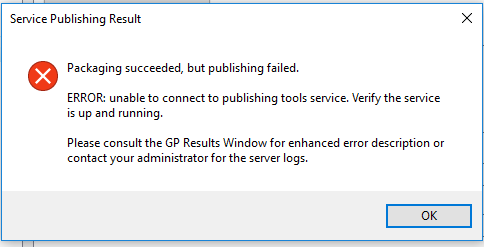
Within Arcserver Manager, I have confirmed that my Windows user has 'publisher' privileges to the Arcserver. I've also realised that the primary site admin account can publish to the Arcserver. However, my Windows user cannot publish.
Could anyone assist?
- Mark as New
- Bookmark
- Subscribe
- Mute
- Subscribe to RSS Feed
- Permalink
Try logging onto the server and looking at the logs there. You should be able to find out more information from those logs.
I am running into this as well and currently working on patching the server, to see if that fixes my issues. Per my server logs the issues appear to start with the geoprocessing tools, and not necessarily the webservice I'm trying to publish, but our situations may not be the same.
- Mark as New
- Bookmark
- Subscribe
- Mute
- Subscribe to RSS Feed
- Permalink
HI Christina,
Thank you.
It seems to me to be a user authentification issue. The PSA can publlish fine..the user cant.
- Mark as New
- Bookmark
- Subscribe
- Mute
- Subscribe to RSS Feed
- Permalink
Hi Dondre,
Are the System folder or PublishingTools secured? If so, check the security settings and verify the role that your user belongs to has access.
Best,
Tom
- Mark as New
- Bookmark
- Subscribe
- Mute
- Subscribe to RSS Feed
- Permalink
Hi Thomas,
The System & Publisher folders are secured to both Arcgis builtin roles: Administrator and Publisher. My user is actually a member of both roles within Arcserver Manager. However, I still get the error message when publishing.
Thank you.
- Mark as New
- Bookmark
- Subscribe
- Mute
- Subscribe to RSS Feed
- Permalink
As a test, can you change the security settings on the System Folder and PublishingTools Geoprocessing Service to "Public, available to everyone" and see if your Windows user is able to publish in this scenario?
-Tom
- Mark as New
- Bookmark
- Subscribe
- Mute
- Subscribe to RSS Feed
- Permalink
HI Thomas,
I set the System Folder and PublishingTools Geoprocessing Service to "Public, available to everyone" and the user is still unable to publish. However, the PSA connection within arcmap publishes fine to the Server.
Thank you.
- Mark as New
- Bookmark
- Subscribe
- Mute
- Subscribe to RSS Feed
- Permalink
Hi Dondre,
That is definitely an odd scenario. Do you have the ability to test publishing with a Windows user who is an admin?
All else failing, it might be best to contact Support Services and create a case to dive deeper.
Best,
Tom
- Mark as New
- Bookmark
- Subscribe
- Mute
- Subscribe to RSS Feed
- Permalink
HI Thomas,
yes thank you. Yes , the admin user receives the same error message as well. I'm wondering if I should be publishing within arcmap using the web adaptor url and not the gis server url..However , my web adaptor and Arcserver are not on the same machine.
When webadaptor and server are not on same machine, could you confirm that the arcserver url is still used in arcmap?
To add, admin access to adaptor is disabled.
- Mark as New
- Bookmark
- Subscribe
- Mute
- Subscribe to RSS Feed
- Permalink
Hi Dondre,
Ahh I see! You'll need to enable administrative access to your site through the Web Adaptor, and then you'll need to use the web adaptor URL when connecting in ArcMap. Documentation on the subject shares the following information:
"When configuring the Web Adaptor, you must enable administration through the Web Adaptor. This allows users in your enterprise identity store to publish services from ArcGIS Desktop. When the users in these roles connect to the server in ArcGIS Desktop, they must specify the Web Adaptor URL."
Cheers,
Tom