- Home
- :
- All Communities
- :
- Products
- :
- ArcGIS Enterprise
- :
- ArcGIS Enterprise Questions
- :
- MS Server Updates Wrecking Web Maps/Services
- Subscribe to RSS Feed
- Mark Topic as New
- Mark Topic as Read
- Float this Topic for Current User
- Bookmark
- Subscribe
- Mute
- Printer Friendly Page
MS Server Updates Wrecking Web Maps/Services
- Mark as New
- Bookmark
- Subscribe
- Mute
- Subscribe to RSS Feed
- Permalink
Has anyone had any issues with Portal after performing routine server (MS) updates? I'm experiencing a loss of map/services.
I have a web app that uses a web map from our portal. The map has 12 layers/groups and 3 stand-alone tables. Layers 0 - 9 are deleted. Layers 10 and 11 show up in the TOC, but there is nothing there. The REST endpoints for the missing layers are gone.
This also happened after the December server updates. I'm going to call tech support but thought I would post this to see if anyone has experienced this as well.
See images below for details.
MS Windows Server 2016
ArcGIS Enterprise 10.5 (current on updates)
Portal is federated
WAB Dev Edition 2.7
This is what we get in the web app. Notice the 2 layers in the TOC are expanded and there is nothing there (no symbols).
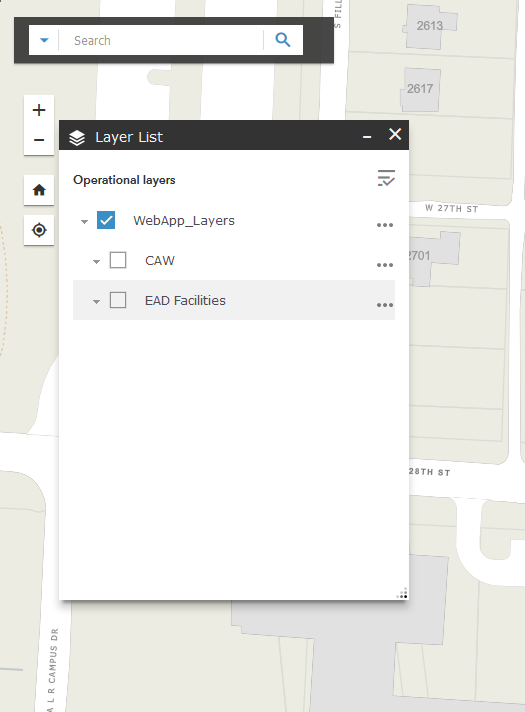
When I try to open the source web map in Portal, from the map details page, I get a blank map. Nothing.
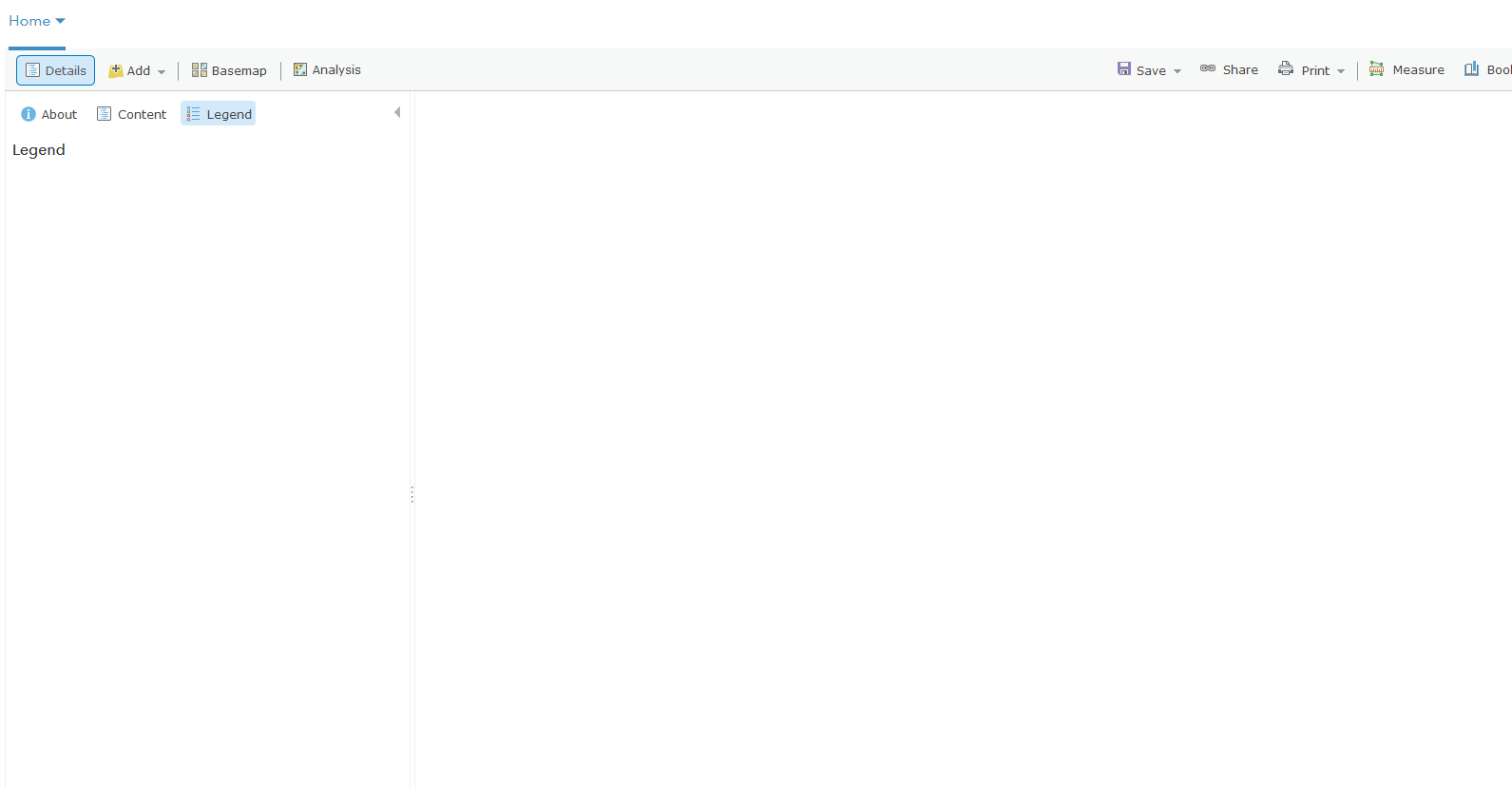
If I open the map from the Recent Maps dialogue get this, which look like the web app.
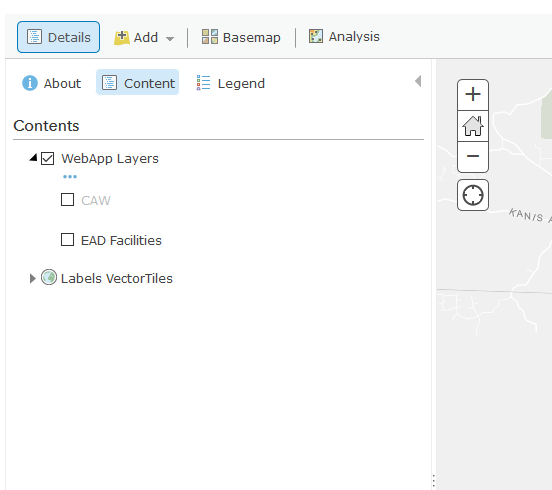
When I go the REST endpoint for the web map.

When I go the REST endpoint for one of the still listed layers
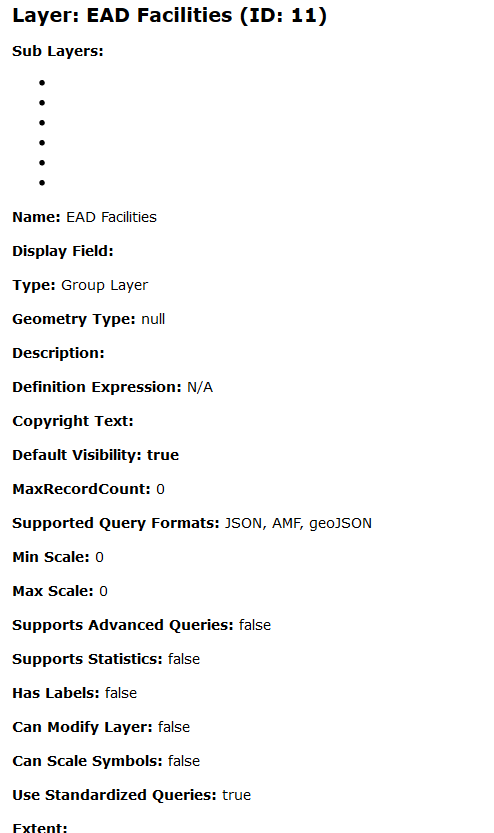
And when I go into My Content

- Mark as New
- Bookmark
- Subscribe
- Mute
- Subscribe to RSS Feed
- Permalink
Well, everything came back in the middle of a screen share with a tech support analyst.
Hmmmm?
- Mark as New
- Bookmark
- Subscribe
- Mute
- Subscribe to RSS Feed
- Permalink
We are having related but not identical issues. We have some of our layers dropping from a map but not from the actual service itself. We have put a ticket in and they are researching it. We are not 100% sure it's windows updates because we only update on Mondays and this occurred on a Wednesday night. We will post more as we learn more. Glad you shared this though.
- Mark as New
- Bookmark
- Subscribe
- Mute
- Subscribe to RSS Feed
- Permalink
The tech analyst couldn't find anything like what we were experiencing. It was weird that everything ended up back to normal later in the day following the updates the night before. They suggested I follow their guidelines on doing server updates:
- Stop the ArcGIS Server/Portal service.
- Install Windows patches/updates.
- Reboot the Server machine. Start the ArcGIS Server/Portal service
In the past, we just installed the patches then rebooted. I'm going to update the server this weekend and hope everything goes ok. I will post an update afterwards.