- Home
- :
- All Communities
- :
- Products
- :
- ArcGIS Enterprise
- :
- ArcGIS Enterprise Questions
- :
- Layers's data source is not registered with the ge...
- Subscribe to RSS Feed
- Mark Topic as New
- Mark Topic as Read
- Float this Topic for Current User
- Bookmark
- Subscribe
- Mute
- Printer Friendly Page
Layers's data source is not registered with the geodatabase
- Mark as New
- Bookmark
- Subscribe
- Mute
- Subscribe to RSS Feed
- Permalink
Hi community,
When I try to publish a map the map analysis done by the Service Editor is raising an error of "Layer's data source is not registered with the geodatabase" This layers are accessing an oracle database, I followed previous steps of creating a direct connection to the database with ArcCatalog and also registering the database in the server properties window of the GIS Servers connection.
This is my environment configuration:
- Both ArcGIS Server and ArcGIs for Desktop installed are on the same Windows Server 2008 Service Pack 2
- Oracle Client 11.2.0.3 32 bits
- Oracle Client 11.2.0.3 64 bits
- ArcGIS Server 10.1 SP 1
- ArcGIS for desktop 10.1 SP 1
I will really appreciate suggestions in how to troubleshoot this issue,
Regards
Carlos.
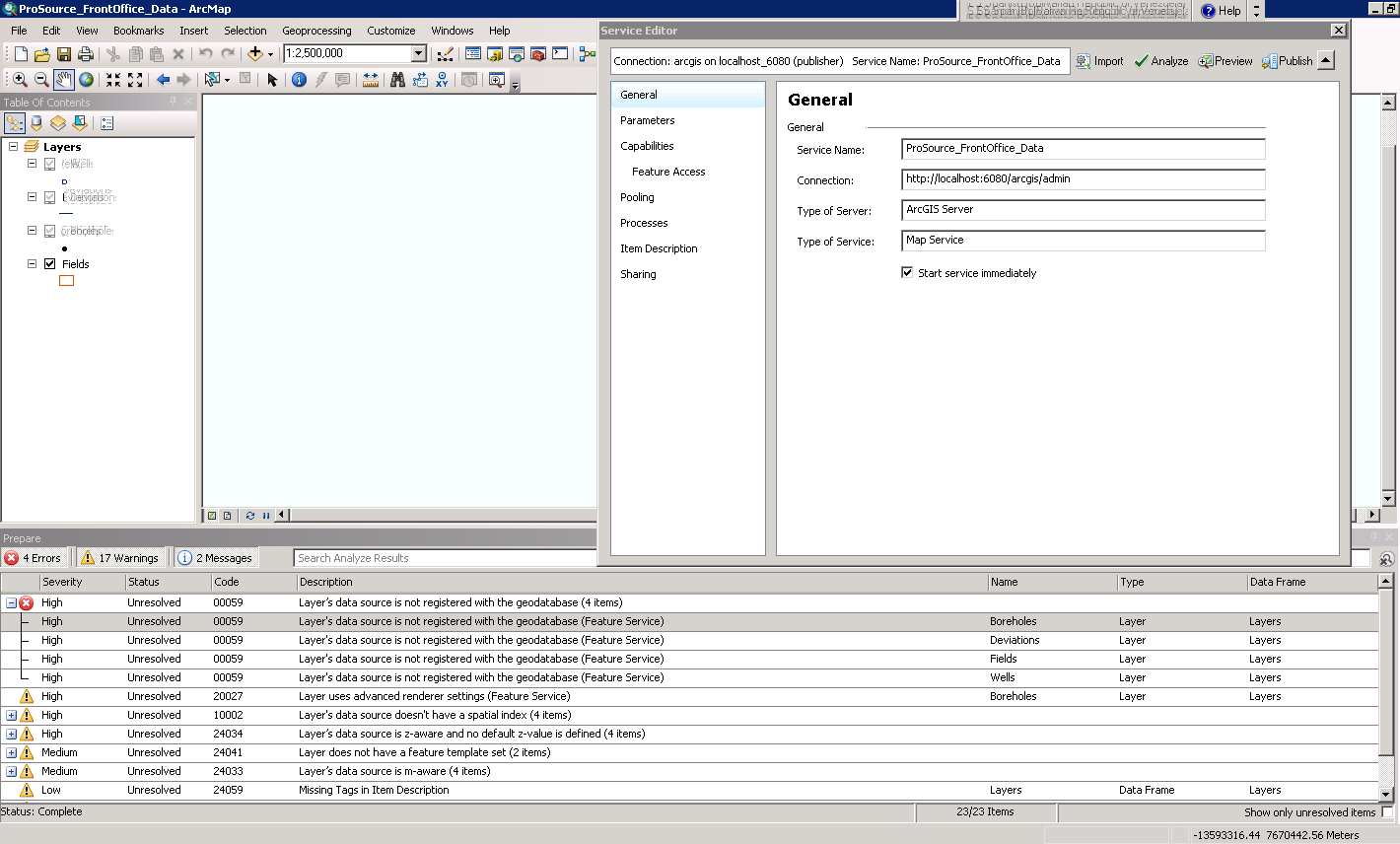
Solved! Go to Solution.
Accepted Solutions
- Mark as New
- Bookmark
- Subscribe
- Mute
- Subscribe to RSS Feed
- Permalink
If you have a basic license, you'll be limited to publishing feature services (read only). You won't have the ability to publish other service types such as Map Services or Geoprocessing services until you authorize your server with a standard or advanced license.
In regards to a view not being supported item to register with the geodatabase, you may consider using a query layer instead.
- Mark as New
- Bookmark
- Subscribe
- Mute
- Subscribe to RSS Feed
- Permalink
If you right click your GIS Server in ArcCatalog and go to server properties --> Data Store, do you see your database listed under Registered Databases?
- Mark as New
- Bookmark
- Subscribe
- Mute
- Subscribe to RSS Feed
- Permalink
Hi Steven,
Yes, I can see the database registered, this is an screen capture, that's why it seems strange the error message, as this steps were completed before publishing:

If you have any idea, please let me know,
Regards,
Carlos.
- Mark as New
- Bookmark
- Subscribe
- Mute
- Subscribe to RSS Feed
- Permalink
Are your data layers sourced to the registered database? I forget to do this a lot of the time.
- Mark as New
- Bookmark
- Subscribe
- Mute
- Subscribe to RSS Feed
- Permalink
Yes, I updated the source of each layer to the corresponding table in the database. In fact I have been doing more tests like leaving a new map and only one layer just to check but always I get the same error message.
Regards,
Carlos.
- Mark as New
- Bookmark
- Subscribe
- Mute
- Subscribe to RSS Feed
- Permalink
Hi Carlos,
Is your registered database pointing to a different version than the feature layers in the map document? If so, you can register a connection file pointing to the version that the feature layers are referencing and then re-analyze the map document. This would also hold true if the database connection was under a different username. I hope this helps.
- Mark as New
- Bookmark
- Subscribe
- Mute
- Subscribe to RSS Feed
- Permalink
Hi Andy,
I checked this but I have been using feature layers by creating the map from scratch and with a new connection to the database and the problem still there.
Regards,
Carlos.
- Mark as New
- Bookmark
- Subscribe
- Mute
- Subscribe to RSS Feed
- Permalink
This doesn't appear to be a data store issue, the error is saying you need to register the layer with the geodatabase not with the data store:
Steps:
- Start ArcMap and open the Catalog window or start ArcCatalog.
- Connect to the enterprise geodatabase that contains the table you want to register.This connection is made under the Database Connections node of the Catalog tree. Be sure you connect as the owner of the table.
- Right-click the table you want to register and click Register with Geodatabase.
00059: Layer’s data source is not registered with the geodatabase
Registering a table with the geodatabase
- Mark as New
- Bookmark
- Subscribe
- Mute
- Subscribe to RSS Feed
- Permalink
Hi Daniel,
I tried your suggestion but when I attempt to register the layers I received a message "Failed to register with the Geodatabase. Not supported on a View" . I have been also validating in the database trying to register the layer via command line and I receive a message that the layer is already registered.
One of the thing I have been pointed to review is the kind of ArcGIS Server license I am using. Currently I have ArcGIS Server Basic and it seems I should have ArcGIS Server Standard.
I am about to test this to let you all know.
Regards,
Carlos.
- Mark as New
- Bookmark
- Subscribe
- Mute
- Subscribe to RSS Feed
- Permalink
If you have a basic license, you'll be limited to publishing feature services (read only). You won't have the ability to publish other service types such as Map Services or Geoprocessing services until you authorize your server with a standard or advanced license.
In regards to a view not being supported item to register with the geodatabase, you may consider using a query layer instead.