- Home
- :
- All Communities
- :
- Products
- :
- ArcGIS Enterprise
- :
- ArcGIS Enterprise Questions
- :
- How to change WMS respose style
- Subscribe to RSS Feed
- Mark Topic as New
- Mark Topic as Read
- Float this Topic for Current User
- Bookmark
- Subscribe
- Mute
- Printer Friendly Page
How to change WMS respose style
- Mark as New
- Bookmark
- Subscribe
- Mute
- Subscribe to RSS Feed
- Permalink
I knew about the server styles to build the identify box for the WMS response. I knew about the parameter xsl_template to overwrite the standard with an other box style. But I think I make an mistake in the syntax for the request because the identify shows the blue standard box:
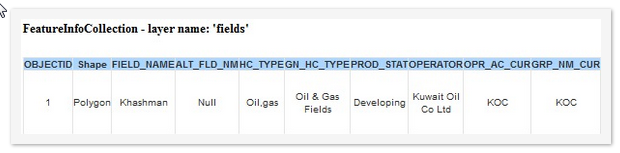
Can anybody tell me how to use the attached user defined Style while using xsl_template?
My Syntax is:
http://<servername>/arcgis/services/<foldername>/<name>/MapServer/WmsServer?xsl_template=http://<servername>/<foldername>/featureinfo_a4_html.xsl
I use it as URL Input in the dialogbox of "Add WMS Server" in ArcGIS for Desktop. Is this the correct syntax and right place?
Or should I write the Syntax in der WMS Capabilty in the service?
I'll be happy about a promt answer.
Kind regards,
Nicole Zöllner
alta4 AG, Trier
http://www.alta4.com
- Mark as New
- Bookmark
- Subscribe
- Mute
- Subscribe to RSS Feed
- Permalink
I've moved your post into the Enterprise GIS space. You will get a much better answer here as the GeoNet Help is intended for community help and feedback. I have also added in a few additional tags. You can see more on the community structure, and what topics are under each space from the following documents:
ArcGIS Discussion Forums Migration Strategy
Thanks!
Don