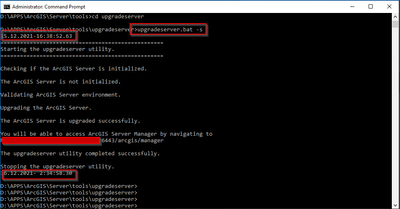- Home
- :
- All Communities
- :
- Products
- :
- ArcGIS Enterprise
- :
- ArcGIS Enterprise Questions
- :
- Re: Hosting Server (portal) Post Upgrade (10.8.1 t...
- Subscribe to RSS Feed
- Mark Topic as New
- Mark Topic as Read
- Float this Topic for Current User
- Bookmark
- Subscribe
- Mute
- Printer Friendly Page
Hosting Server (portal) Post Upgrade (10.8.1 to 10.9.1) extremly slow - How to speed up?
- Mark as New
- Bookmark
- Subscribe
- Mute
- Subscribe to RSS Feed
- Permalink
Yesterday we started a dry run to upgrade our Portal for ArcGIS with version 10.8.1 to 10.9.1.
The "post upgrade" (upgradeserver.bat) from the hosting server took almost 10 hours to finish. This is unusable!!!!
The portal consists of two windows servers 2016, one for the web adaptor and the other one for the portal itself (portal, hosting server, data store (relational & tilecache)). The portal itself contains over 1000 hosted feature layer and other items (~4300 items).
The portal server has 8 CPUs and 64GB of RAM.
Why does the "upgradeserver" take this long time?? I mean, it does nothing on the server. No CPU peaks, no memory peaks, nothing.
In the Esri documentation it's only written that it can take some time, depending on the amount of content. But almost 10 hours? Really?
Anybody else facing this slow upgrade?
Anybody an idea on how to speed up this post upgrade process?
- Mark as New
- Bookmark
- Subscribe
- Mute
- Subscribe to RSS Feed
- Permalink
Now that sounds like a good idea @LorenzMeyer1 . I was going to just make sure I had my console log open in Chrome so I could see the traffic rolling through. Can you tell me where in the bat file you added the 'echo'?
- Mark as New
- Bookmark
- Subscribe
- Mute
- Subscribe to RSS Feed
- Permalink
- Mark as New
- Bookmark
- Subscribe
- Mute
- Subscribe to RSS Feed
- Permalink
agreed . . .
- Mark as New
- Bookmark
- Subscribe
- Mute
- Subscribe to RSS Feed
- Permalink
Just before and after the Java-Call...
- Mark as New
- Bookmark
- Subscribe
- Mute
- Subscribe to RSS Feed
- Permalink
Nice. Thanks for that @LorenzMeyer1
- « Previous
-
- 1
- 2
- Next »
- « Previous
-
- 1
- 2
- Next »