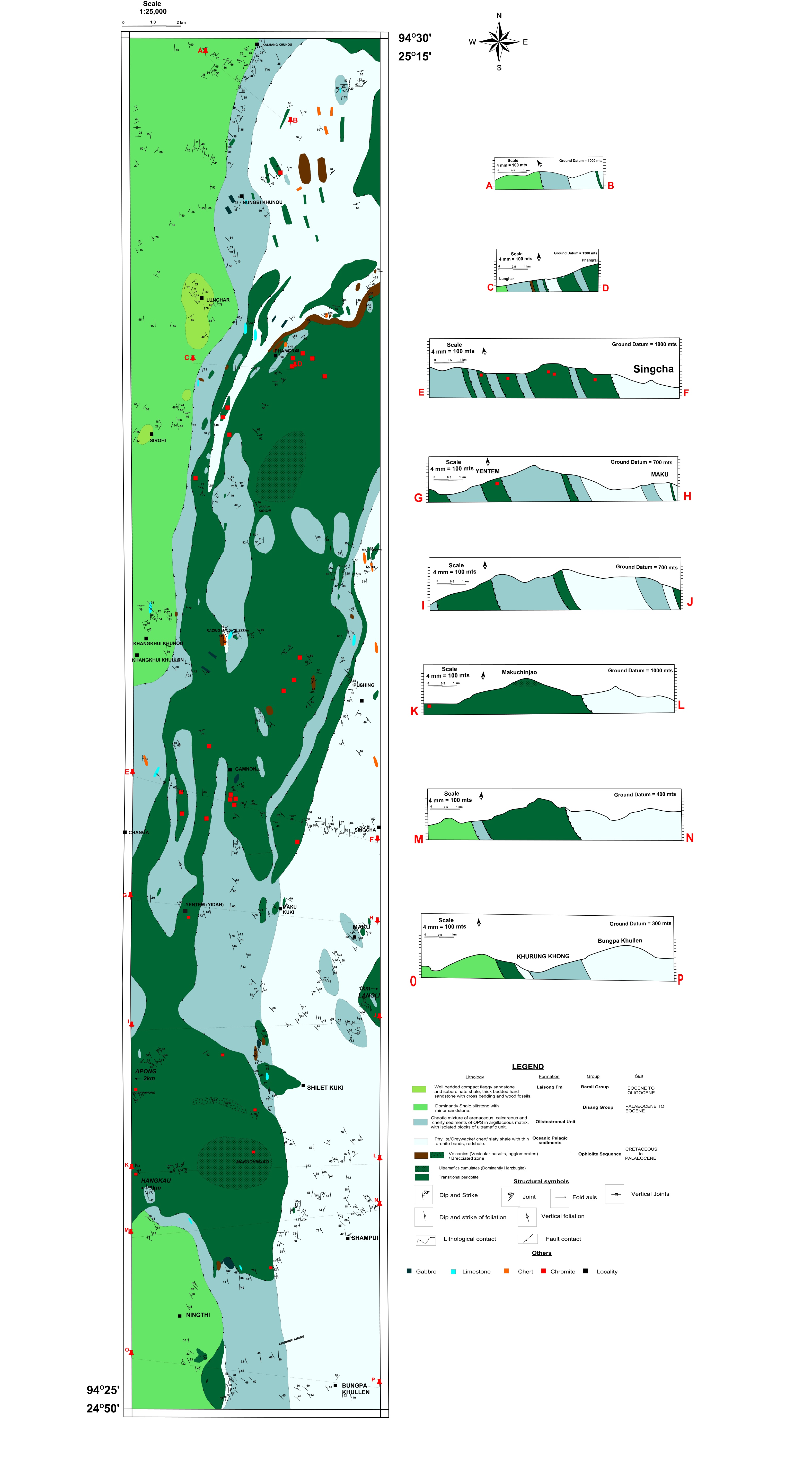- Home
- :
- All Communities
- :
- Products
- :
- ArcGIS Enterprise
- :
- ArcGIS Enterprise Questions
- :
- Re: Geology
- Subscribe to RSS Feed
- Mark Topic as New
- Mark Topic as Read
- Float this Topic for Current User
- Bookmark
- Subscribe
- Mute
- Printer Friendly Page
Geology
- Mark as New
- Bookmark
- Subscribe
- Mute
- Subscribe to RSS Feed
- Permalink
I really need help on this..... I have dip amount value but i don not have strike value... How do i get the strike value using arcgis since i have a raw data map showing only of dip amount.. Please i really need help.. Thank you
- Mark as New
- Bookmark
- Subscribe
- Mute
- Subscribe to RSS Feed
- Permalink
Hi Alexander
Do you have a sample of the data you are working with? Unusual data would contain the dip without the strike. I assume the data is in point format, is there a rotation value for the points that may correspond to the strike?
- Mark as New
- Bookmark
- Subscribe
- Mute
- Subscribe to RSS Feed
- Permalink
Like i said i have a raw data.... Showing only the dip value...
- Mark as New
- Bookmark
- Subscribe
- Mute
- Subscribe to RSS Feed
- Permalink
So by raw data you mean you only have a scanned or hard copy of the map? No GIS digital data points, correct?
As you know but for others, the strike is the orientation or rotation of the symbol on the map the dip is a number listed next to the symbol indicating the steepest angle of plunge. On a map oriented with north up, a strike and dip symbol oriented straight up and down the page, the strike would be 0 or 180 depending upon the side of the dip. A strike dip symbol oriented straight across the page would be 90 or 270 depending upon the side of the dip if using azimuths. I would recommend georeferencing your map into ArcGIS as you have coordinates for the corners. Once georeferenced, add a strike and dip symbol for each point on the map then rotate the symbol to align to the symbol on the map. You can also add the dip info as an attribute. The orientation of the symbol can be extracted from the data and populated as an attribute. Sorry but no automatic way to complete this but there are not that many points on the map you attached.
Here a few links for georeferencing and symbol rotation:
- Mark as New
- Bookmark
- Subscribe
- Mute
- Subscribe to RSS Feed
- Permalink
Ok got it... But how will i know the value of strike... Cause i need to enter in the attribute table...
- Mark as New
- Bookmark
- Subscribe
- Mute
- Subscribe to RSS Feed
- Permalink
When you create your strike and dip feature class you can set the Strike attribute to control or be populated by the rotation of the strike and dip symbol. Please see How To: Rotate point marker symbols in ArcMap. You can physically rotate the symbol to change the attribute or change the numeric value manually. I hope that helps.
- Mark as New
- Bookmark
- Subscribe
- Mute
- Subscribe to RSS Feed
- Permalink
i wish its that simple its confusing...:(
- Mark as New
- Bookmark
- Subscribe
- Mute
- Subscribe to RSS Feed
- Permalink
It may have been less confusing if I had pasted the correct hyperlink for rotating point marker symbols. See revised link in previous post. My apologies ![]()
Here is a video link to Plotting Dip and Strike Readings with ArcGIS. You will need to create the feature class for your strike & dip symbols, add the points and input the data for strike and dip.
- Mark as New
- Bookmark
- Subscribe
- Mute
- Subscribe to RSS Feed
- Permalink
10.6.1 hat if i use COGO tool is it of good example.....it'll be helpful if i can see an example of it on how to do..