- Home
- :
- All Communities
- :
- Products
- :
- ArcGIS Enterprise
- :
- ArcGIS Enterprise Questions
- :
- Re: Feature services support for HTML pop-ups
- Subscribe to RSS Feed
- Mark Topic as New
- Mark Topic as Read
- Float this Topic for Current User
- Bookmark
- Subscribe
- Mute
- Printer Friendly Page
- Mark as New
- Bookmark
- Subscribe
- Mute
- Subscribe to RSS Feed
- Permalink
Hello all,
In the following link it states:
HTML pop-ups
Feature services support HTML pop-ups configured in ArcMap. HTML pop-ups are a powerful and easy way to share HTML-formatted information about features. They work much like the Identify tool, except that the displayed information can be customized HTML. For more information about how to set up HTML pop-ups in ArcMap, see Setting HTML pop-up properties for feature layers.
I have an HTML Popup configured in a map as a URL, that is calling an aspx page and displaying a Google Chart in the HTML popup. This is awesome and works great! So, once I publish this layer as a service, how are these popups configured/consumed in a web map on AGOL? IOW, how does one 'use' the HTML popup content as the feature service pop-up?
Thanks for any help.
Warren
Solved! Go to Solution.
Accepted Solutions
- Mark as New
- Bookmark
- Subscribe
- Mute
- Subscribe to RSS Feed
- Permalink
<iframe>!!!!
For those looking to display the results/content of a webpage in popup on AGOL without custom coding, simply wrap your URL in a HTML iframe tag:
<iframe height='300px' src='http://your_server.com/some_webpage.aspx?some_param=some_value'></iframe>
The height/width attributes of the frame will expand the popup size.
Hope this helps someone.
Warren
- Mark as New
- Bookmark
- Subscribe
- Mute
- Subscribe to RSS Feed
- Permalink
Hello... ello... llo... lo...
Anybody? Suggestions, comments? Am I missing something so obvious that I should be embarrassed for asking this?
Warren
- Mark as New
- Bookmark
- Subscribe
- Mute
- Subscribe to RSS Feed
- Permalink
Warren, when consuming your service in a web map in AGOL I think you have to configure the pop-up in AGOL. This is from the page you linked to:
"If you work with your feature service on the web and you want pop-ups to be available, consider defining them in theArcGIS.com map viewer instead. Alternatively, developers can use the client API itself, such as the ArcGIS API for JavaScript, to define pop-up styles."
Check out this link to read more about configuring poups in a web map.
http://doc.arcgis.com/en/arcgis-online/create-maps/configure-pop-ups.htm
- Mark as New
- Bookmark
- Subscribe
- Mute
- Subscribe to RSS Feed
- Permalink
Thanks Mattias,
I guess what I was saying is that, configuring the popup in AGOL is not working in the same way as the HTML popup. I can display the URL as link, but I cannot display the 'contents' of the URL in the popup. I'll likely just have to move it all into my own web template and build it out from there.
Warren
- Mark as New
- Bookmark
- Subscribe
- Mute
- Subscribe to RSS Feed
- Permalink
If the attribute is <html> tagged, it can sometimes work....
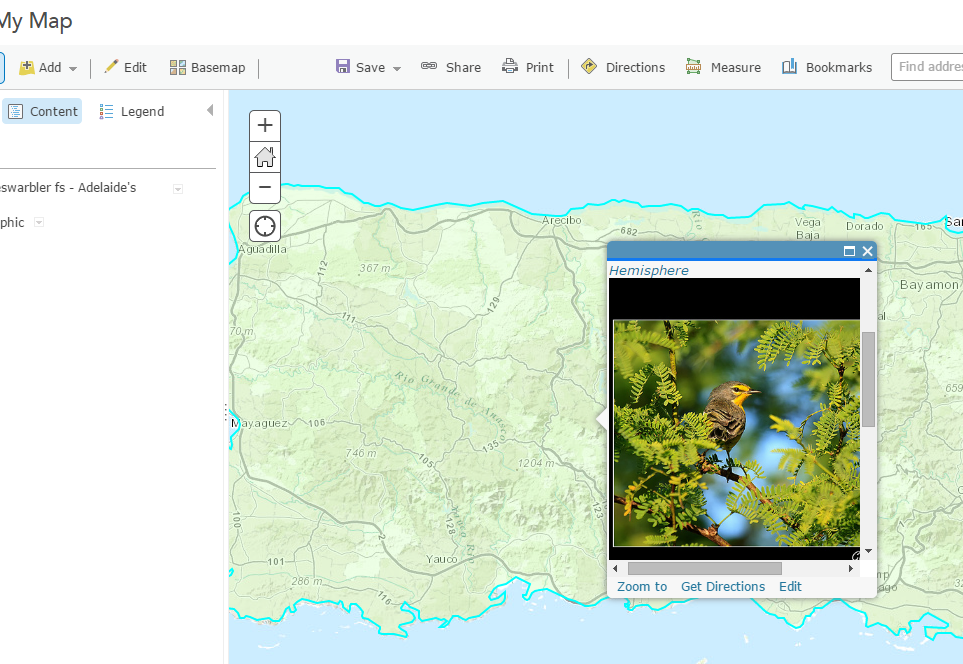
- Mark as New
- Bookmark
- Subscribe
- Mute
- Subscribe to RSS Feed
- Permalink
Thanks Mark,
I've tried wrapping it in an <a href> tag, and all variations of popup configurations but still no luck. Do you have a sample of the html format that worked for you?
Warren
- Mark as New
- Bookmark
- Subscribe
- Mute
- Subscribe to RSS Feed
- Permalink
<iframe>!!!!
For those looking to display the results/content of a webpage in popup on AGOL without custom coding, simply wrap your URL in a HTML iframe tag:
<iframe height='300px' src='http://your_server.com/some_webpage.aspx?some_param=some_value'></iframe>
The height/width attributes of the frame will expand the popup size.
Hope this helps someone.
Warren