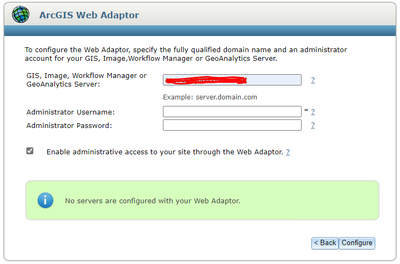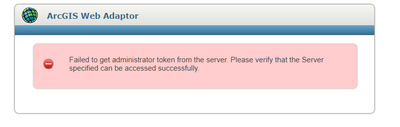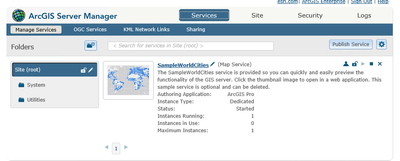- Home
- :
- All Communities
- :
- Products
- :
- ArcGIS Enterprise
- :
- ArcGIS Enterprise Questions
- :
- Re: Failed to get administrator token from the ser...
- Subscribe to RSS Feed
- Mark Topic as New
- Mark Topic as Read
- Float this Topic for Current User
- Bookmark
- Subscribe
- Mute
- Printer Friendly Page
Failed to get administrator token from the server. Please verify that the specified server can be successfully accessed
- Mark as New
- Bookmark
- Subscribe
- Mute
- Subscribe to RSS Feed
- Permalink
Hi everyone,
I'm having an immense issues trying to configure my server and portal web adaptors. I'm logging in using the correct admin username and password, my servers are setup properly and I can connect no problem in ArcGIS Manager on each, but for some reason, I keep receiving this error no matter what I do. I've worked through different scenarios but nothing seems to work.
Solved! Go to Solution.
Accepted Solutions
- Mark as New
- Bookmark
- Subscribe
- Mute
- Subscribe to RSS Feed
- Permalink
The issue was completely in-house. The web server was moved to a DMZ network and I'm not 100% familiar with our network/firewall rules. Rules had to be set in place to allow traffic between servers. No traffic was allowed, therefore, web adaptor configurations failed immediately. My Enterprise environment is working fine now with no issues.
- Mark as New
- Bookmark
- Subscribe
- Mute
- Subscribe to RSS Feed
- Permalink
Ensure that you are using the port number while defining the Server URL.
e.g., For the GIS Server URL, are you using "https://<Server.Domain>:6443" ?
Also ensure that you are using credentials of an ArcGIS Server Administrator (e.g. siteadmin).
Allow the required ports through firewall, if not already done.
Think Location
- Mark as New
- Bookmark
- Subscribe
- Mute
- Subscribe to RSS Feed
- Permalink
Yes, I'm using that URL format along with the 6443 port number and specifying the server domain. The account login is used specifically as the server admin so I don't think that is the issue
The web server is already placed on a DMZ network and has all the necessary security certifications within our organization so that should be good to go. I'm very curious because it fails right away without hardly any load time.
- Mark as New
- Bookmark
- Subscribe
- Mute
- Subscribe to RSS Feed
- Permalink
Hey there @JoshuaClanton, for newer versions of ArcGIS Enterprise you only need to enter the machine host, no need to include the port (not sure if you did that in your screenshot but including the port will cause it to fail right quick.)
- Mark as New
- Bookmark
- Subscribe
- Mute
- Subscribe to RSS Feed
- Permalink
We're still in 10.8.1 so it my not apply, but thanks for the tip and response!
- Mark as New
- Bookmark
- Subscribe
- Mute
- Subscribe to RSS Feed
- Permalink
Hi @JonEmch , I came cross your comments while trying to troubleshoot the exact same problem titled in this thread on a new server. Leaving that aside. My question is, currently my prod enterprise server's WA was already configured with the port number, but if I remove the port, it would give the the same warning as titled in this thread. Any idea what may have been misconfigured?
My server was recently upgraded from 10.9 to 10.9.1
- Mark as New
- Bookmark
- Subscribe
- Mute
- Subscribe to RSS Feed
- Permalink
When you say configured to the port number, could you dive into that? Also what stage of configuration are you in? If you haven't reached federation, I would unregister the WA from portal via portaladmin then uninstall the WA
- Mark as New
- Bookmark
- Subscribe
- Mute
- Subscribe to RSS Feed
- Permalink
@JonEmch wrote:When you say configured to the port number, could you dive into that?
Sorry, unsure what you meant. The current working configuration is
server.domain.com:portNumber. If portNumber were removed and left as server.domain.com, it would fail.
@JonEmch wrote:Also what stage of configuration are you in?
Yes, Federation has been deployed and the system has been running.
- Mark as New
- Bookmark
- Subscribe
- Mute
- Subscribe to RSS Feed
- Permalink
Ah I see, where I got turned around. I thought you federated with the port number in the Web Adaptor configuration screen, that now only accepts the host name. I would leave the port number as is within the configuration.
- Mark as New
- Bookmark
- Subscribe
- Mute
- Subscribe to RSS Feed
- Permalink
What version is your ArcGIS Enterprise?
Could you ensure Web Adaptor is in the same version as GIS Server and Portal, and there is no previous version of Web Adaptor installed on your web server?
Could you access https://gisserver.domain:6443/arcgis/admin from your web server?
Check if you can configure web adaptor from the command line.
Think Location