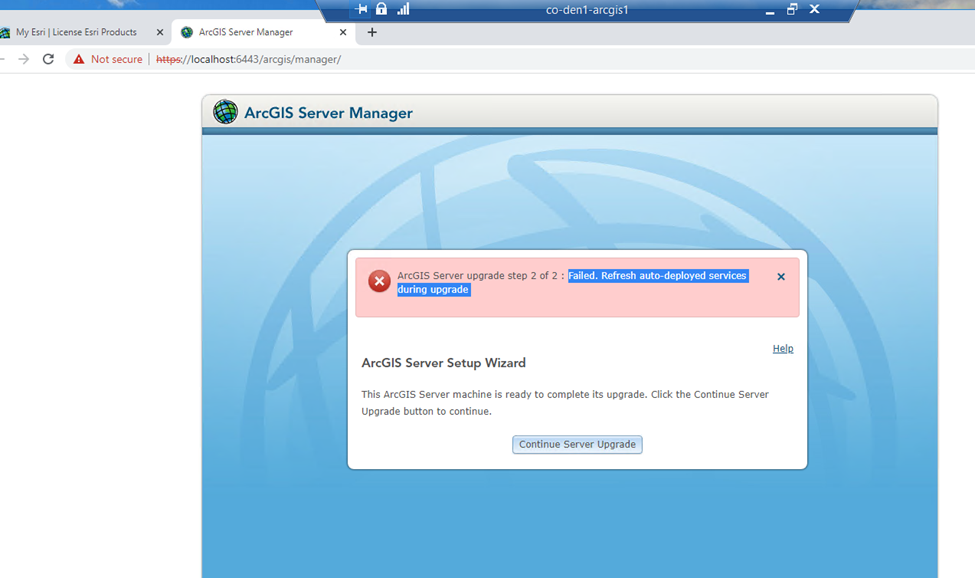- Home
- :
- All Communities
- :
- Products
- :
- ArcGIS Enterprise
- :
- ArcGIS Enterprise Questions
- :
- Error Upgrading ArcGIS Server from 10.9.1 to 11: A...
- Subscribe to RSS Feed
- Mark Topic as New
- Mark Topic as Read
- Float this Topic for Current User
- Bookmark
- Subscribe
- Mute
- Printer Friendly Page
Error Upgrading ArcGIS Server from 10.9.1 to 11: ArcGIS Server upgrade step 2 of 2: Failed. Refresh auto-deployed services during upgrade
- Mark as New
- Bookmark
- Subscribe
- Mute
- Subscribe to RSS Feed
- Permalink
Hi Everyone! We have been attempting to perform an upgrade on our ArcGIS Portal & Server from version 10.9.1 to 11 over the past couple of weeks, and consistently encounter the following error message when attempting to finalize Configuring ArcServer.
ArcGIS Server upgrade step 2 of 2: Failed. Refresh auto-deployed services during upgrade
This occurs in both our staging and production environments. We have been working with ESRI Tech Support for the past 2 weeks to try and resolve what is causing this error to be thrown at the final stages of refreshing the auto-deployed services during the upgrade. There have been approximately 5-6 different solutions attempted by ESRI to resolve this error, which have been heavily focused on permissions and IIS configurations, but there has not been any success to date. We have been able to replicate the error across both environments with and without ESRI tech support's assistance. When researching this error, it has occurred in the past when upgrading from multiple different versions, but none of the solutions that have worked for past upgrades have not worked for the upgrade to version 11.
Has anyone else encountered this issue while trying to upgrade from 10.9.1 to 11 this year? Any advice, comments, thoughts, and possible solutions would be greatly appreciated! Thank you all for your time!
ArcGIS Server upgrade step 2 of 2: Failed. Refresh auto-deployed services during upgrade
- Mark as New
- Bookmark
- Subscribe
- Mute
- Subscribe to RSS Feed
- Permalink
License file difference? Not sure I understand - do you mean the runtime?
- Mark as New
- Bookmark
- Subscribe
- Mute
- Subscribe to RSS Feed
- Permalink
I'm getting the same error when upgrading from 10.9.1 to 11.
I'm using Enterprise Builder. The Enterprise Builder updating components completed successfully. Then when I run the ArcGIS Enterprise Configuration Wizard part in a browser, it get's past the Upgrade Portal section and then fails on the Upgrade GIS Server site section with the message: ArcGIS Server upgrade step 2 of 2 : Failed. Refresh auto-deployed services during upgrade
I'm seeing errors in Windows Event Viewer referencing gdal_e.dll. I replaced the C:\Program Files\ArcGIS\Server\framework\runtime\ArcGIS\bin\gdal_e.dll that was version 3.4.0.34 with the one from ArcPro which was version 3.3.0.25. I rebooted and then tried to run the ArcGIS Enterprise Configuration Wizard again from a browser and I get the same results.
So I'm still stuck and replacing the gdal_e.dll didn't work for me. I have an open ticket with Esri Support: #03135661
- Mark as New
- Bookmark
- Subscribe
- Mute
- Subscribe to RSS Feed
- Permalink
Update:
Our upgrade from 10.9.1 - 11.0 on our hosting server went well. Again, we had disabled ArcMap runtime support on this server at 10.9.1 before running the upgrade to 11. We also had installed the .Net 6 desktop support so that we could continue to enable .Net support on the hosting server site.
No issues with a hanging 'auto-refresh service' step during the post upgrade for the hosting server.
We did not update our federated site - it is remaining at 10.9.1 until we can remove 2 ArcMap based services that contain the geometric network. We do plan to upgrade this site, but before I do I will disable the ArcMap runtime.
We are experiencing a possibly related issue where the portal WebDR tool cannot create backups - I think this is because the federated site is still at 10.9.1
- « Previous
-
- 1
- 2
- Next »
- « Previous
-
- 1
- 2
- Next »