- Home
- :
- All Communities
- :
- Products
- :
- ArcGIS Enterprise
- :
- ArcGIS Enterprise Questions
- :
- Re: Error: “Packaging succeeded, but publishing fa...
- Subscribe to RSS Feed
- Mark Topic as New
- Mark Topic as Read
- Float this Topic for Current User
- Bookmark
- Subscribe
- Mute
- Printer Friendly Page
Error: “Packaging succeeded, but publishing failed”,
- Mark as New
- Bookmark
- Subscribe
- Mute
- Subscribe to RSS Feed
- Permalink
Error: “Packaging succeeded, but publishing failed”,
I couldn’t figure out why I’m getting the error below
“Packaging succeeded, but publishing failed”
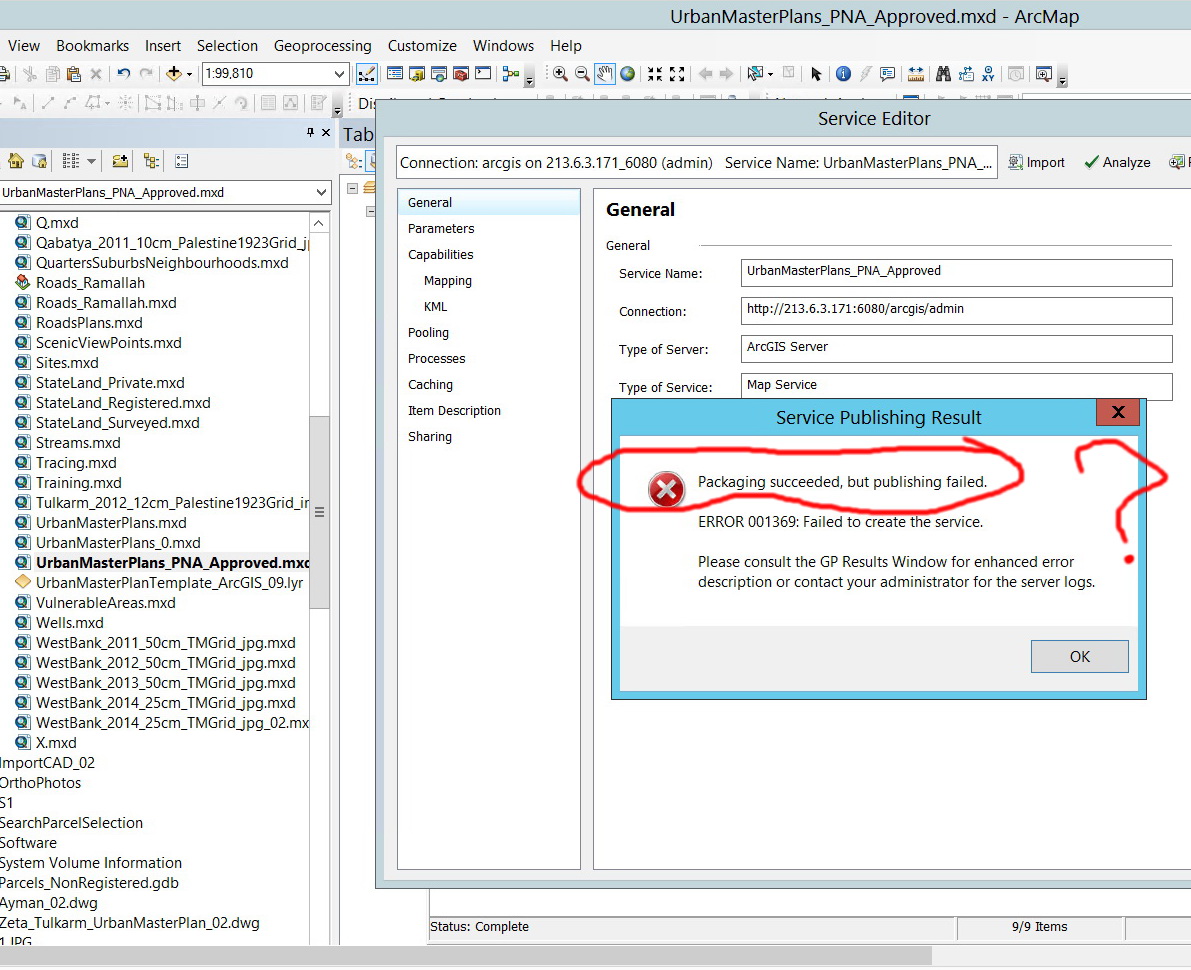
What might be the issue here?
Thank you
Best
Jamal
Jamal Numan
Geomolg Geoportal for Spatial Information
Ramallah, West Bank, Palestine
Solved! Go to Solution.
- Mark as New
- Bookmark
- Subscribe
- Mute
- Subscribe to RSS Feed
- Permalink
Visit your task manager and see how many SOC processes you are running, these are map services, if your server is hosed down with these processes it might affect your publishing tasks.
Is your data registered with the server?
- Mark as New
- Bookmark
- Subscribe
- Mute
- Subscribe to RSS Feed
- Permalink
Are you maxing out your resources (ram/cpu) on the ArcGIS Server machine? To check these, start the Task Manager and click the performance tab. Also what are your system specs: OS, Ram, etc..?
- Mark as New
- Bookmark
- Subscribe
- Mute
- Subscribe to RSS Feed
- Permalink
Many thanks guys for the help,
- The data source either the file geodatabase or enterprise are all registered
- Here you go the specs of my machine and the services.
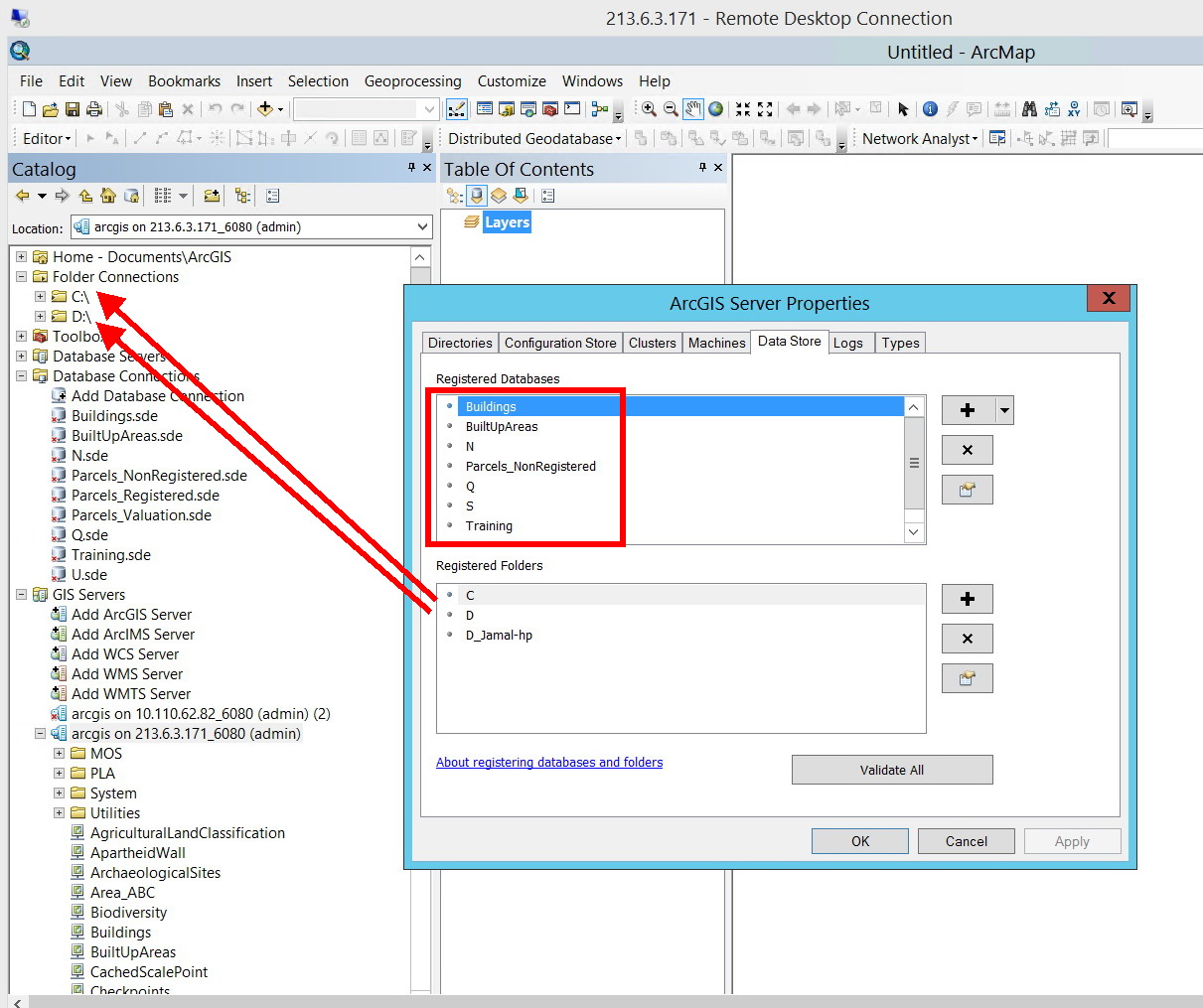
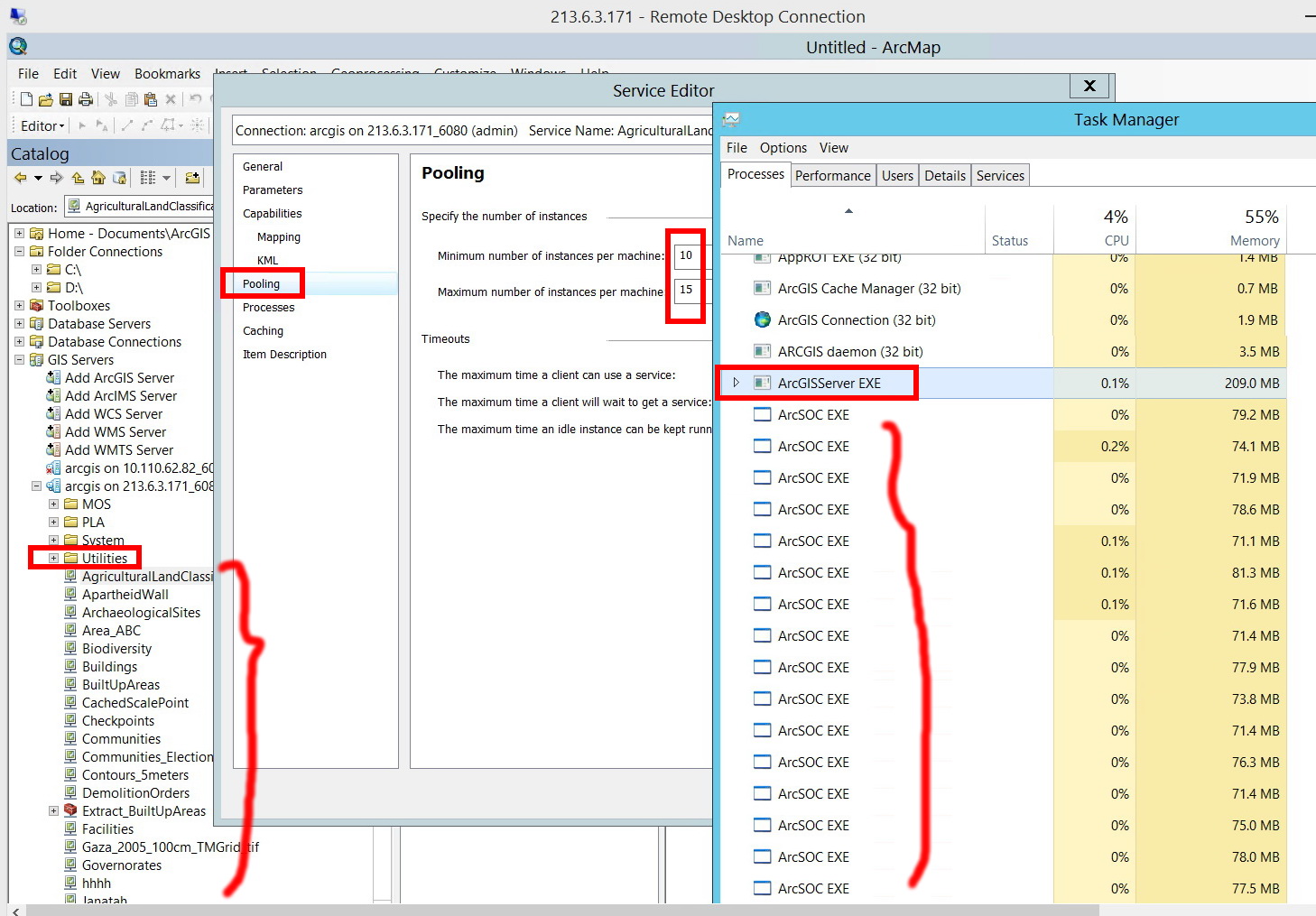
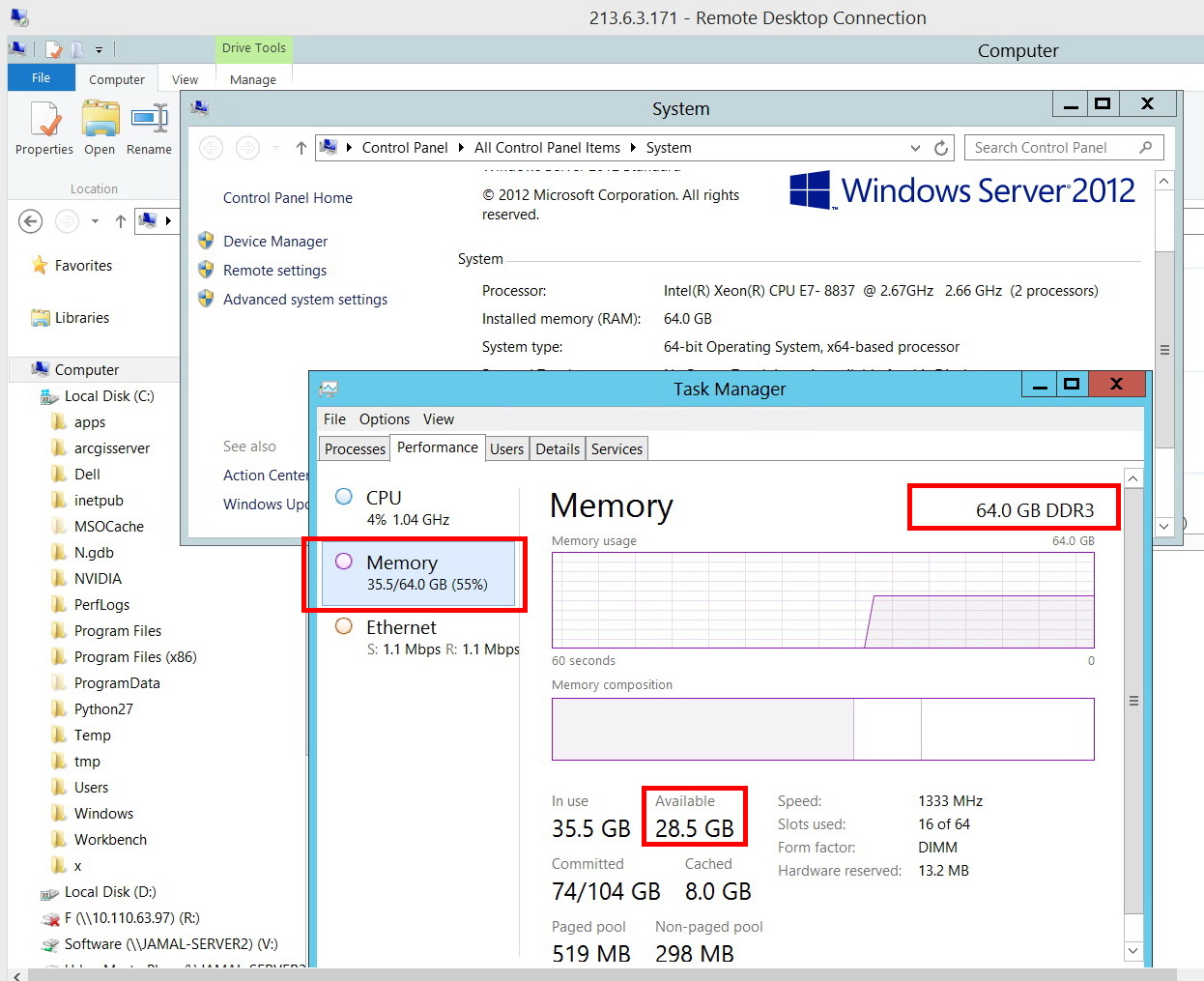
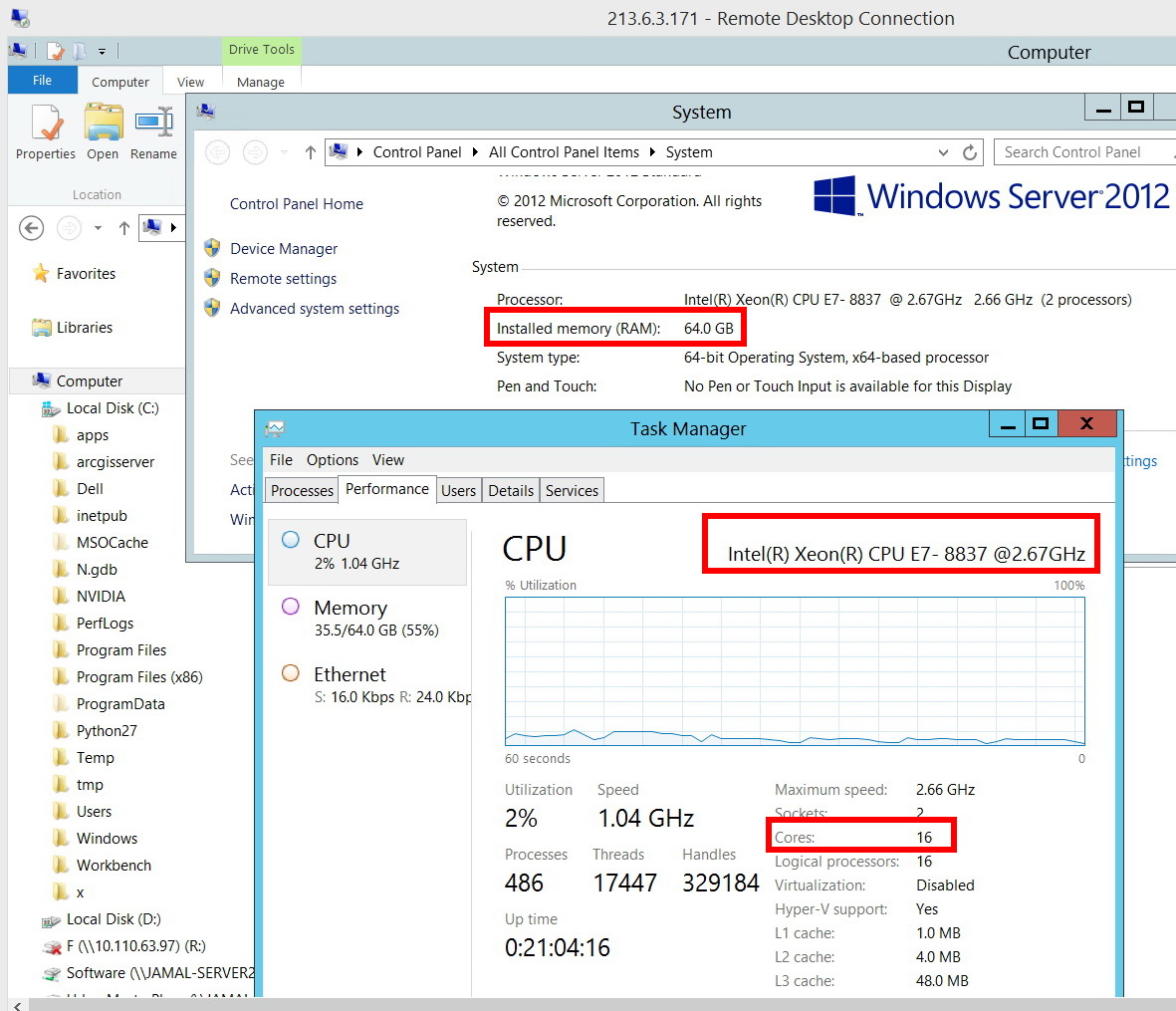
Jamal Numan
Geomolg Geoportal for Spatial Information
Ramallah, West Bank, Palestine
- Mark as New
- Bookmark
- Subscribe
- Mute
- Subscribe to RSS Feed
- Permalink
How many services are you running? It is recommended 4 per core, it looks like you are well under with the given screen shot.
- Mark as New
- Bookmark
- Subscribe
- Mute
- Subscribe to RSS Feed
- Permalink
Have you tried publish the service draft from your root folder or overwrite an exisiting service?
- Mark as New
- Bookmark
- Subscribe
- Mute
- Subscribe to RSS Feed
- Permalink
I use to get that same error a lot on version 10.1. After clicking ok on the error it would take me back to the publishing window and I would click publish again and most of the time it would go through. Have you tried republishing right away? That issue went away when we upgraded to 10.2.2. Of course, you mentioned you are already using 10.2.2. Have you put in an ESRI Tech Support ticket? This might also be worth checking, but could your firewall or antivirus be blocking you from publishing?
- Mark as New
- Bookmark
- Subscribe
- Mute
- Subscribe to RSS Feed
- Permalink
Many thanks guys for the prompt help,
- Does this mean that if I delete some of my services such that the total ArcSoc.exe is less than 64 (4*16 cores), then this issue should be resolved?
- Clicking publish after getting the error message reproduces the same error.
- I’ll be contacting ESRI-USA if our local company fails to solve the issue
Any other suggestions?
Jamal Numan
Geomolg Geoportal for Spatial Information
Ramallah, West Bank, Palestine
- Mark as New
- Bookmark
- Subscribe
- Mute
- Subscribe to RSS Feed
- Permalink
Arcsoc represents number of instances specified in your map service. Can you bring down the instance to minimum of 1 and maxmimum of 5? Is there a reason you have to specify that many instances for a map service? you don't need that many instances unless there are hundreds and thousands of users concurrently accessing the mapservice. BTW I would keep maximum to 2 for now you can increase the instances depending on how extensively the map service is utilized.
- Mark as New
- Bookmark
- Subscribe
- Mute
- Subscribe to RSS Feed
- Permalink
If your SOC processes are consuming many resources then yes, in my experience after stopping SOC processes server performance increased significantly.
- Mark as New
- Bookmark
- Subscribe
- Mute
- Subscribe to RSS Feed
- Permalink
- At the moment, I have 38 services each with 1 and 5 as min and max number of instances respectively. Nevertheless, the problem persists to exists
- As my machine is of 16 cores, then it can take up to 64 ArcSoc.exe. am I correct?
However, it appears that this issue is not relevant to the capacity as I still have it in front of my eyes.
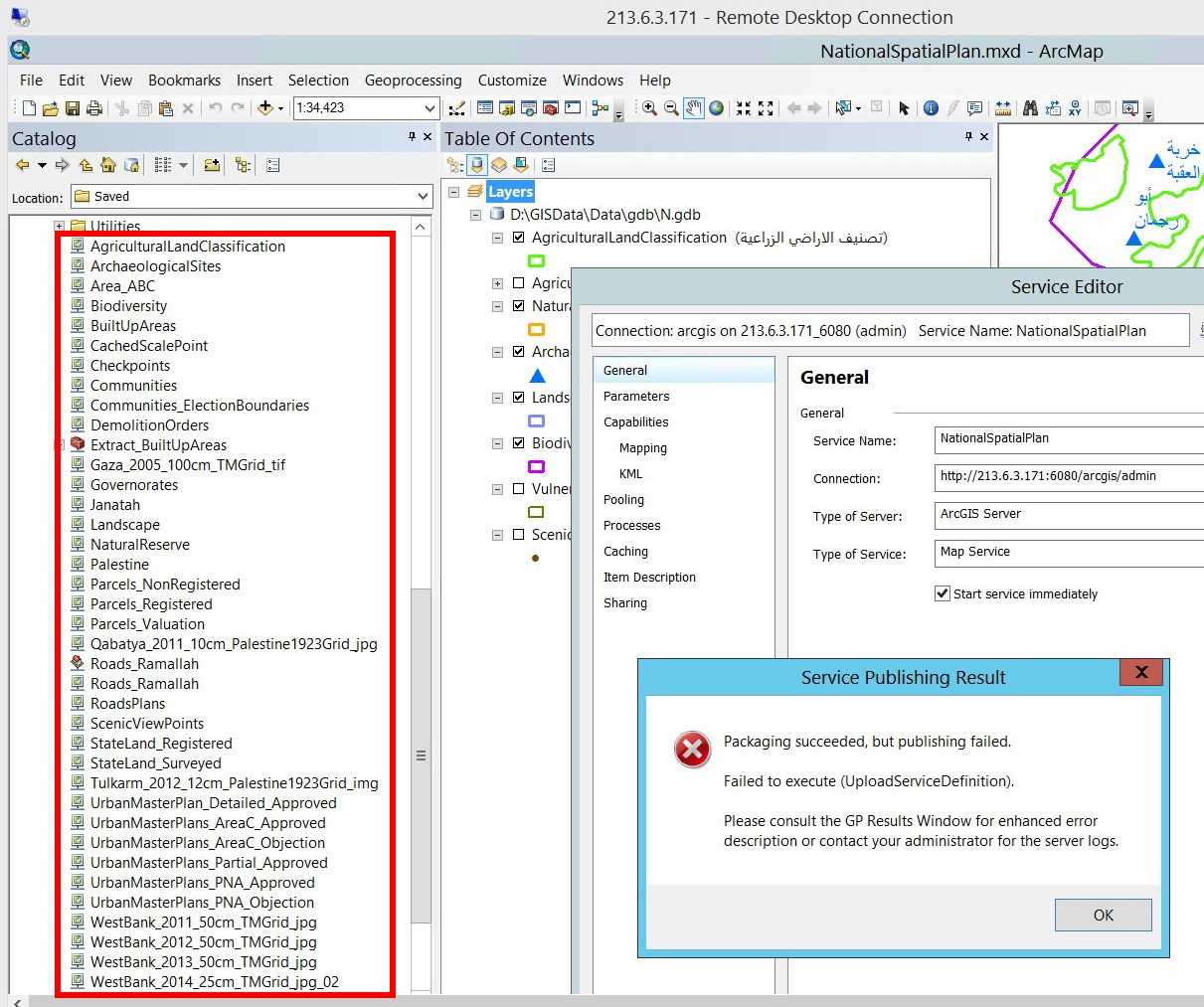
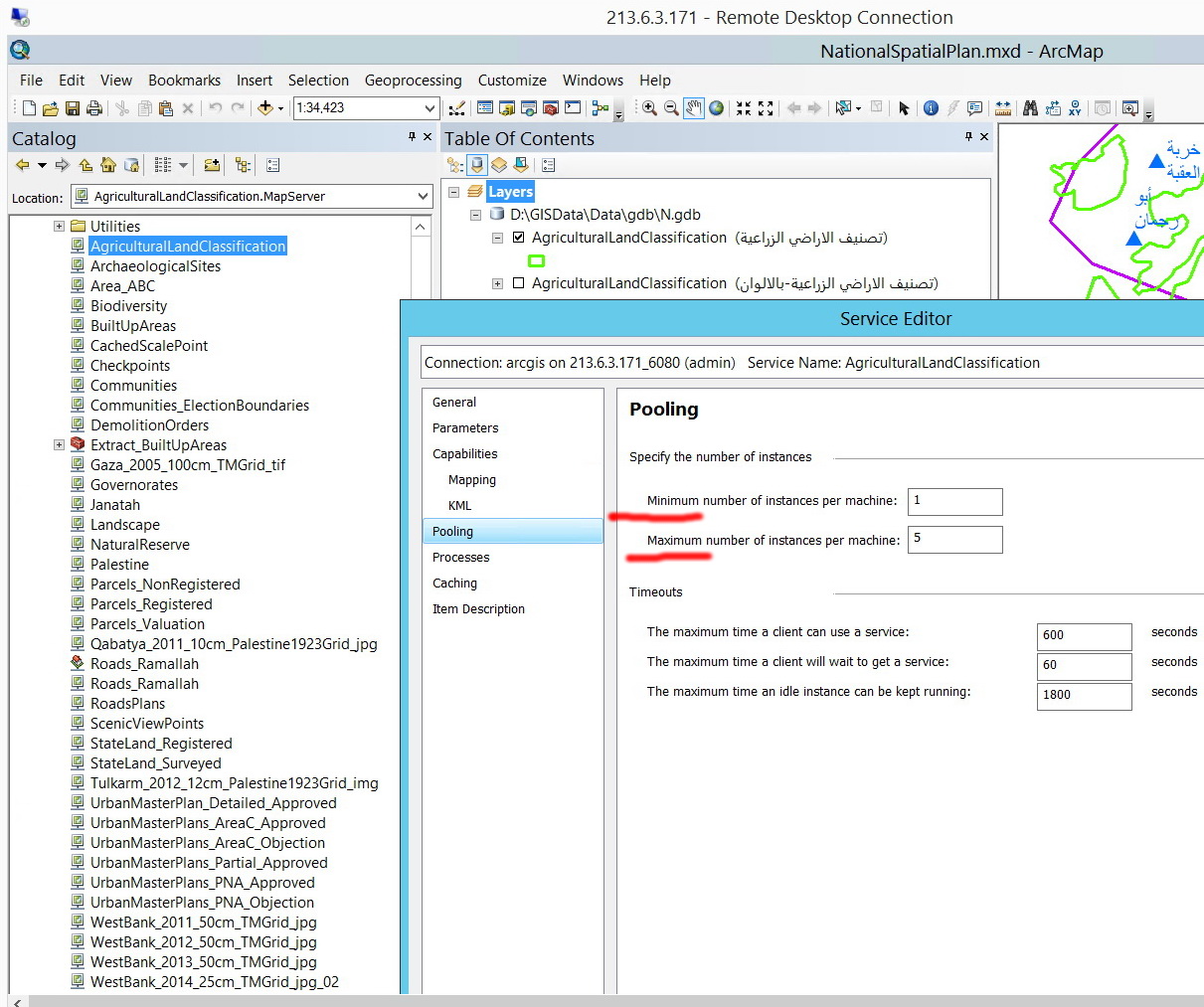
Jamal Numan
Geomolg Geoportal for Spatial Information
Ramallah, West Bank, Palestine