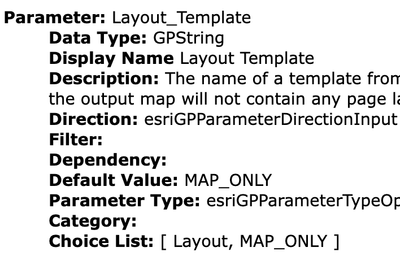- Home
- :
- All Communities
- :
- Products
- :
- ArcGIS Enterprise
- :
- ArcGIS Enterprise Questions
- :
- Re: Error executing tool. Export Web Map : ERROR 0...
- Subscribe to RSS Feed
- Mark Topic as New
- Mark Topic as Read
- Float this Topic for Current User
- Bookmark
- Subscribe
- Mute
- Printer Friendly Page
Error executing tool. Export Web Map : ERROR 000800: The value is not a member of MAP_ONLY.
- Mark as New
- Bookmark
- Subscribe
- Mute
- Subscribe to RSS Feed
- Permalink
ArcGIS Pro: 3.0.3
ArcGIS Enterprise Server (Linux): 10.9.1
I followed the following tutorials to create a custom print service so we can utilize additional templates for printing web maps.
https://www.youtube.com/watch?v=TUHg7rgTRn4
However, the export fails every time and we receive the following error. Error executing tool. Export Web Map : ERROR 000800: The value is not a member of MAP_ONLY.
As you can see, the Layout_Template parameter contains an array with two values: Layout and MAP_ONLY. I've published the ExportWebMap service with both MAP_ONLY and Layout as the default value, but haven't had any luck.
Has anybody experienced this issue? It has been such a pain getting custom print templates to work with our web maps on Portal!
Solved! Go to Solution.
Accepted Solutions
- Mark as New
- Bookmark
- Subscribe
- Mute
- Subscribe to RSS Feed
- Permalink
Hi @mikeytes ,
We ran into this issue with a client a couple months ago. We ended up using an ArcGIS Pro 2.9 client to publish the service and it worked fine. It seems print services published from ArcGIS Pro 3 are incompatible with ArcGIS Enterprise 10.9.1. For reference: Solved: Re: Custom Print Service Failing - Esri Community
Hope this helps.
- Mark as New
- Bookmark
- Subscribe
- Mute
- Subscribe to RSS Feed
- Permalink
Hi @mikeytes ,
We ran into this issue with a client a couple months ago. We ended up using an ArcGIS Pro 2.9 client to publish the service and it worked fine. It seems print services published from ArcGIS Pro 3 are incompatible with ArcGIS Enterprise 10.9.1. For reference: Solved: Re: Custom Print Service Failing - Esri Community
Hope this helps.
- Mark as New
- Bookmark
- Subscribe
- Mute
- Subscribe to RSS Feed
- Permalink
Thank you! We thought this was fixed with the release of 3.0.3. But apparently not! ArcGIS Pro 3.0.x is meant to run collaboratively with ArcGIS Enterprise 11. For now, we have to downgrade to 2.9.