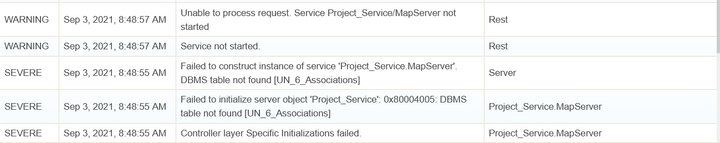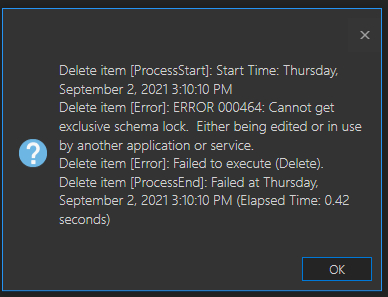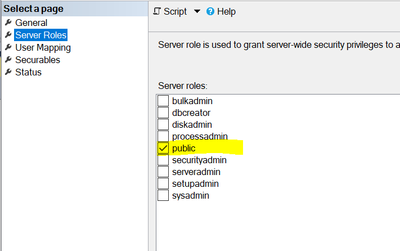- Home
- :
- All Communities
- :
- Products
- :
- ArcGIS Enterprise
- :
- ArcGIS Enterprise Questions
- :
- Error DBMS table not found [UN_6_Associations] Whe...
- Subscribe to RSS Feed
- Mark Topic as New
- Mark Topic as Read
- Float this Topic for Current User
- Bookmark
- Subscribe
- Mute
- Printer Friendly Page
Error DBMS table not found [UN_6_Associations] When Re-Starting Utility Network Service
- Mark as New
- Bookmark
- Subscribe
- Mute
- Subscribe to RSS Feed
- Permalink
Hi,
This is the configuration of our system:
ArcGIS Enterprise 10.8.1 (Server, Portal, Web-Adaptor, Data Store, SQL; all running on independent VMs)
SQL Server 2017
ArcGIS Pro 2.8
Utility Network Version 4
Below you can see the errors that I'm getting when I try to start a service associated with a Utility Network model. The table that is being reference in the error is part of the Utility Network model and is present in the database when I look in SQL Server, also when I connect directly to the database in ArcGIS Pro and consume it on a map I can see all the data and the associations that are in table [UN_6_Associations]. Therefore, the database has the table and the data is there.
The problem began with 2 services that were already published and today I publish a new service ("Project_Service") from the same database, but I'm still getting the same error.
Before the problem started I was trying to delete a feature class from the database associated with this services, this feature is not part of the utility network schema. I right click the feature class and clicked the delete option, but I got this error (see last image below) "Cannot get exclusive schema lock". Then I went to server manager an stopped the 2 services associated with the database. Tried to delete the feature class again wit the same result.
I decided to call ESRI support, the analyst guided me into checking the locks on the database using Pro (Administration\Locks) and then try to disconnect the all the users; but the option was grayed-out. I'm the only one using this database and service in the company. I'm the only one with ArcGIS Pro access in the company. Then the analyst wanted me to check SQL Server. He sent me some queries to run and check the users connected to the database, but they returned empty. Finally he wanted me to check the rights of the database user in the security section of the database and we change one parameter there. After going back to Pro and getting the same result when trying to delete the feature class, the analyst said the he needed more time to look into the problem. That's when I tried to re-start the services and got the "DBMS table not found" error.
- Mark as New
- Bookmark
- Subscribe
- Mute
- Subscribe to RSS Feed
- Permalink
- Mark as New
- Bookmark
- Subscribe
- Mute
- Subscribe to RSS Feed
- Permalink
Hi Michael,
I stopped the service in Server Manager only. I didn't do anything on the machine running ArcGIS Server.
- Mark as New
- Bookmark
- Subscribe
- Mute
- Subscribe to RSS Feed
- Permalink
Any new developments here? I'm having the exact same issue. I cannot delete feature classes or disable network topology in my UN database. And I can't restart the service. I get the same notification.
- Mark as New
- Bookmark
- Subscribe
- Mute
- Subscribe to RSS Feed
- Permalink
Any update on this? I am having the same issue.
- Mark as New
- Bookmark
- Subscribe
- Mute
- Subscribe to RSS Feed
- Permalink
Were you able to resolve this? We're having this issue as well.
- Mark as New
- Bookmark
- Subscribe
- Mute
- Subscribe to RSS Feed
- Permalink
Check that the 'database utility network owner' is not a database administrator (or the geodatabase administrator). A client with an enterprise geodatabase deployed on SQL Server discovered that the 'database utility network owner' was a member of the sysadmin server role.
As per the following document this "user must have database privileges to create content and cannot be an OS-authenticated user, a database administrator, or the geodatabase administrator account."
Create a utility network - https://pro.arcgis.com/en/pro-app/latest/help/data/utility-network/create-a-utility-network.htm
- Mark as New
- Bookmark
- Subscribe
- Mute
- Subscribe to RSS Feed
- Permalink
Hello Guys,
I was also getting same error. it was easy fix by changing the DB Schema owner to below server role.