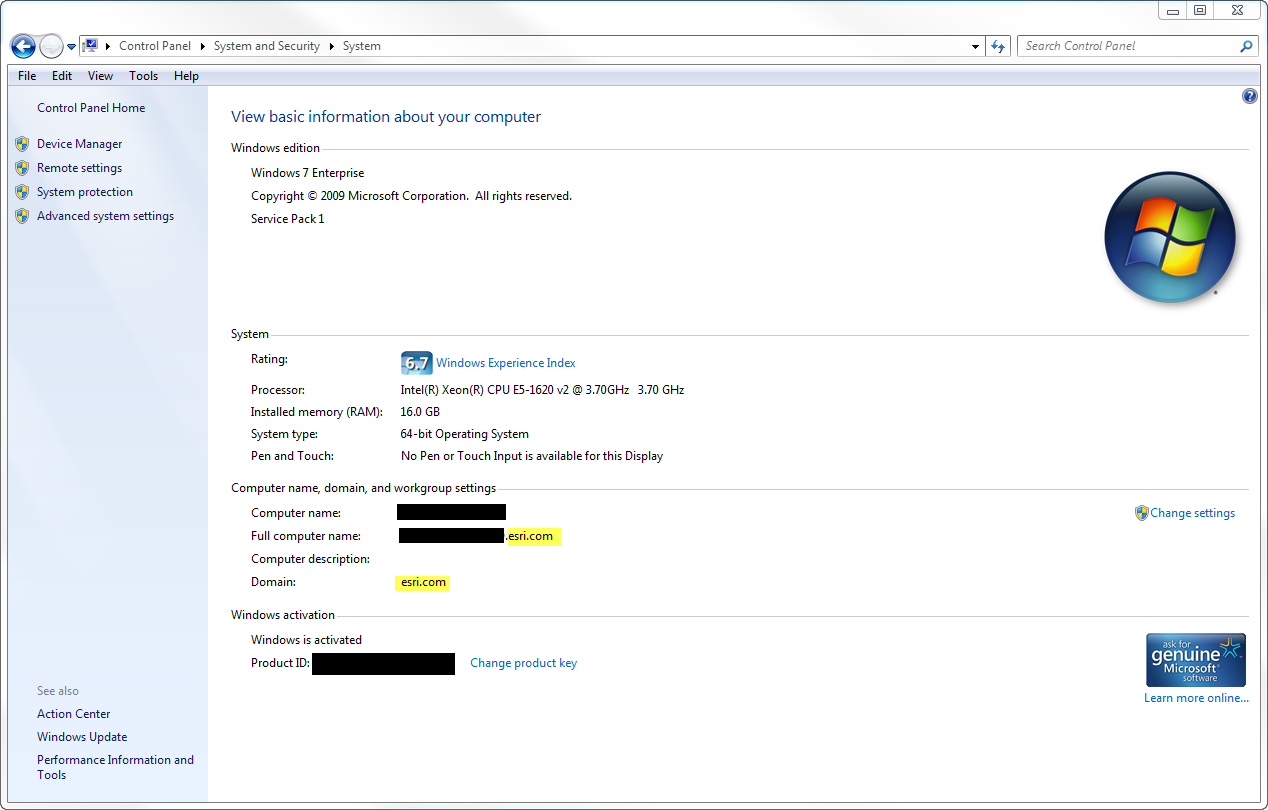- Home
- :
- All Communities
- :
- Products
- :
- ArcGIS Enterprise
- :
- ArcGIS Enterprise Questions
- :
- Error 80070035: Network Path Not Found
- Subscribe to RSS Feed
- Mark Topic as New
- Mark Topic as Read
- Float this Topic for Current User
- Bookmark
- Subscribe
- Mute
- Printer Friendly Page
Error 80070035: Network Path Not Found
- Mark as New
- Bookmark
- Subscribe
- Mute
- Subscribe to RSS Feed
- Permalink
Hi there,
I recently uninstalled Arcserver 10.4 and I am trying to re-install ArcServer 10.4 with the same domain OS account 'domain\arcgis' as before.I am experiencing an error which states 'Error 80070035: Network path was not found' as outlined below:
https://support.esri.com/en/technical-article/000012113
I tried the first workaround which states to automatically configure the arcserver account on the IIS server to access the Arcserver machine as outlined below but it still didnt work:
https://support.esri.com/en/technical-article/000012113
Could someone help?
Thank you.
- Mark as New
- Bookmark
- Subscribe
- Mute
- Subscribe to RSS Feed
- Permalink
I would suggest attempting to install ArcGIS Server 10.4 using a local account instead of a domain account. After installing ArcGIS Server 10.4 you can open a program called "Configure ArcGIS Server Account" where you can then attempt to change the ArcGIS Server Account to a domain account.
You should also go to Control Panel > System and Security > System and make sure the computer is actually connected to a domain. As you can see below, my computer is connected to the esri.com domain. If the computer is not connected to a domain, then I imagine you will not be able to configure ArcGIS Server 10.4 with a domain account for the ArcGIS Server Account.