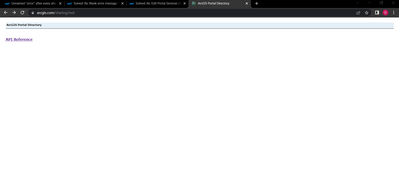- Home
- :
- All Communities
- :
- Products
- :
- ArcGIS Enterprise
- :
- ArcGIS Enterprise Questions
- :
- Edit Portal Services URL
- Subscribe to RSS Feed
- Mark Topic as New
- Mark Topic as Read
- Float this Topic for Current User
- Bookmark
- Subscribe
- Mute
- Printer Friendly Page
- Mark as New
- Bookmark
- Subscribe
- Mute
- Subscribe to RSS Feed
- Permalink
When I federated our portal install I entered the wrong url for the services. Is there a way to edit this with out un-federating the server?
Solved! Go to Solution.
- Mark as New
- Bookmark
- Subscribe
- Mute
- Subscribe to RSS Feed
- Permalink
Gosh, I get in my own way. We had already demoted the original admin account from Admin status in Portal so I was only seeing 3 options.
Once using a Portal Admin account and running through this I was able to see all the options exactly as you had posted.
Update server > new Server URL did the trick! fantastic!
Thank you
- Mark as New
- Bookmark
- Subscribe
- Mute
- Subscribe to RSS Feed
- Permalink
Hi Jonathan,
Trying to access the Sharing API as you have described in the above 2018 post in Oct. 2021 and not having any luck yet. Are you still able to access that and/or has the process/URL changed?
Thanks
- Mark as New
- Bookmark
- Subscribe
- Mute
- Subscribe to RSS Feed
- Permalink
Hello,
I know it's been a while since this has been posted. However, I have run into the same issue as the original poster. Every time that I try and use any form of analyzation within the ArcGIS online application, an error message displays which is blank. However, it seems to me that I cant quite manage to get to the sharing API as an administrator. I bought an ArcGIS private subscription, wherein I am the only administrator, and yet I do not have any of the options that you do when I navigate to the sharing API using your links:
I think that my problem is that I can't quite seem to understand what URL I would have to type to get to my API Sharing settings. What is my portal, my domain? Considering that I did not download anything separately, and am just using ArcGIS Online, I am slightly confused.
Could you help me out?
P.S., just an image of the error message which displays:
- Mark as New
- Bookmark
- Subscribe
- Mute
- Subscribe to RSS Feed
- Permalink
Jon,
I successfully updated the domain for our portal, however when I publish to it, it still shows the old url in the portal item. So there seems to be something still tied to it. I went in and re-configured the web adaptors, and they seem to be fine.
In Server Admin, I also see the old url, (see picture). Are there any other places I need to update in order to fix this?
- Mark as New
- Bookmark
- Subscribe
- Mute
- Subscribe to RSS Feed
- Permalink
I had to change it here too:
https://<host>/server/admin/security/config/update
This URL assumes you're using a web adaptor. You might need to change it to match your setup.
Look at the value for serverUrl in the Portal Properties box.
- Mark as New
- Bookmark
- Subscribe
- Mute
- Subscribe to RSS Feed
- Permalink
@JonathanQuinn
Hey thanks for the great directions.
One question, I was able to do all this successfully. BUT, after updating the item URLs to match the new server service URL, it prompts me for credentials when I try to access the item through portal...? Any pointers?
- Mark as New
- Bookmark
- Subscribe
- Mute
- Subscribe to RSS Feed
- Permalink
ArcGIS Enterprise 11.4 now has better support for changing the URLs: Update the organization URL—Portal for ArcGIS | Documentation for ArcGIS Enterprise
- « Previous
-
- 1
- 2
- Next »
- « Previous
-
- 1
- 2
- Next »