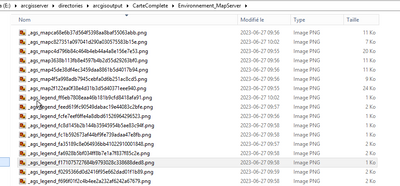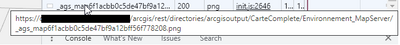- Home
- :
- All Communities
- :
- Products
- :
- ArcGIS Enterprise
- :
- ArcGIS Enterprise Questions
- :
- Dynamic MapService creates cache in arcgisoutput d...
- Subscribe to RSS Feed
- Mark Topic as New
- Mark Topic as Read
- Float this Topic for Current User
- Bookmark
- Subscribe
- Mute
- Printer Friendly Page
Dynamic MapService creates cache in arcgisoutput directory even if caching is disabled
- Mark as New
- Bookmark
- Subscribe
- Mute
- Subscribe to RSS Feed
- Permalink
Hi,
I have noticed that some of my dynamic MapServices published on Enterprise 10.6.1 are automatically caching the map images and legend symbols in the arcgisoutput directory of the service.
For instance, _ags_map2f122ea0f38e4d31b3d5d40371eee940.png is an example of a cached map image and _ags_legend_f171075727684b9793028c338688ded8.png is an example of cached legend symbol.
The cache parameter of the service is disabled but a lot of png are cached in that directory each time someone use the map service in a map.
In the web app builder map, I can see in the developer tools that the requests are made to the cached png instead of the dynamic map service.
Why is this happening? How can I stop that?
Thank you!
- Mark as New
- Bookmark
- Subscribe
- Mute
- Subscribe to RSS Feed
- Permalink
Hi @MaximeDemers
These may be temporary files in the output directory that get deleted after some time. These temporary files can appear even if caching is disabled. Could you check what the 'supportedImageReturnTypes' property is on the service? If it's MIME only then it shouldn't write these files I believe.
Thanks
Ed
- Mark as New
- Bookmark
- Subscribe
- Mute
- Subscribe to RSS Feed
- Permalink
Hi @EdZabrensky
I had a look in the serviceconfiguration.json and the supportedImageReturnTypes is set to "URL"
What should be the normal value? I dont know where this parameter can be changed and how it was changed for that service if it was...
- Mark as New
- Bookmark
- Subscribe
- Mute
- Subscribe to RSS Feed
- Permalink
This parameter can be changed by going to the ArcGIS Server Administrator endpoint and selecting the service and clicking the edit button at the bottom of the page. After changing the json you we can restart the service within the manager to reflect the changes. The default should be URL+MIME I believe.
- Mark as New
- Bookmark
- Subscribe
- Mute
- Subscribe to RSS Feed
- Permalink
That was my thought too - these are temporary files. Have you tried to access the same file 1 hour later or 1 day later? Is the file still there or has it been automatically deleted?
Bernie.
- Mark as New
- Bookmark
- Subscribe
- Mute
- Subscribe to RSS Feed
- Permalink
They were replaced by more recent images. I just wonder why only few map services have this behaviour and others dont. Have an idea of the cause?
- Mark as New
- Bookmark
- Subscribe
- Mute
- Subscribe to RSS Feed
- Permalink
@MaximeDemerswere these services published from ArcMap or ArcGIS Pro? Or were you publishing programmatically? These may have affected the settings like `supportedImageReturnTypes` for the services
- Mark as New
- Bookmark
- Subscribe
- Mute
- Subscribe to RSS Feed
- Permalink
@EdZabrensky programmaticaly using python, but the supportedImageReturnTypes value is the same than for other services that were published from ArcMap
- Mark as New
- Bookmark
- Subscribe
- Mute
- Subscribe to RSS Feed
- Permalink
@MaximeDemers Are the services published from ArcMap the ones that have this behavior?
- Mark as New
- Bookmark
- Subscribe
- Mute
- Subscribe to RSS Feed
- Permalink
@EdZabrensky yes all are published from arcmap at start. Those that have that behaviour were overwritten by arcpy
I changed the supportedImageReturnTypes paramter from URL to MIME+URL but the same behaviour is occuring.
As it seems to work correctly, I think I will just give up trying to understand what is the cause.
Thanks for your help!