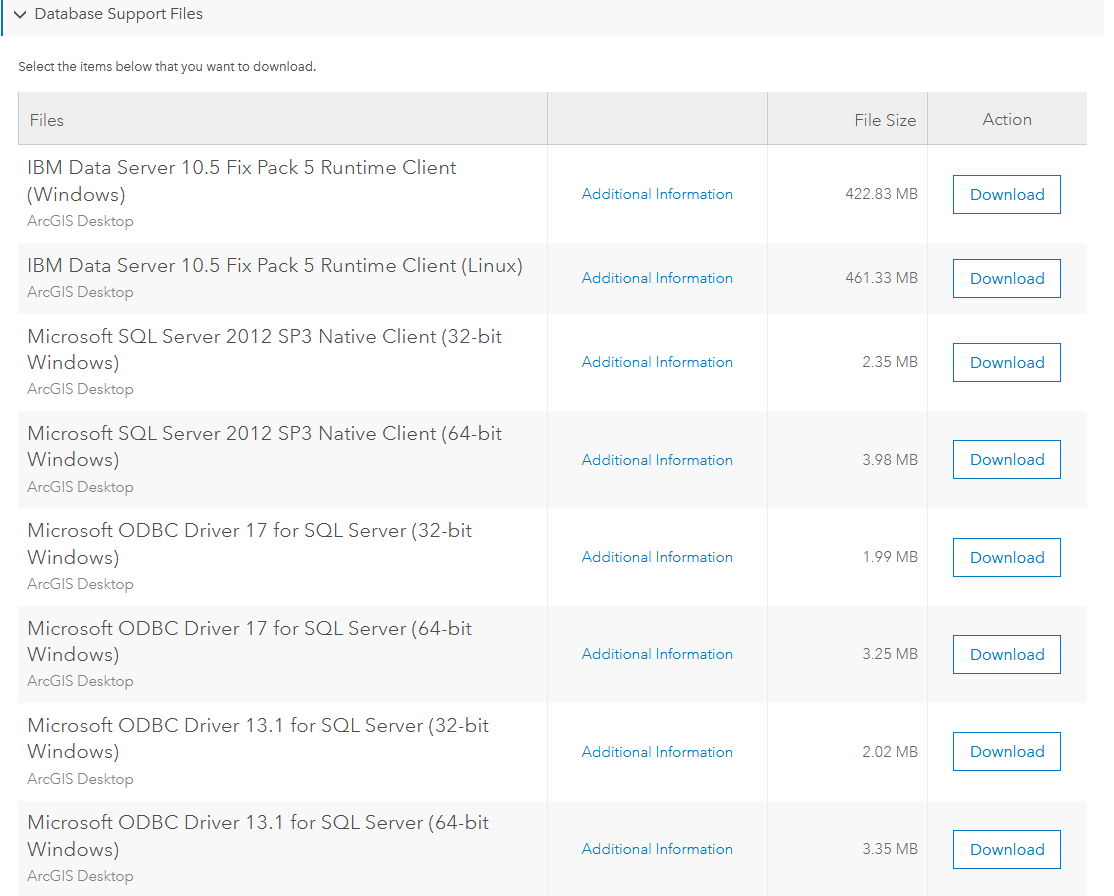- Home
- :
- All Communities
- :
- Products
- :
- ArcGIS Enterprise
- :
- ArcGIS Enterprise Questions
- :
- Does SQL Server 2014 Client file exist on My Esri?
- Subscribe to RSS Feed
- Mark Topic as New
- Mark Topic as Read
- Float this Topic for Current User
- Bookmark
- Subscribe
- Mute
- Printer Friendly Page
Does SQL Server 2014 Client file exist on My Esri?
- Mark as New
- Bookmark
- Subscribe
- Mute
- Subscribe to RSS Feed
- Permalink
During the process of installing new versions of ArcGIS Server, I normally would go to My Esri and download the 64 Bit Native Client file associated with my version of Microsoft SQL Server and this has always been easy to accomplish. But now, I'm upgrading to ArcGIS Server 10.6.1 and I've also got a fairly new install of Microsoft SQL Server 2014.
So, my issue is that I cannot find the Microsoft SQL Server 2014 Native Client 64 Bit download on My Esri.
Does anyone know how to get it to be in the list for my available downloads in My Esri? Or how to download it successfully from Microsoft?
Solved! Go to Solution.
Accepted Solutions
- Mark as New
- Bookmark
- Subscribe
- Mute
- Subscribe to RSS Feed
- Permalink
Hi Lee,
This can be found in My Esri by going to Downloads > ArcGIS Desktop 10.6.1 > scroll down to Database Support Files. For SQL Server 2014, you will need ODBC driver 13.1. Ex:
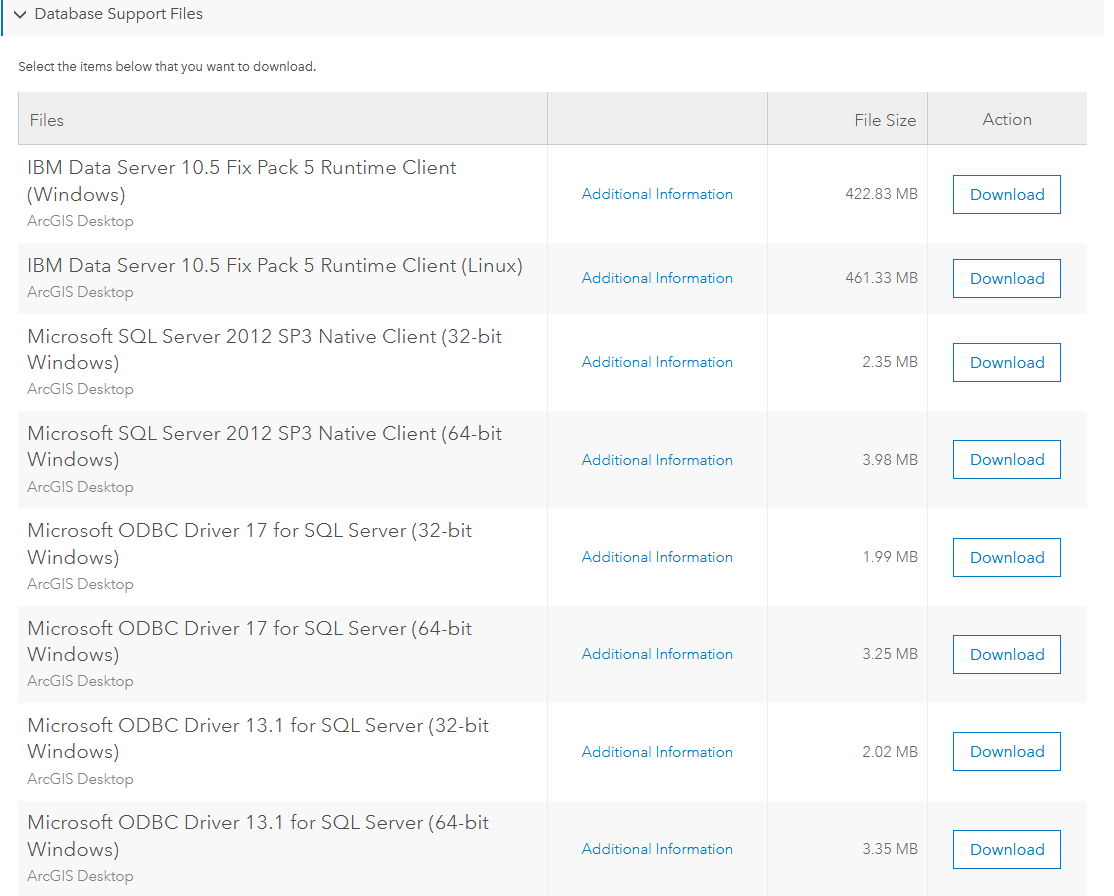
- Mark as New
- Bookmark
- Subscribe
- Mute
- Subscribe to RSS Feed
- Permalink
Hi Lee,
This can be found in My Esri by going to Downloads > ArcGIS Desktop 10.6.1 > scroll down to Database Support Files. For SQL Server 2014, you will need ODBC driver 13.1. Ex: