- Home
- :
- All Communities
- :
- Products
- :
- ArcGIS Enterprise
- :
- ArcGIS Enterprise Questions
- :
- Re: database will not register by folder
- Subscribe to RSS Feed
- Mark Topic as New
- Mark Topic as Read
- Float this Topic for Current User
- Bookmark
- Subscribe
- Mute
- Printer Friendly Page
database will not register by folder
- Mark as New
- Bookmark
- Subscribe
- Mute
- Subscribe to RSS Feed
- Permalink
I'm trying to publish some maps to the server 10.1. When they are "analyzed" they show that the data is not registered with the server. I then go to the folder and register the data. It says the data is registered, however, when it's "re-analyzed" it gives the same error. If I go to each sub folder in the catalog tree and register them, then it's ok. In the documentation it says when you register a folder, all sub folders are registered too. This doesn't seem to be working. Any ideas?
On a similar note:
Also, when I try to register any folders in the data stores which are accessed via a share I keep getting "Invalid folder location. Unable to access this location". I have access to all the data, and all my map documents open properly with all the data.
Help, thanx Eddie
- Mark as New
- Bookmark
- Subscribe
- Mute
- Subscribe to RSS Feed
- Permalink
Hi. I'm registring a local folder. No SDE databases in sight.
thanks
- Mark as New
- Bookmark
- Subscribe
- Mute
- Subscribe to RSS Feed
- Permalink
Theo, is "gis2" the full name of you server machine? The "Publishing Folder Hostname" is actually asking for the machine name. If you don't know it offhand, you can go to Start->then right-click on my Computer->Properties and the Computer name should be listed. Sample of one of my connections:
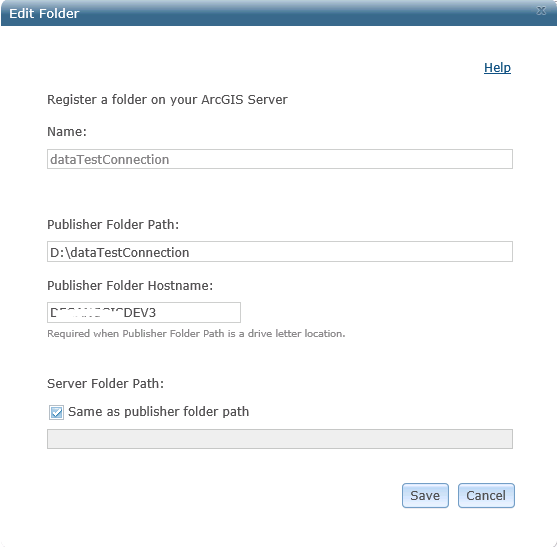
Additional info on making data accessible ArcGIS Help (10.2, 10.2.1, and 10.2.2)
and determining how you will make it accessible ArcGIS Help (10.2, 10.2.1, and 10.2.2)
and registering a folder ...which I recommend, vs individual file gdb ArcGIS Help (10.2, 10.2.1, and 10.2.2)
- Mark as New
- Bookmark
- Subscribe
- Mute
- Subscribe to RSS Feed
- Permalink
Hi Rebecca, yes GIS2 is the name of the of the 'computer' all the data is located on. I see no 'machine' name anywhere...
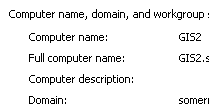
- Mark as New
- Bookmark
- Subscribe
- Mute
- Subscribe to RSS Feed
- Permalink
ArcGIS Server Manager (above) is on another machine 'gis3' than the data I'm trying to register which is on 'gis2'.
Computer name is what you want, but it needs to be the computer name of the ArcGIS Server and the "published folder name" has to be how the ArcGIS Server machine sees it on the other machine. If the AGS machine has the K drive that is pointing to the other machine, and the mxd that you are publishing sees it as the K drive, that should work. I typically try to access the path using the full qualified name, e.g.
Name: GIS2016
Publisher folder path: \\gis2\<some share name>\GIS2016\GIS_data
Publisher folder hostname: <name of the ArcGIS Server machine>
This would be how you would want to reference in the mxd also. That is because if you publish from different machines (i.e. a dev machine and a production machine), if you refer to it as "\\gis\..." you can have that the same on ever machine. If you have it to a drive letter and that changes between machines, you will have issues.
Beyond that, asMichael Robb mentioned, you need to make sure ArcGIS Server computer/machine has access to the \\gis2\GIS2016\GIS_data folder.
- Mark as New
- Bookmark
- Subscribe
- Mute
- Subscribe to RSS Feed
- Permalink
basic IT sys admin work. Right click on the Folder > >Properties >> Security and make sure the ArcGIS Server admin account is also listed as Full Control permissions (allow).
- Mark as New
- Bookmark
- Subscribe
- Mute
- Subscribe to RSS Feed
- Permalink
Hi Michael,
What doesn't this "ArcGIS Server Admin account" refer to? The account has admin rights to the AGS server?
I experience a similar issue with people here. The account I use to log on to the server machine has the admin rights to the windows file system, but it stills says "this folder is not accessible....".
My situation is a little more wacky that the folder was registered successfully but is not valid after some time. As the attached picture showed that one of two folders are both from the server machine 😧 drive, one is still valid but another one doesn't want to work. Thus the service published from it is not showing at all.
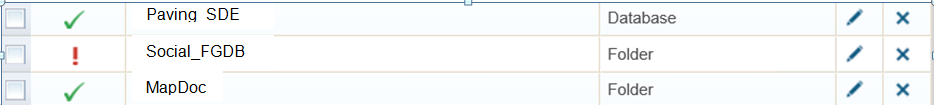
I am frustrated by this issue and any help is appreciated!
Thanks.
KP
- Mark as New
- Bookmark
- Subscribe
- Mute
- Subscribe to RSS Feed
- Permalink
AGS needs access to the folder you are trying to register... for example, this would be a NTFS secuirty setting if using windows.
Please make sure that the AGS account has FULL access permissions to the folder you are trying to register.
If all is good here.
Have you tried just deleting the registered folder and re-registering?
- Mark as New
- Bookmark
- Subscribe
- Mute
- Subscribe to RSS Feed
- Permalink
Thanks for your response. Finally got it sorted out. Because of some IT work done behind the scene , this folder's permission got changed and was no longer fully access by the user account I logged on to. After the permission thing is changed the folder has gone through the validation and checked green again.
KP
- « Previous
- Next »
- « Previous
- Next »